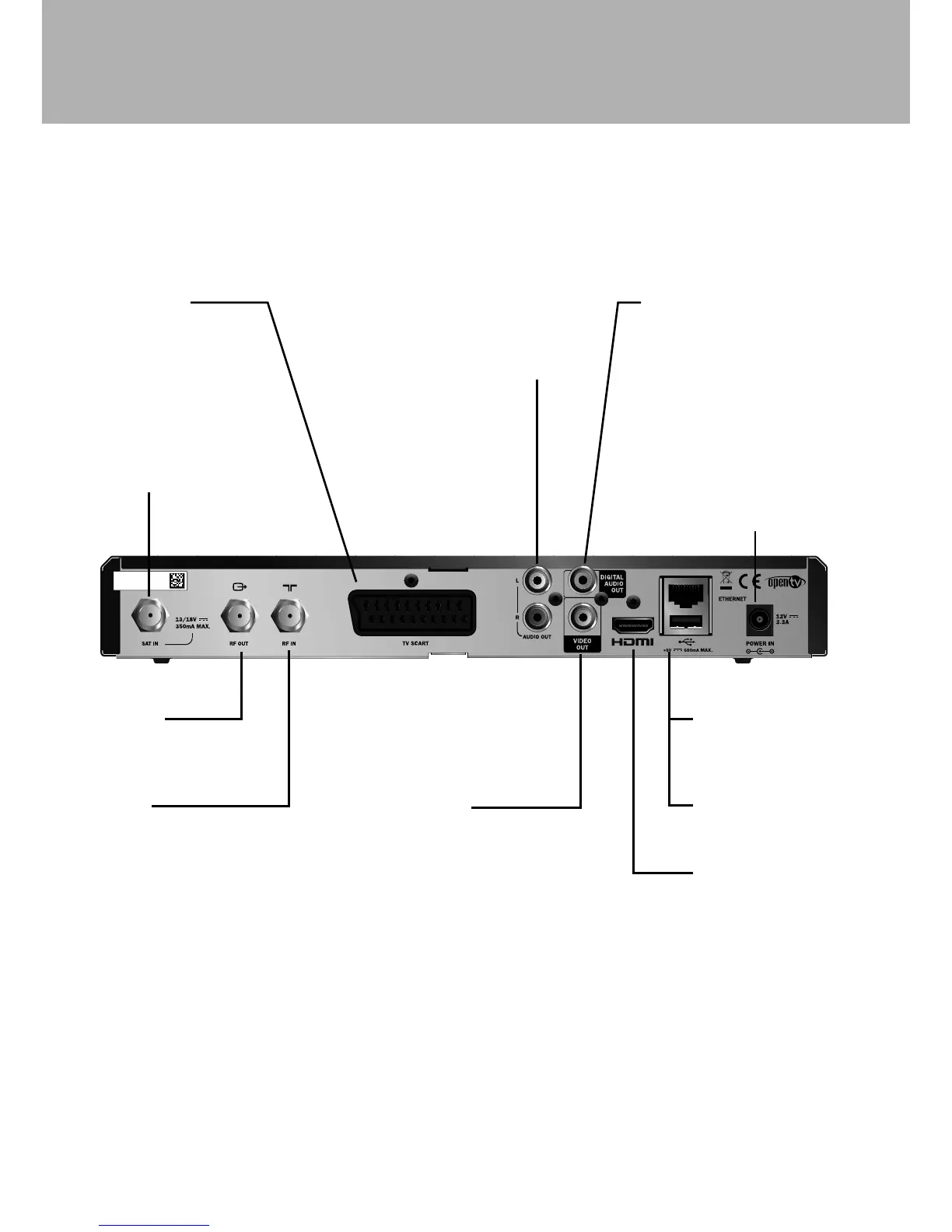7
Warranty VOID
if Broken
or Removed
YOUR SETTOP BOX
REAR PANEL
POWER IN
Do not connect the 12 V
power supply unit here until
you have made ALL the
other connections
VIDEO OUT
Connect a phono lead (not
supplied) between here and
a TV
USB 2.0 port
For future use
AUDIO L and R
(Left and right stereo audio)
Connect phono leads (not
supplied) between here and a TV
or hi- amplier
DIGITAL AUDIO OUT
Connect a coaxial digital-
audio lead (not supplied)
between here and a home
theatre system
SAT IN
Connect the cables from
your satellite dish here
NOTE: All the interconnections between the rear panel of your set-top box and your other
equipment are safe, extra-low voltage circuits. However, you should always disconnect your set-top
box from the power supply before connecting or disconnecting other devices at the rear panel.
HDMI®
Connect a standard
HDMI cable (not
supplied) between
here and an HD TV
ETHERNET
For future use
RF OUT
Connect an RF lead to
your TV (or VCR)
RF IN
Connect the lead
from your terrestrial
antenna
TV SCART
Connect a SCART lead
(supplied) between here
and a TV