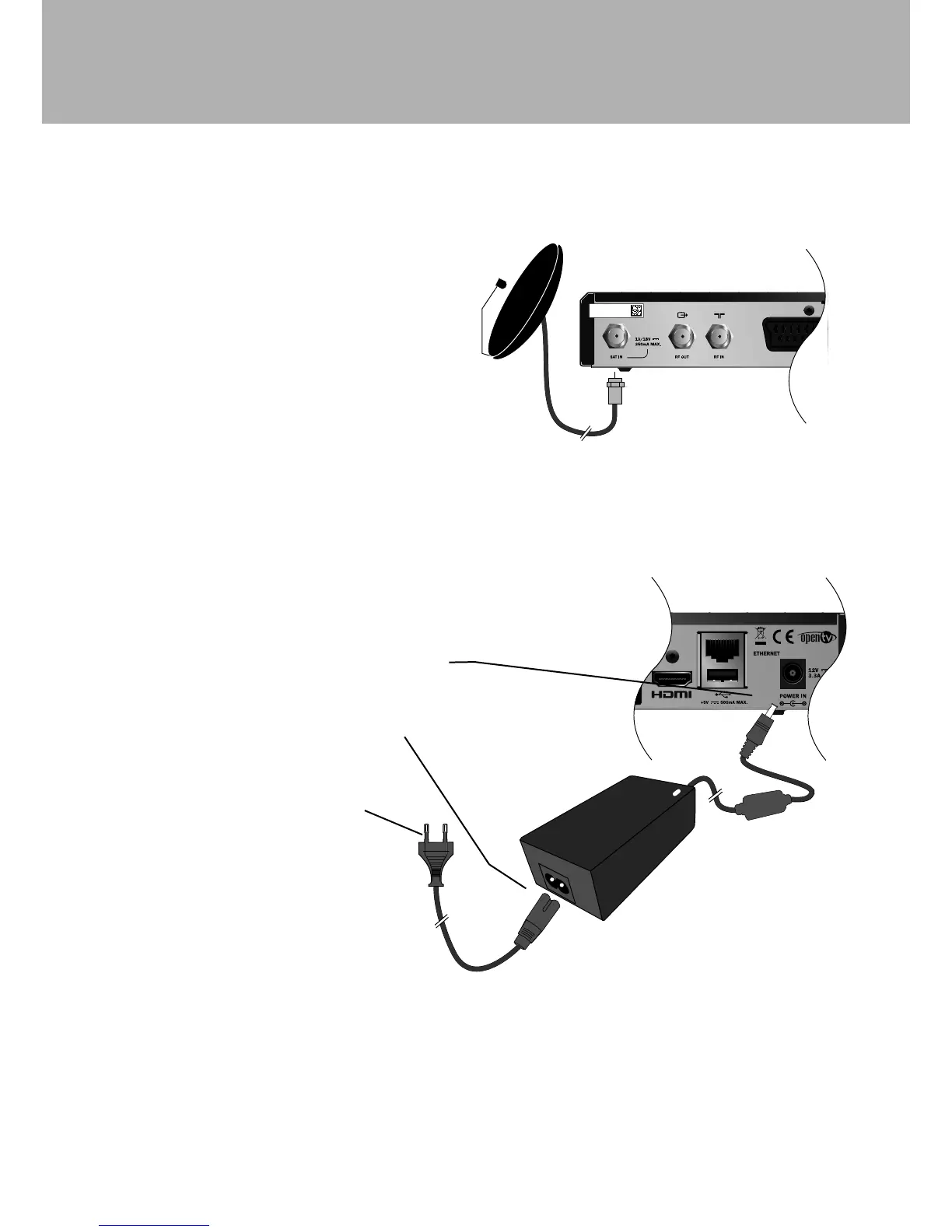9
CONNECTING UP
Warranty VOID
if Broken
or Removed
CONNECTING TO THE SATELLITE DISH
WARNING: Your set-top box should be installed
by an authorised installer.
Connect the lead directly from the dish to the
connector labelled SAT IN on your set top box’s rear
panel.
The signal cable coming from the dish cannot
be used with a signal splitter. Using a splitter will
reduce the signal strength to your set-top box and
will damage any other set-top box connected to the
same dish.
Please ensure that the signal cable is properly
installed while setting up your set-top box.
CONNECTING TO THE POWER
SUPPLY
1. Plug the xed lead on the 12 V power supply
unit into the socket labelled POWER IN on your
set-top box’s rear panel.
2. Plug the 2-way connector on the supplied
mains lead into the socket on the 12 V
power supply unit.
3. When all the connections are
properly made, connect the mains
plug from the 12 V power supply
into a mains wall socket.
4. Connect other equipment, such as
your TV, to the mains supply.