15
Any changes you make to clip position or colour within Ableton Live are shown in the Session mode of
Launchkey. Unlit pads show empty clip slots.
You can navigate around Session View by pressing the ▲▼and the track ◄ ► buttons.
You can move the currently selected grid of clips (inside Ableton Live’s coloured rectangle) up or
down. The ▲ button moves the grid of clips up one row. The ▼ button moves the grid of clips down
one row.
The track ◄ ► buttons will select the adjacent left or right track. This will automatically arm the track
to receive MIDI.
Launching Clips
Pressing pads will launch clips in the corresponding location in your Session View. Pads will pulse
green to show a clip is playing. Pressing the pad again will relaunch the clip, and pressing an empty
pad below/above stops playback on that track.
How fast clips stop or relaunch is set by Ableton Live’s Global Quantization Menu at the top of the Live
screen. By default, this is set to one bar, but can go as fast as 1/32 notes, or as slow as 8 bars. It can
also be set to ‘None’ so clips change immediately.
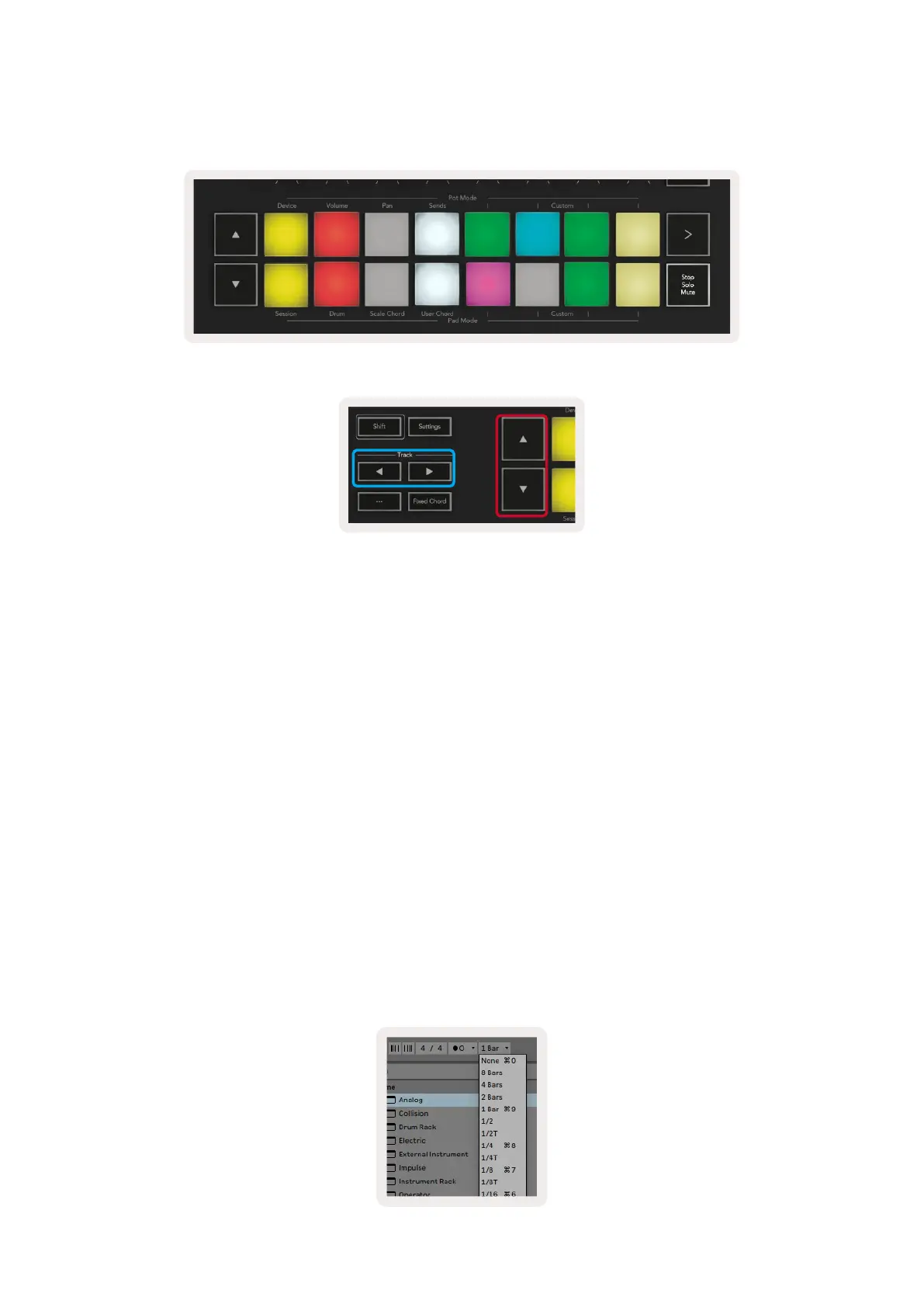 Loading...
Loading...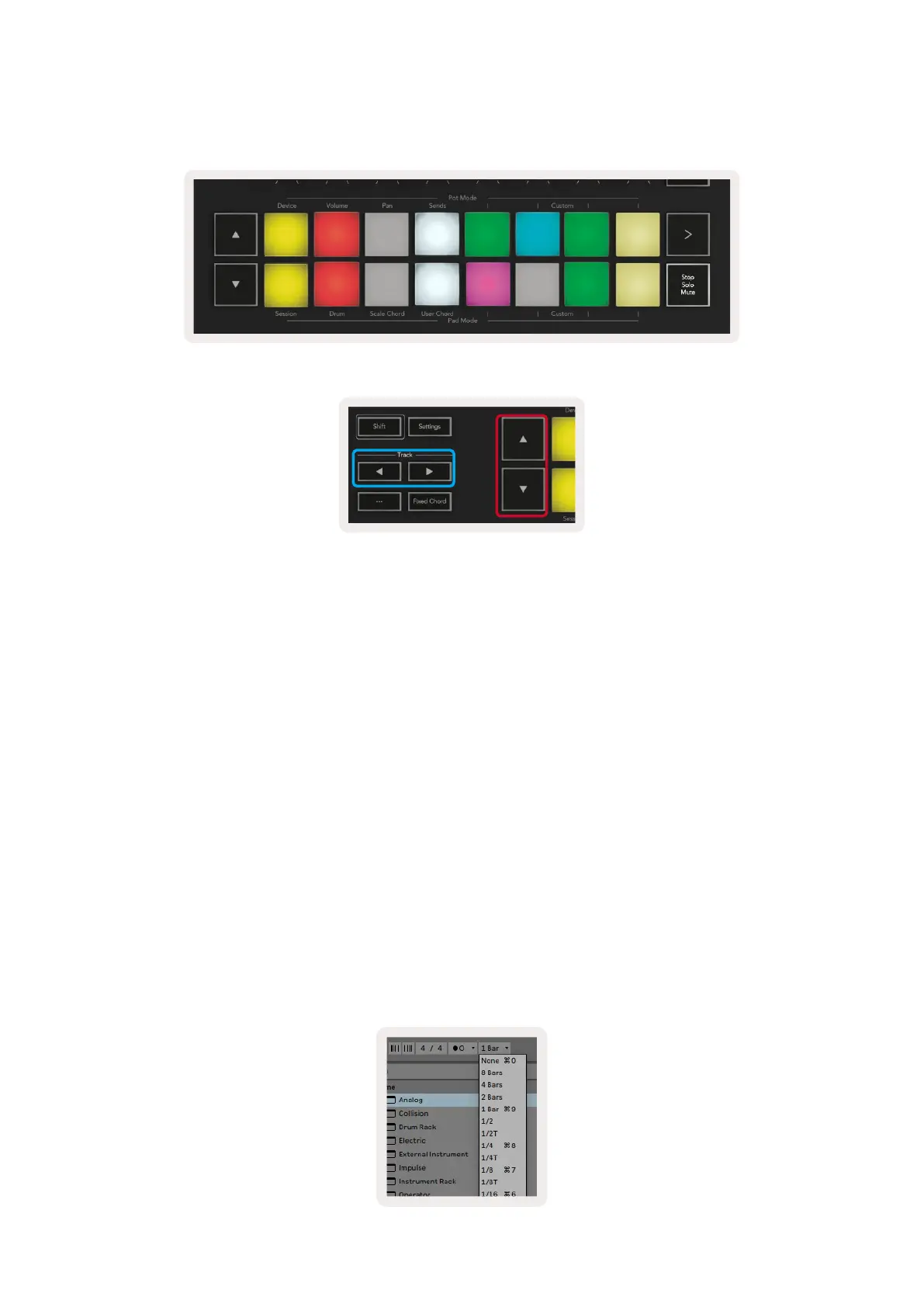







![Preview: Novation Launchpad Mini [MK3]](https://data.easymanua.ls/products/284351/200x200/novation-launchpad-mini-mk3.webp)



