37
Arp Modes
After turning on the Arp you’ll be in one of seven Arpeggiator types, each resulting in arpeggios of
different note orders. To change the Arp Type, press and hold the Shift button, and then press the key
corresponding to your desired mode.
Up – Notes play in ascending order (i.e. rising in pitch). As you add notes, the number of notes in the
sequence grows but stay in ascending order. For example, you may start by holding down a first note -
E3 - then add two more notes - C3 and G3. The resulting arpeggio will be C3, E3 and G3.
Down – This Mode is similar to Up Mode, but notes play in descending order (e.g. G3, E3, C3).
Up/Down – This arpeggio Mode starts by playing notes in ascending order. Then, after reaching the
highest note, the notes descend towards the lowest note, which plays once before the arpeggio rises
again and stops before reaching the lowest note. This means when the pattern repeats, the lowest
note only plays once.
Played – Notes are repeated in the order you pleayed them.
Random – In this Mode, the order of the chord notes is randomised indefinitely.
Chord – All notes play back on every rhythmic step (see Arp Rate). This makes playing fast chords
easier.
Mutate – This mode creates its own notes and adds them to the arpeggio by turning the pot under
the label ‘Mutation’. Turn this pot to alter your arpeggio in unexpected ways. The pot itself goes from
‘gentle’ (left) to ‘crazy’ (right) – i.e. 25% left will add subtle variation to your arpeggio, while 99% right
will give you very unexpected results. When you’re happy with what you hear, stop turning the pot.
The notes will repeat indefinitely.
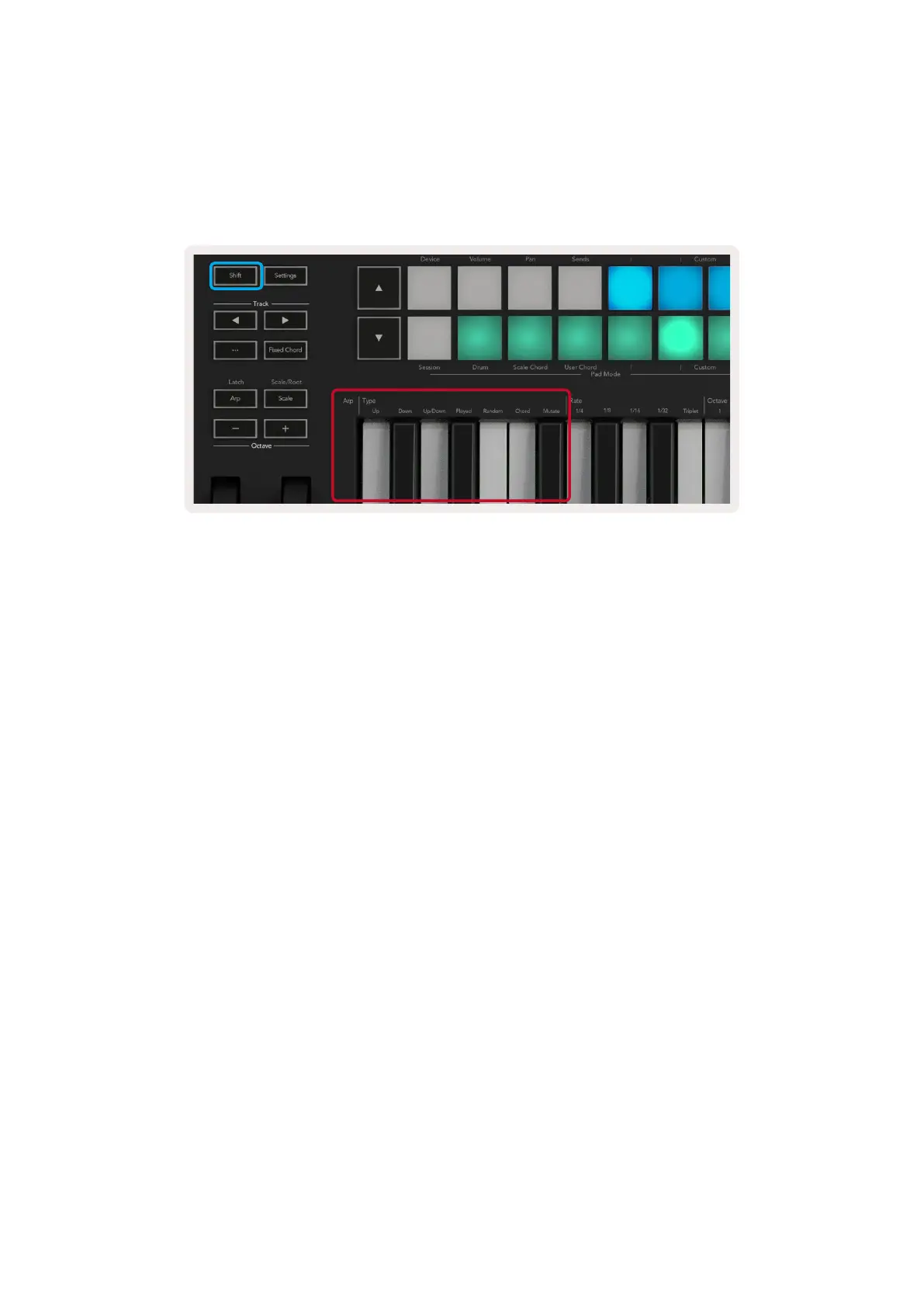 Loading...
Loading...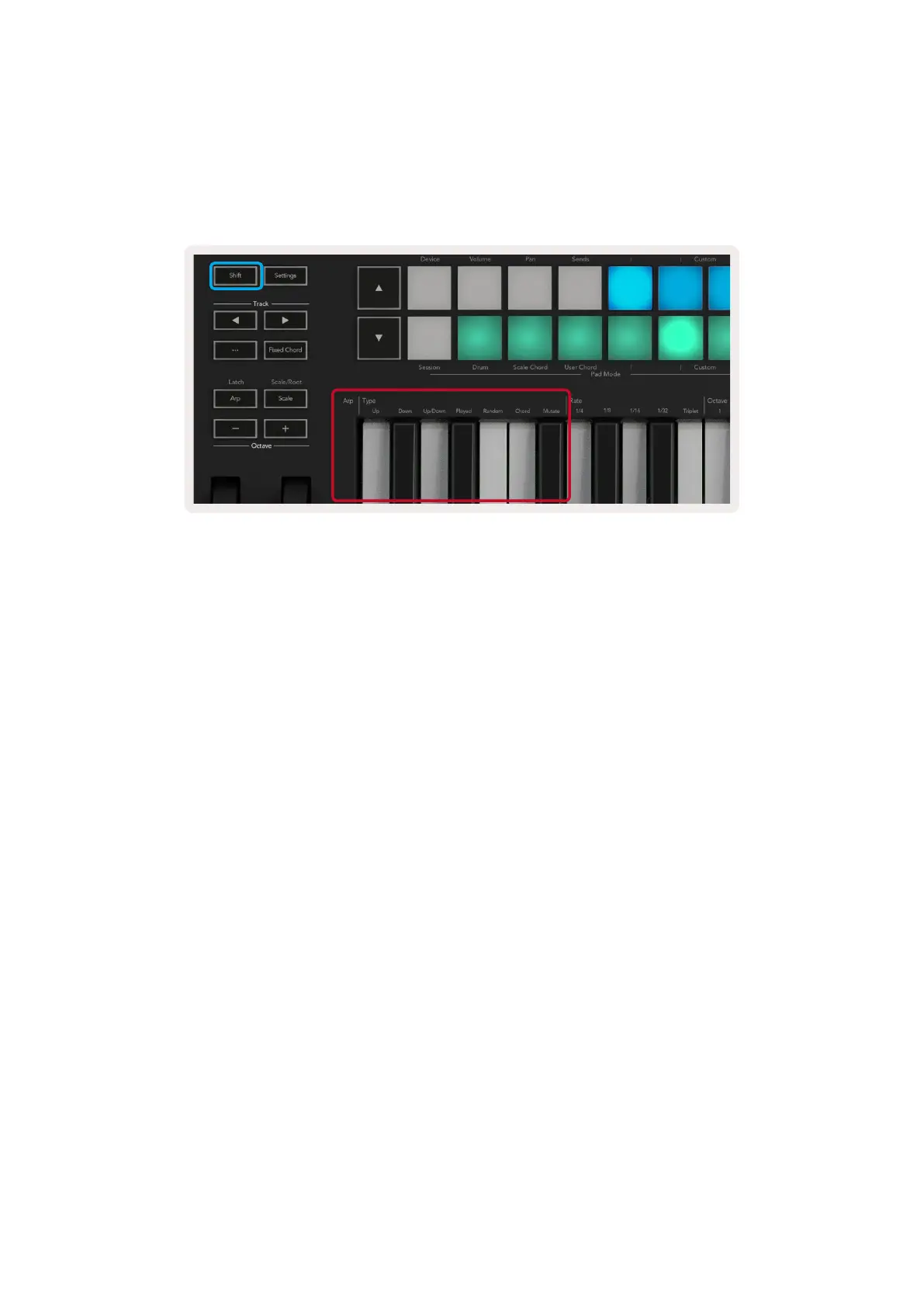







![Preview: Novation Launchpad Mini [MK3]](https://data.easymanua.ls/products/284351/200x200/novation-launchpad-mini-mk3.webp)



