17
Mute (Yellow) – Press a pad in the bottom row to Mute corresponding tracks. The pads dim for muted
tracks, leaving pads for unmuted tracks at their original brightness and colour.
Clips (Multi-colour) – the fourth press (after toggling through Stop, Solo and Mute) changes the
function of bottom pads to the default Session mode, where the bottom row of pads will again
represent clips.
Record
Pressing this button triggers Session Record while in Session Mode. This will allow you to record what
you’re playing to new clips as well as overdub existing clips.
Capture MIDI
Pressing this button triggers the Capture MIDI function. It retrospectively captures recently played
MIDI notes in the record-armed track. If you are not recording, but you play something that sounds
great, you can use Capture MIDI to send it straight into a clip.
Quantise
This button quantises MIDI notes in the currently active clip on the currently selected track. This snaps
the MIDI notes to the grid, helping to keep them in time with the beat.
Click
Turns Ableton’s metronome on/off.
Undo
Triggers the undo function.
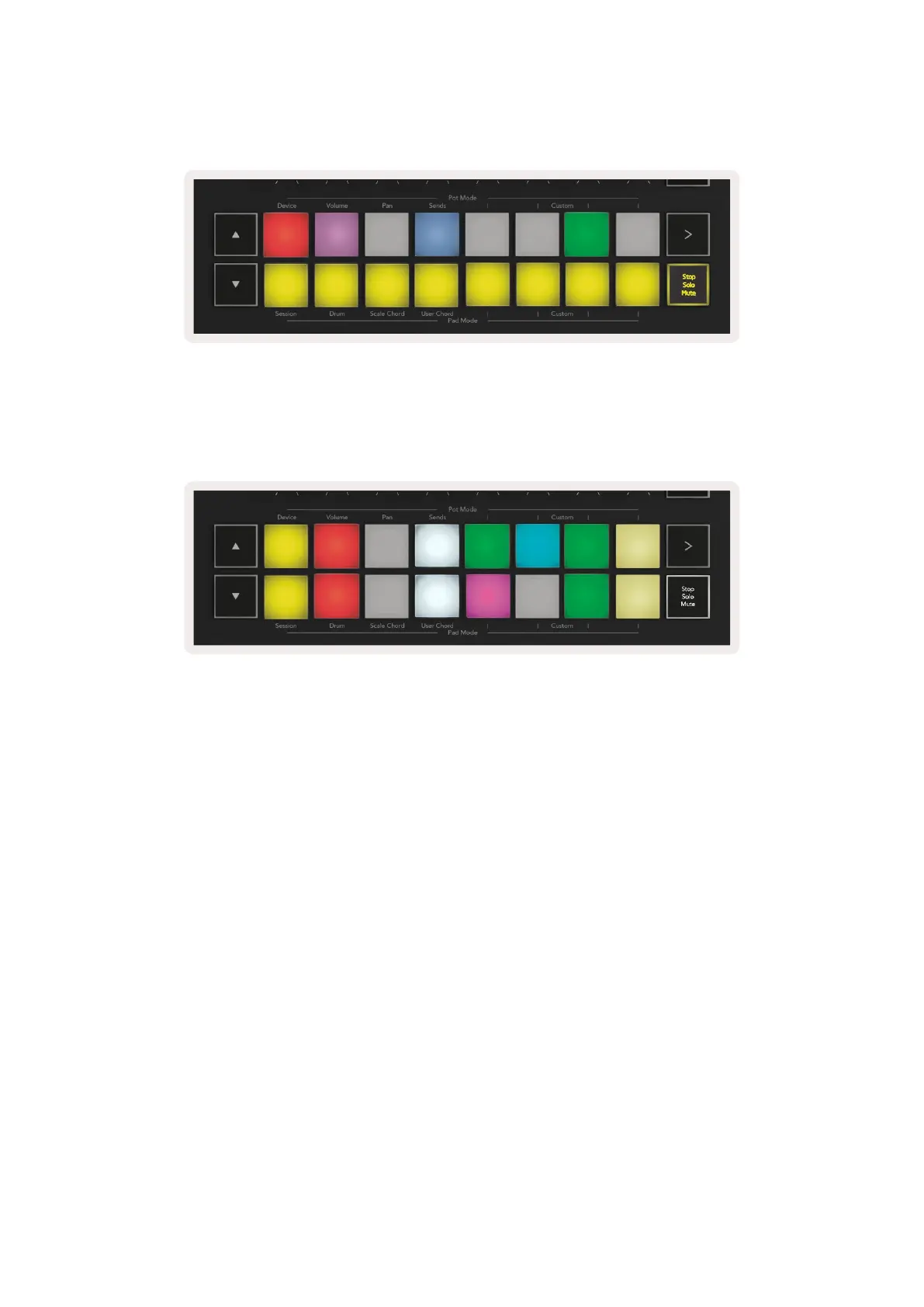 Loading...
Loading...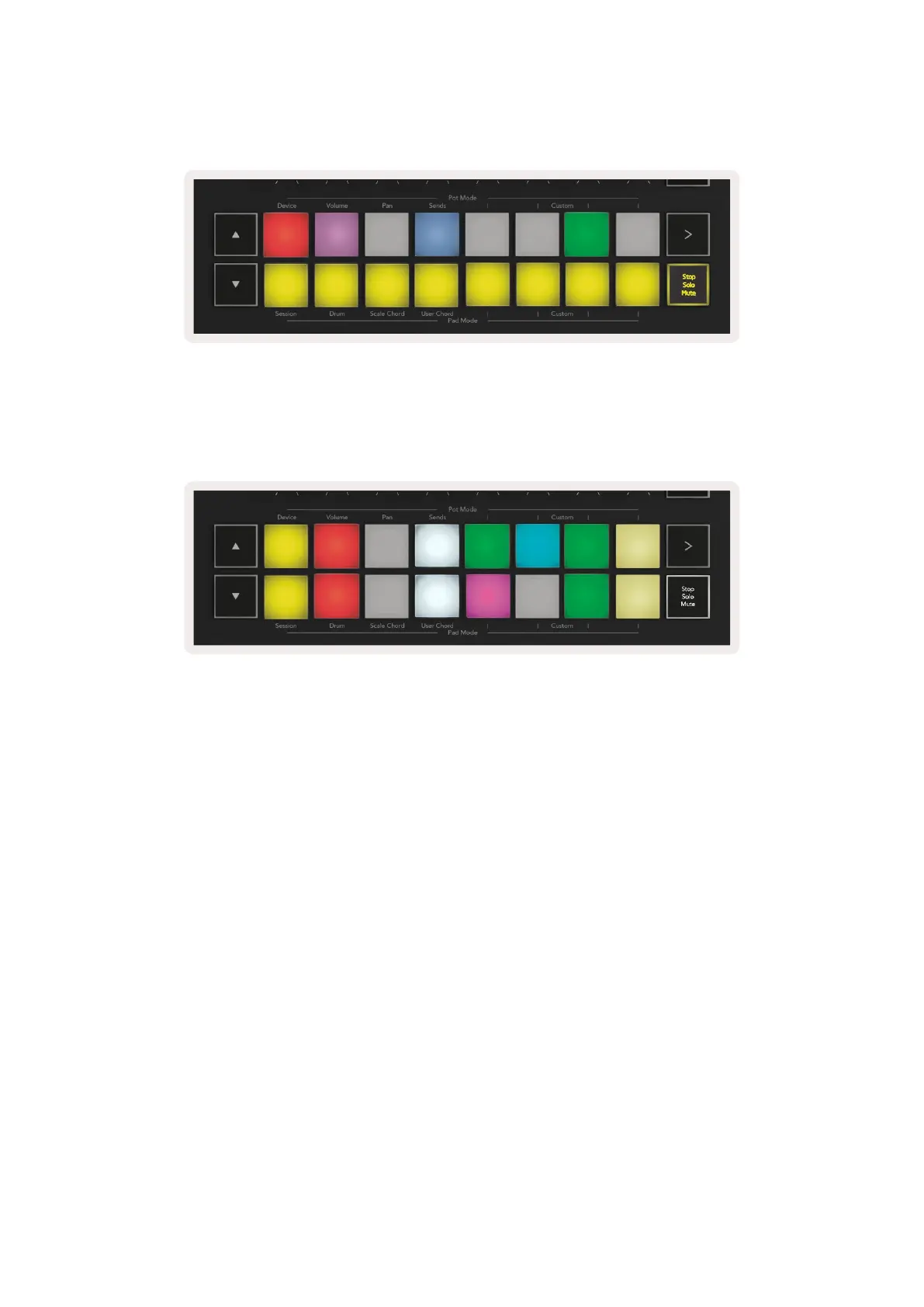







![Preview: Novation Launchpad Mini [MK3]](https://data.easymanua.ls/products/284351/200x200/novation-launchpad-mini-mk3.webp)



