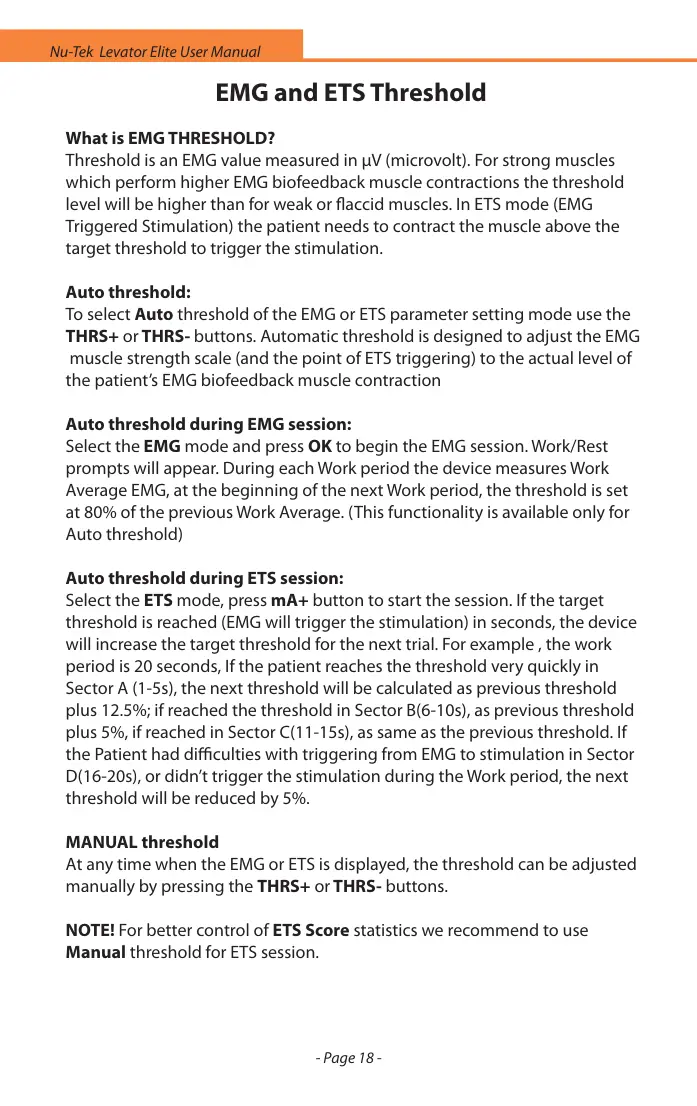- Page 18 -
Nu-Tek Levator Elite User Manual
EMG and ETS Threshold
What is EMG THRESHOLD?
Threshold is an EMG value measured in μV (microvolt). For strong muscles
which perform higher EMG biofeedback muscle contractions the threshold
level will be higher than for weak or accid muscles. In ETS mode (EMG
Triggered Stimulation) the patient needs to contract the muscle above the
target threshold to trigger the stimulation.
Auto threshold:
To select Auto threshold of the EMG or ETS parameter setting mode use the
THRS+ or THRS- buttons. Automatic threshold is designed to adjust the EMG
muscle strength scale (and the point of ETS triggering) to the actual level of
the patient’s EMG biofeedback muscle contraction
Auto threshold during EMG session:
Select the EMG mode and press OK to begin the EMG session. Work/Rest
prompts will appear. During each Work period the device measures Work
Average EMG, at the beginning of the next Work period, the threshold is set
at 80% of the previous Work Average. (This functionality is available only for
Auto threshold)
Auto threshold during ETS session:
Select the ETS mode, press mA+ button to start the session. If the target
threshold is reached (EMG will trigger the stimulation) in seconds, the device
will increase the target threshold for the next trial. For example , the work
period is 20 seconds, If the patient reaches the threshold very quickly in
Sector A (1-5s), the next threshold will be calculated as previous threshold
plus 12.5%; if reached the threshold in Sector B(6-10s), as previous threshold
plus 5%, if reached in Sector C(11-15s), as same as the previous threshold. If
the Patient had diculties with triggering from EMG to stimulation in Sector
D(16-20s), or didn’t trigger the stimulation during the Work period, the next
threshold will be reduced by 5%.
MANUAL threshold
At any time when the EMG or ETS is displayed, the threshold can be adjusted
manually by pressing the THRS+ or THRS- buttons.
NOTE! For better control of ETS Score statistics we recommend to use
Manual threshold for ETS session.
