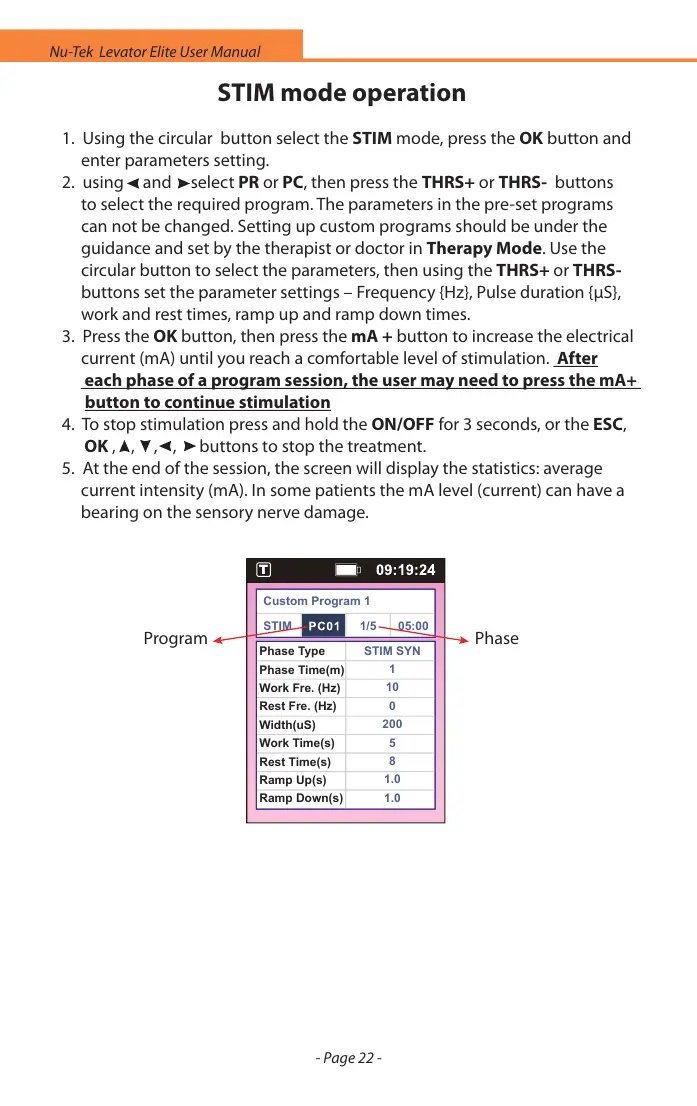- Page 22 -
Nu-Tek Levator Elite User Manual
STIM mode operation
Program Phase
1. Using the circular button select the STIM mode, press the OK button and
enter parameters setting.
2. using and select PR or PC, then press the THRS+ or THRS- buttons
to select the required program. The parameters in the pre-set programs
can not be changed. Setting up custom programs should be under the
guidance and set by the therapist or doctor in Therapy Mode. Use the
circular button to select the parameters, then using the THRS+ or THRS-
buttons set the parameter settings – Frequency {Hz}, Pulse duration {µS},
work and rest times, ramp up and ramp down times.
3. Press the OK button, then press the mA + button to increase the electrical
current (mA) until you reach a comfortable level of stimulation. After
each phase of a program session, the user may need to press the mA+
button to continue stimulation
4. To stop stimulation press and hold the ON/OFF for 3 seconds, or the ESC,
OK , , , , buttons to stop the treatment.
5. At the end of the session, the screen will display the statistics: average
current intensity (mA). In some patients the mA level (current) can have a
bearing on the sensory nerve damage.
STIM
STIM SYNPhase Type
Phase Time(m)
Work Fre. (Hz)
Rest Fre. (Hz)
Width(uS)
Work Time(s)
Rest Time(s)
Ramp Up(s)
Ramp Down(s)
1
10
0
200
5
8
1.0
1.0
Custom Program 1
1/5
05:00
T
