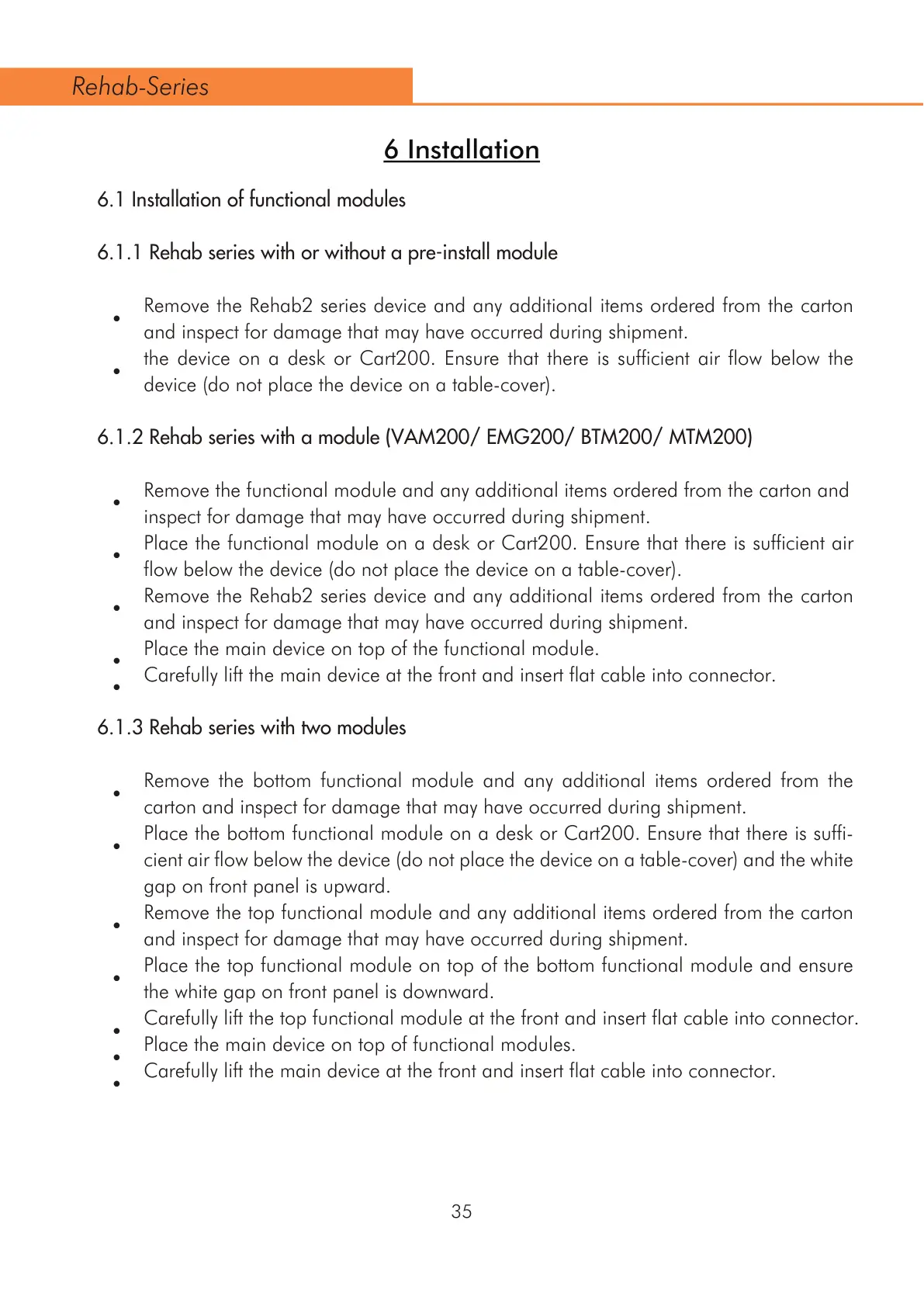35
6 Installation
6.1 Installation of functional modules
6.1.1 Rehab series with or without a pre-install module
Remove the Rehab2 series device and any additional items ordered from the carton
and inspect for damage that may have occurred during shipment.
the device on a desk or Cart200. Ensure that there is sufficient air flow below the
device (do not place the device on a table-cover).
6.1.2 Rehab series with a module (VAM200/ EMG200/ BTM200/ MTM200)
Remove the functional module and any additional items ordered from the carton and
inspect for damage that may have occurred during shipment.
Place the functional module on a desk or Cart200. Ensure that there is sufficient air
flow below the device (do not place the device on a table-cover).
Remove the Rehab2 series device and any additional items ordered from the carton
and inspect for damage that may have occurred during shipment.
Place the main device on top of the functional module.
Carefully lift the main device at the front and insert flat cable into connector.
6.1.3 Rehab series with two modules
Remove the bottom functional module and any additional items ordered from the
carton and inspect for damage that may have occurred during shipment.
Place the bottom functional module on a desk or Cart200. Ensure that there is suffi-
cient air flow below the device (do not place the device on a table-cover) and the white
gap on front panel is upward.
Remove the top functional module and any additional items ordered from the carton
and inspect for damage that may have occurred during shipment.
Place the top functional module on top of the bottom functional module and ensure
the white gap on front panel is downward.
Carefully lift the top functional module at the front and insert flat cable into connector.
Place the main device on top of functional modules.
Carefully lift the main device at the front and insert flat cable into connector.
Rehab-Series