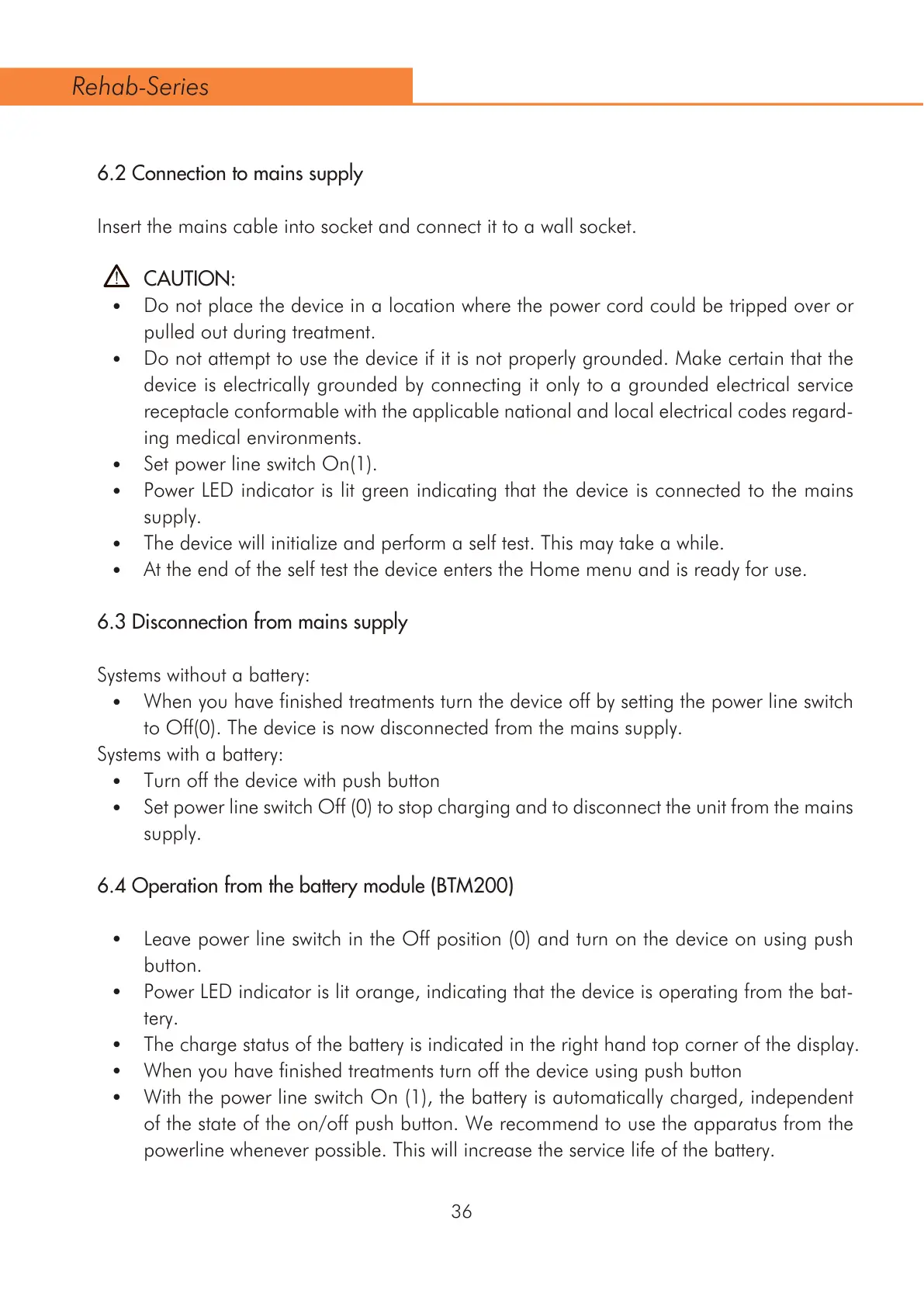36
6.2 Connection to mains supply
Insert the mains cable into socket and connect it to a wall socket.
CAUTION:
Do not place the device in a location where the power cord could be tripped over or
pulled out during treatment.
Do not attempt to use the device if it is not properly grounded. Make certain that the
device is electrically grounded by connecting it only to a grounded electrical service
receptacle conformable with the applicable national and local electrical codes regard-
ing medical environments.
Set power line switch On(1).
Power LED indicator is lit green indicating that the device is connected to the mains
supply.
The device will initialize and perform a self test. This may take a while.
At the end of the self test the device enters the Home menu and is ready for use.
6.3 Disconnection from mains supply
Systems without a battery:
When you have finished treatments turn the device off by setting the power line switch
to Off(0). The device is now disconnected from the mains supply.
Systems with a battery:
Turn off the device with push button
Set power line switch Off (0) to stop charging and to disconnect the unit from the mains
supply.
6.4 Operation from the battery module (BTM200)
Leave power line switch in the Off position (0) and turn on the device on using push
button.
Power LED indicator is lit orange, indicating that the device is operating from the bat-
tery.
The charge status of the battery is indicated in the right hand top corner of the display.
When you have finished treatments turn off the device using push button
With the power line switch On (1), the battery is automatically charged, independent
of the state of the on/off push button. We recommend to use the apparatus from the
powerline whenever possible. This will increase the service life of the battery.
Rehab-Series