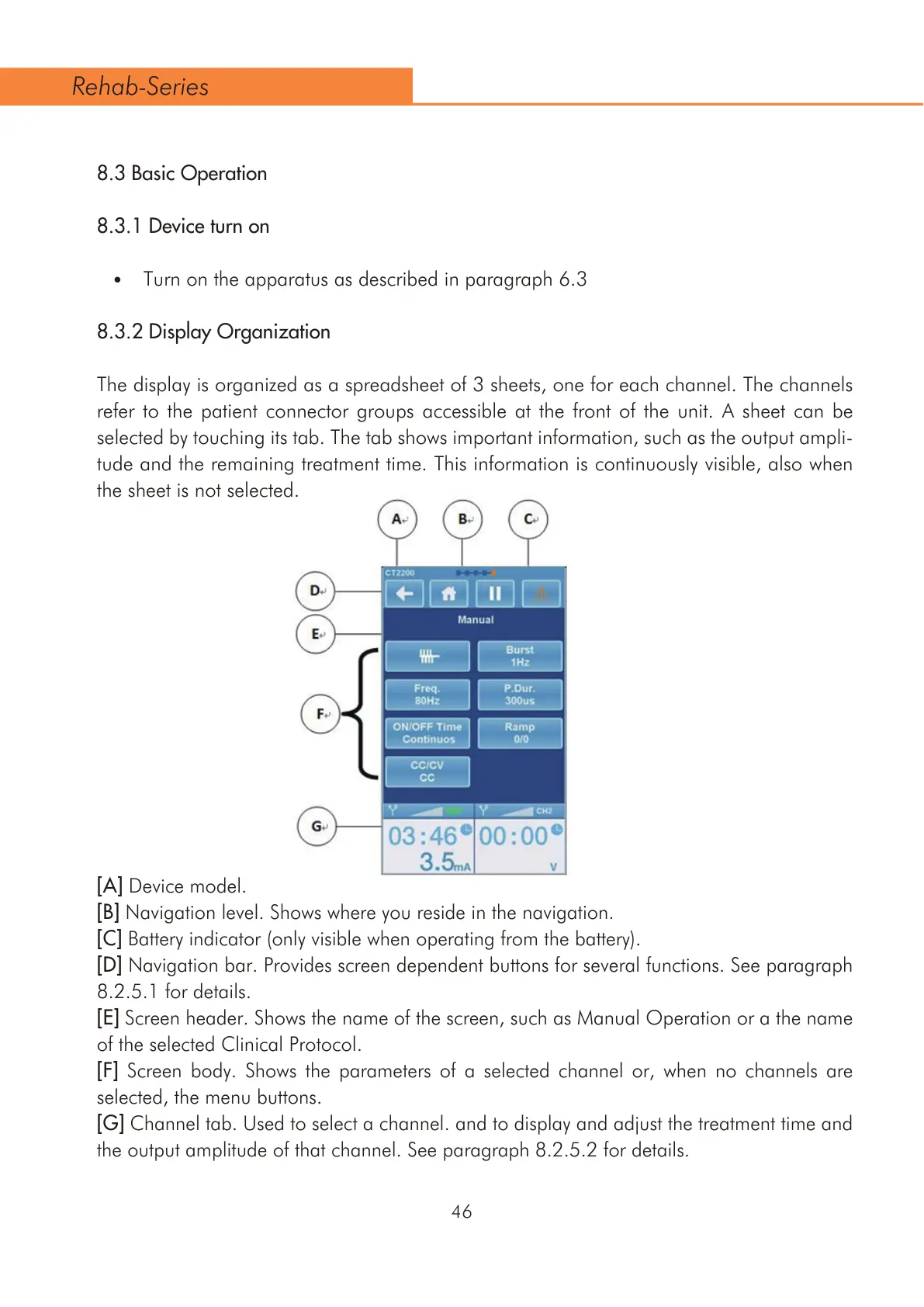46
8.3 Basic Operation
8.3.1 Device turn on
Turn on the apparatus as described in paragraph 6.3
8.3.2 Display Organization
The display is organized as a spreadsheet of 3 sheets, one for each channel. The channels
refer to the patient connector groups accessible at the front of the unit. A sheet can be
selected by touching its tab. The tab shows important information, such as the output ampli-
tude and the remaining treatment time. This information is continuously visible, also when
the sheet is not selected.
[A] Device model.
[B] Navigation level. Shows where you reside in the navigation.
[C] Battery indicator (only visible when operating from the battery).
[D] Navigation bar. Provides screen dependent buttons for several functions. See paragraph
8.2.5.1 for details.
[E] Screen header. Shows the name of the screen, such as Manual Operation or a the name
of the selected Clinical Protocol.
[F] Screen body. Shows the parameters of a selected channel or, when no channels are
selected, the menu buttons.
[G] Channel tab. Used to select a channel. and to display and adjust the treatment time and
the output amplitude of that channel. See paragraph 8.2.5.2 for details.
Rehab-Series