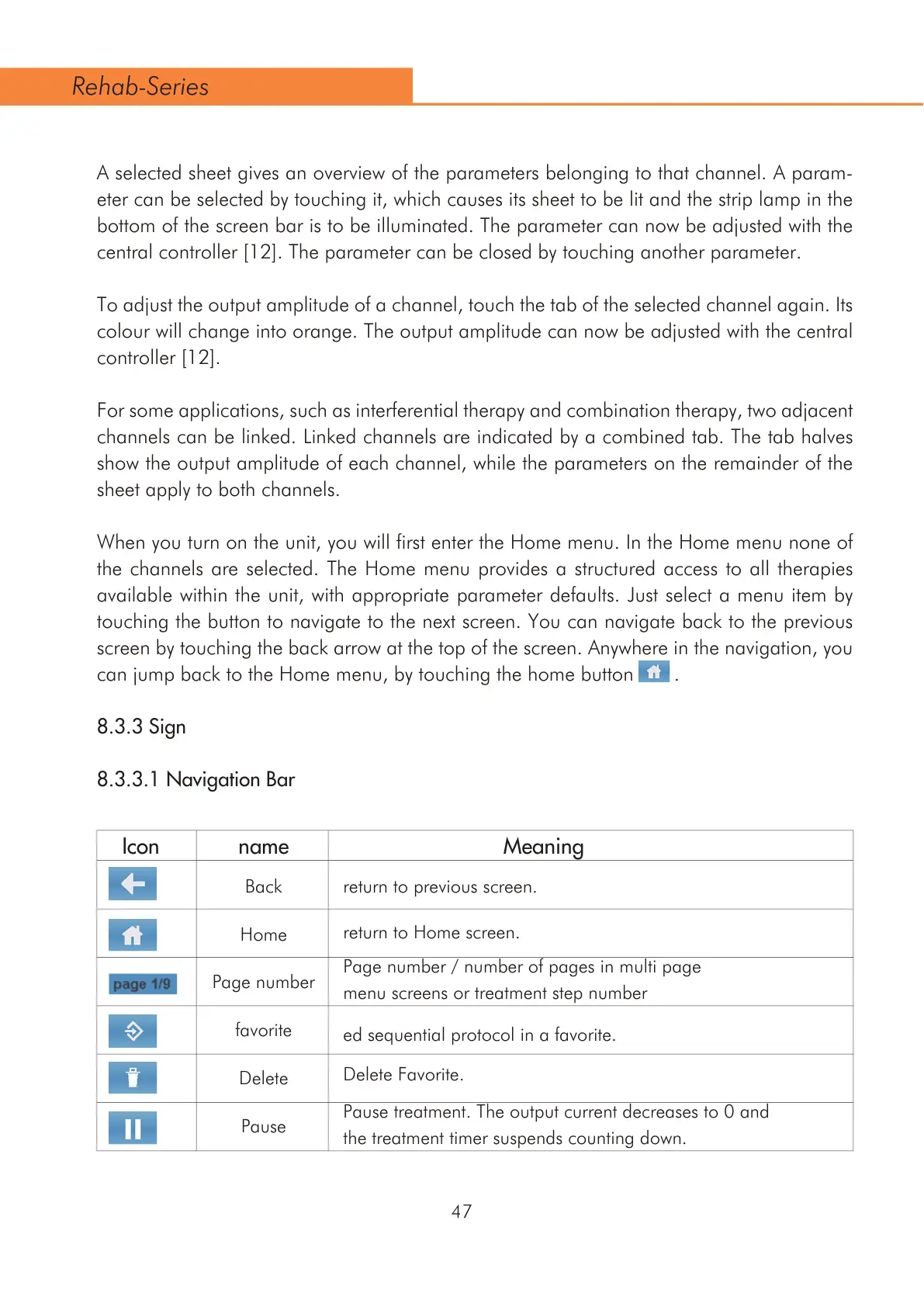47
A selected sheet gives an overview of the parameters belonging to that channel. A param-
eter can be selected by touching it, which causes its sheet to be lit and the strip lamp in the
bottom of the screen bar is to be illuminated. The parameter can now be adjusted with the
FHQWUDOFRQWUROOHU>@7KHSDUDPHWHUFDQEHFORVHGE\WRXFKLQJDQRWKHUSDUDPHWHU
To adjust the output amplitude of a channel, touch the tab of the selected channel again. Its
colour will change into orange. The output amplitude can now be adjusted with the central
FRQWUROOHU>@
For some applications, such as interferential therapy and combination therapy, two adjacent
channels can be linked. Linked channels are indicated by a combined tab. The tab halves
show the output amplitude of each channel, while the parameters on the remainder of the
sheet apply to both channels.
When you turn on the unit, you will first enter the Home menu. In the Home menu none of
the channels are selected. The Home menu provides a structured access to all therapies
available within the unit, with appropriate parameter defaults. Just select a menu item by
touching the button to navigate to the next screen. You can navigate back to the previous
screen by touching the back arrow at the top of the screen. Anywhere in the navigation, you
can jump back to the Home menu, by touching the home button .
8.3.3 Sign
8.3.3.1 Navigation Bar
Icon name Meaning
Back return to previous screen.
return to Home screen.
Page number / number of pages in multi page
menu screens or treatment step number
ed sequential protocol in a favorite.
Delete Favorite.
Pause treatment. The output current decreases to 0 and
the treatment timer suspends counting down.
Home
Page number
favorite
Delete
Pause
Rehab-Series