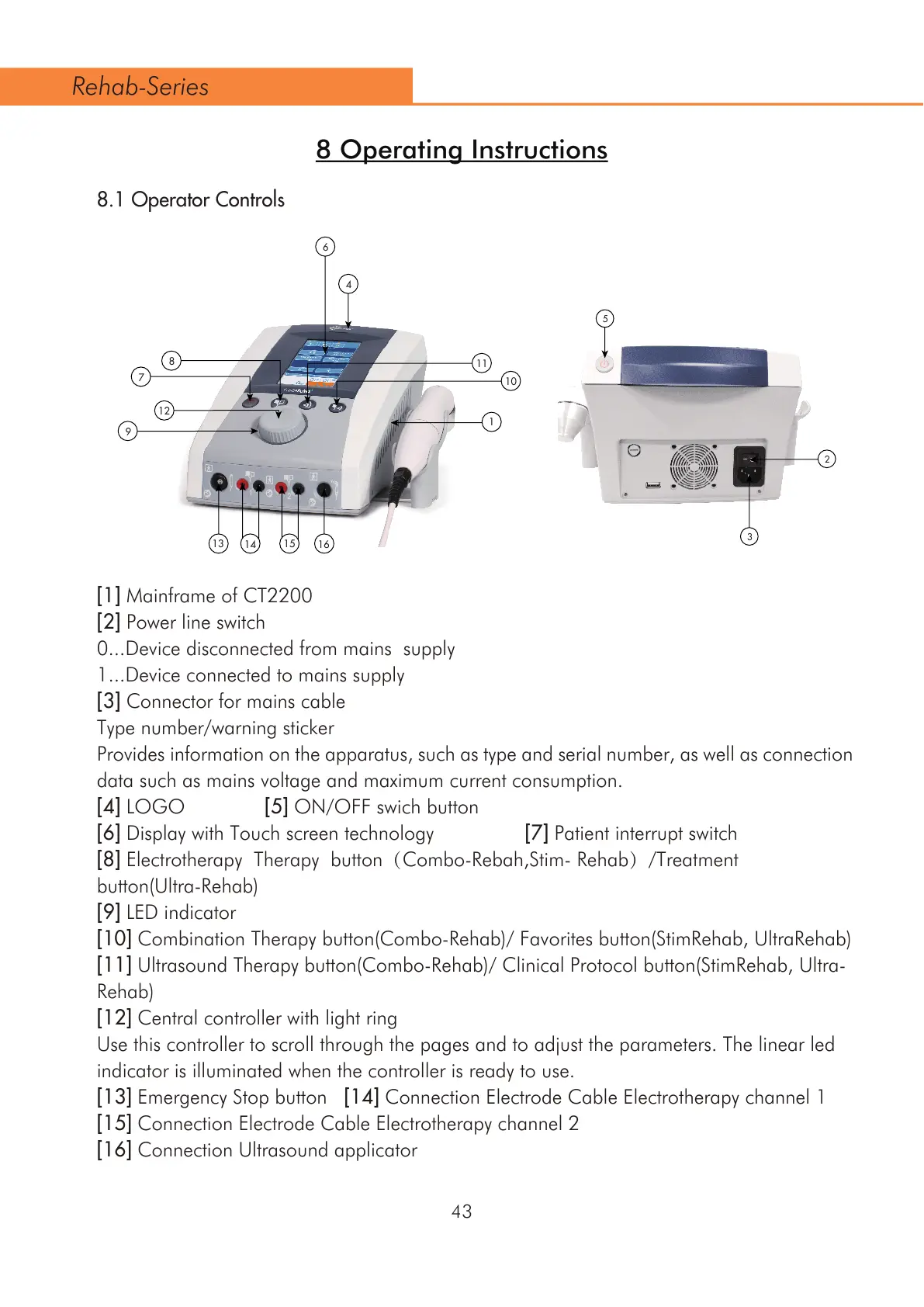9
12
1
14
13
4
6
16
15
7
8
10
11
3
2
5
43
8 Operating Instructions
8.1 Operator Controls
[1] Mainframe of CT2200
[2] Power line switch
0...Device disconnected from mains supply
1...Device connected to mains supply
[3] Connector for mains cable
Type number/warning sticker
Provides information on the apparatus, such as type and serial number, as well as connection
data such as mains voltage and maximum current consumption.
[4] LOGO [5] ON/OFF swich button
[6] Display with Touch screen technology [7] Patient interrupt switch
[8] Electrotherapy Therapy button(Combo-Rebah,Stim- Rehab)/Treatment
button(Ultra-Rehab)
[9] LED indicator
[10] Combination Therapy button(Combo-Rehab)/ Favorites button(StimRehab, UltraRehab)
[11] Ultrasound Therapy button(Combo-Rehab)/ Clinical Protocol button(StimRehab, Ultra-
Rehab)
[12] Central controller with light ring
Use this controller to scroll through the pages and to adjust the parameters. The linear led
indicator is illuminated when the controller is ready to use.
[13] Emergency Stop button [14] Connection Electrode Cable Electrotherapy channel 1
[15] Connection Electrode Cable Electrotherapy channel 2
[16] Connection Ultrasound applicator
Rehab-Series