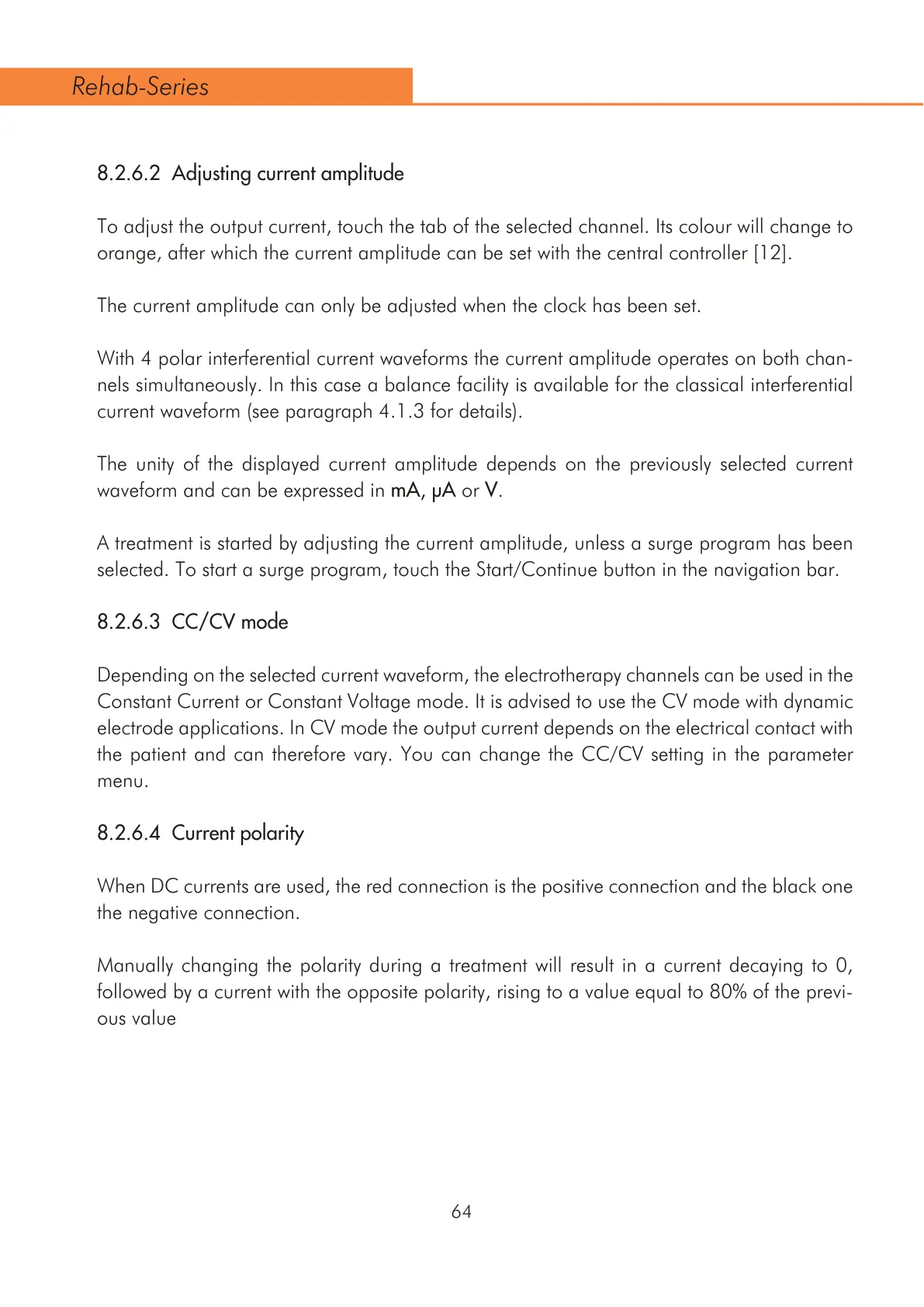8.2.6.2 Adjusting current amplitude
To adjust the output current, touch the tab of the selected channel. Its colour will change to
RUDQJHDIWHUZKLFKWKHFXUUHQWDPSOLWXGHFDQEHVHWZLWKWKHFHQWUDOFRQWUROOHU>@
The current amplitude can only be adjusted when the clock has been set.
With 4 polar interferential current waveforms the current amplitude operates on both chan-
nels simultaneously. In this case a balance facility is available for the classical interferential
current waveform (see paragraph 4.1.3 for details).
The unity of the displayed current amplitude depends on the previously selected current
waveform and can be expressed in mA, µA or V.
A treatment is started by adjusting the current amplitude, unless a surge program has been
selected. To start a surge program, touch the Start/Continue button in the navigation bar.
8.2.6.3 CC/CV mode
Depending on the selected current waveform, the electrotherapy channels can be used in the
Constant Current or Constant Voltage mode. It is advised to use the CV mode with dynamic
electrode applications. In CV mode the output current depends on the electrical contact with
the patient and can therefore vary. You can change the CC/CV setting in the parameter
menu.
8.2.6.4 Current polarity
When DC currents are used, the red connection is the positive connection and the black one
the negative connection.
Manually changing the polarity during a treatment will result in a current decaying to 0,
followed by a current with the opposite polarity, rising to a value equal to 80% of the previ-
ous value
64
Rehab-Series