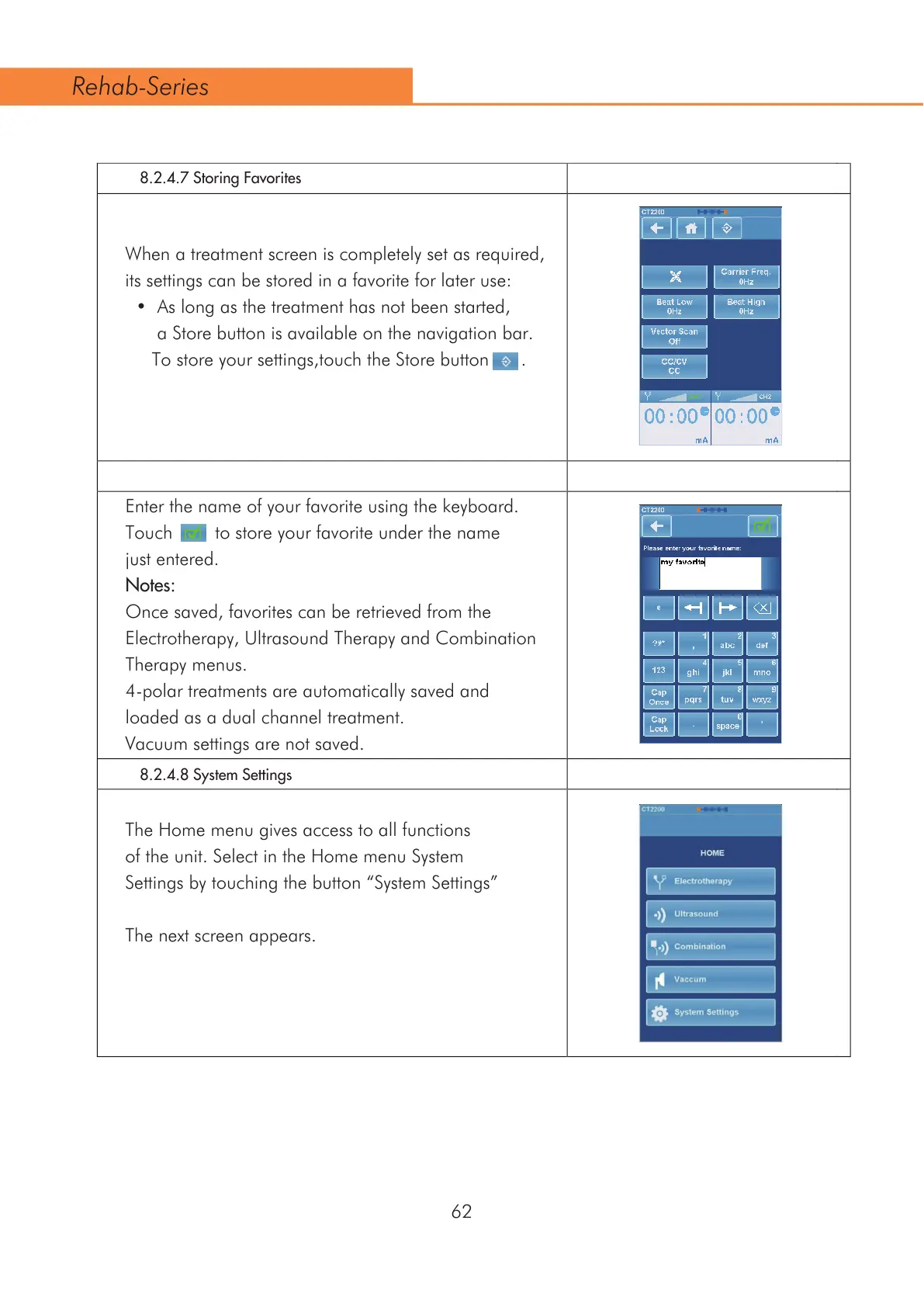Enter the name of your favorite using the keyboard.
Touch to store your favorite under the name
just entered.
Notes:
Once saved, favorites can be retrieved from the
Electrotherapy, Ultrasound Therapy and Combination
Therapy menus.
4-polar treatments are automatically saved and
loaded as a dual channel treatment.
Vacuum settings are not saved.
When a treatment screen is completely set as required,
its settings can be stored in a favorite for later use:
$VORQJDVWKHWUHDWPHQWKDVQRWEHHQVWDUWHG
a Store button is available on the navigation bar.
To store your settings,touch the Store button .
8.2.4.8 System Settings
The Home menu gives access to all functions
of the unit. Select in the Home menu System
Settings by touching the button “System Settings”
The next screen appears.
$
$
$
$
$
$
$
$
8.2.4.7 Storing Favorites
62
Rehab-Series