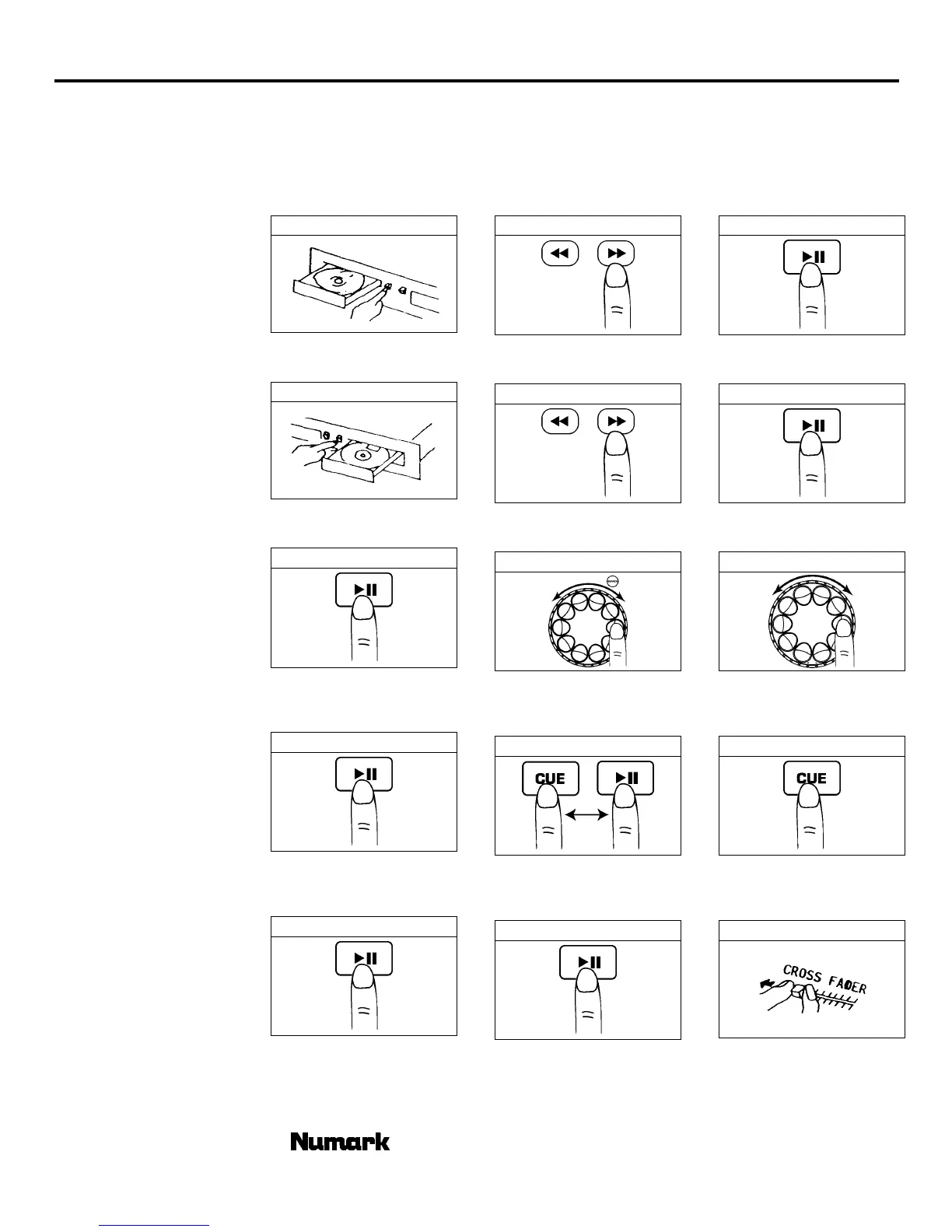CDN25
- The Leader in DJ Technology
©2001 Numark Industries
- 13 -
http://www.numark.com
EXAMPLE OF MIXING USING TWO CD PLAYERS
While playing a disc on PLAYER 1 load a disc into PLAYER 2 and select your next track, match its
pitch to the track playing on PLAYER1 and when you are ready use the crossfader on your mixer to fade from
PLAYER 1 to PLAYER 2.
Load a disc in PLAYER 1
and select the track and
press PLAY.
Load a disc in PLAYER 2
and select the track then
play.
Set and edit a start cue
point on PLAYER 2
Check you new cue point
Do a MIX!
PLAYER 1
Load a disc and press the
OPEN/CLOSE button.
PLAYER 2
Load a disc and press the
OPEN/CLOSE button.
PLAYER 2
Press the Pause button of
PLAYER 2.
PLAYER 2
Listen with the monitor and
press the play button.
PLAYER 2
With a matching downbeat
from Player 1 press the
play button.
PLAYER 1
Select the track to be
played.
PLAYER 2
Select the track to be
played.
PLAYER 2
Press search and rotate
wheel to rapidly look for a
cue point.
PLAYER 2
Press the cue button then
play to be sure of the set
cue point.
PLAYER 2
If you are beat mixing turn
on your Pitch adjust and
follow the directions for
beat matching.
PLAYER 1
Press the PLAY button
PLAYER 2
Press the PLAY button
PLAYER 2
Press search to release.
Slowly set the right cue
point using the jog wheel.
PLAYER 2
Set the player to the Cue
point by pressing Cue
MIXER
When you are happy with
you mix adjust you mixer
accordingly.
