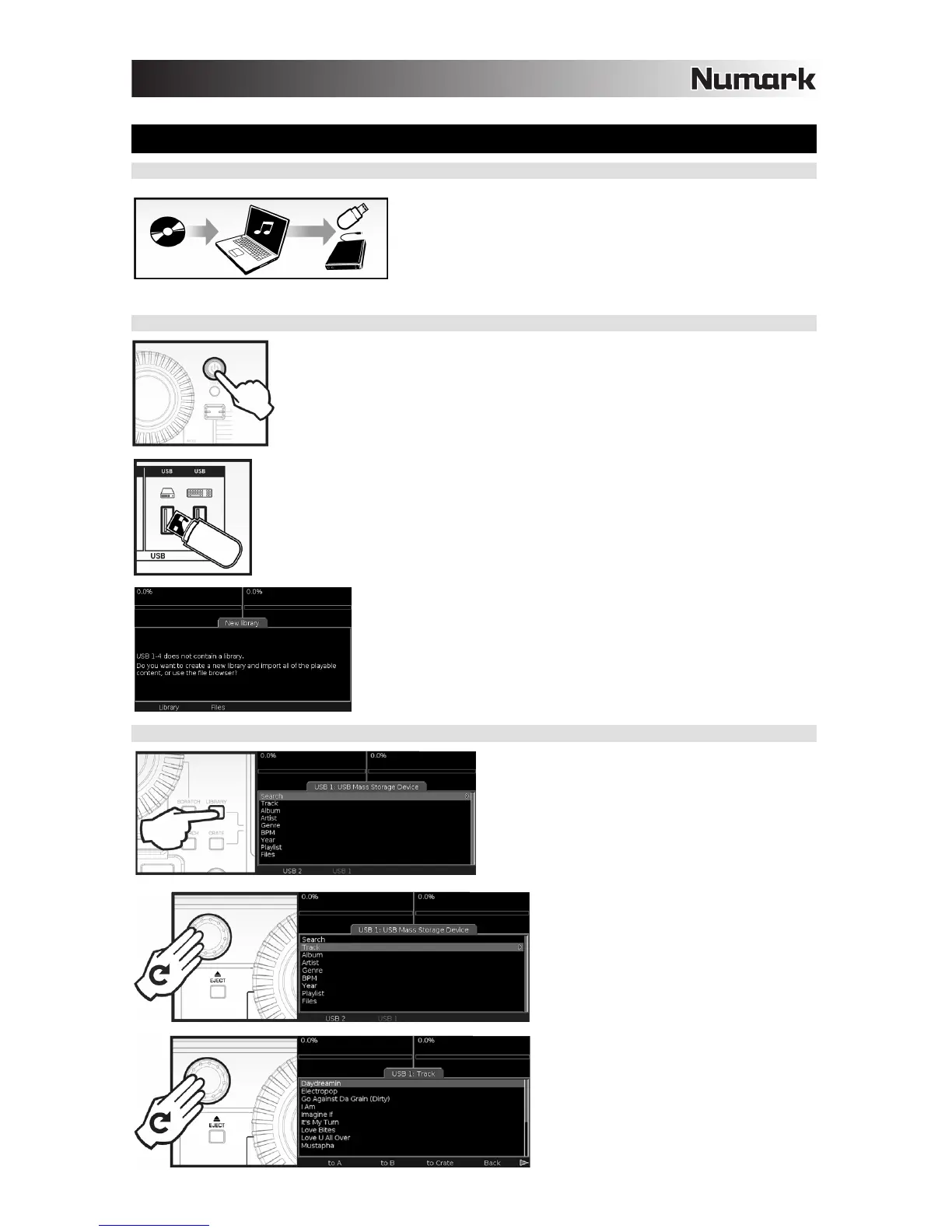9
QUICKSTART
1. PREPARE MUSIC
Load digital music (WAV, AAC, MP3 formats) onto HDMIX or
other USB device.
We recommend using the included Librarian software, which
can be found on the HDMIX hard-drive, to build your music
library.
2. POWER UP
Turn on the HDMIX.
If you wish to use media from a USB storage device (thumb drive, iPod, hard
drive), connect it to a USB port on the rear panel.
Create Library or choose “Files” to browse files.
3. BROWSE MUSIC
Press LIBRARY button to access music.
Rotate PUSH SELECT knob and
select “Tracks”.
Scroll down to view music on USB
device.