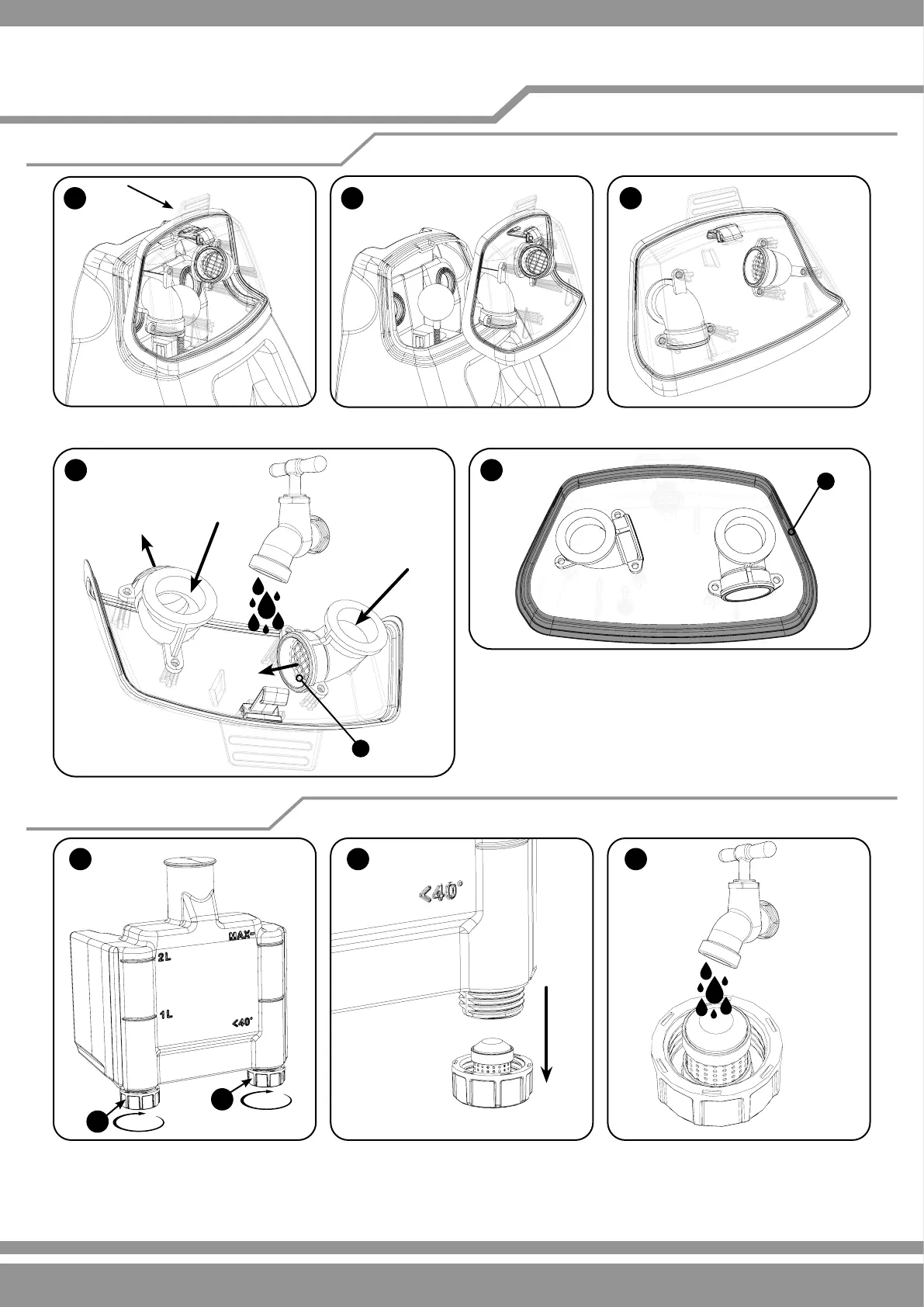10
Once the separator has been removed, wash thoroughly under a
tap making sure to run water through the tubes and to clean the
grid lter (A).
Once clean thoroughly check the rubber seal for any damage or
cracks (B).
If any damage or cracks are found on the rubber seal replace
the separator. Failure to replace could cause loss in suction and
machine performance.
Using thumb and index nger grip the tab of the
separator and pull forwards.
Make sure the clean water tank is empty.
Unscrew the two clean water outlets, A
and B.
Remove the clean water outlets from the
clean water tank.
Wash the clean water outlets thoroughly
under a tap, make sure the lter is clean
with no blockages. Check for any damage
(if any damage is found replace the clean
water outlets).
Lift the separator away from the tank. Take the separator to a suitable cleaning station.
Regular Maintenance
Separator removal and cleaning
Clean water tank outlets
