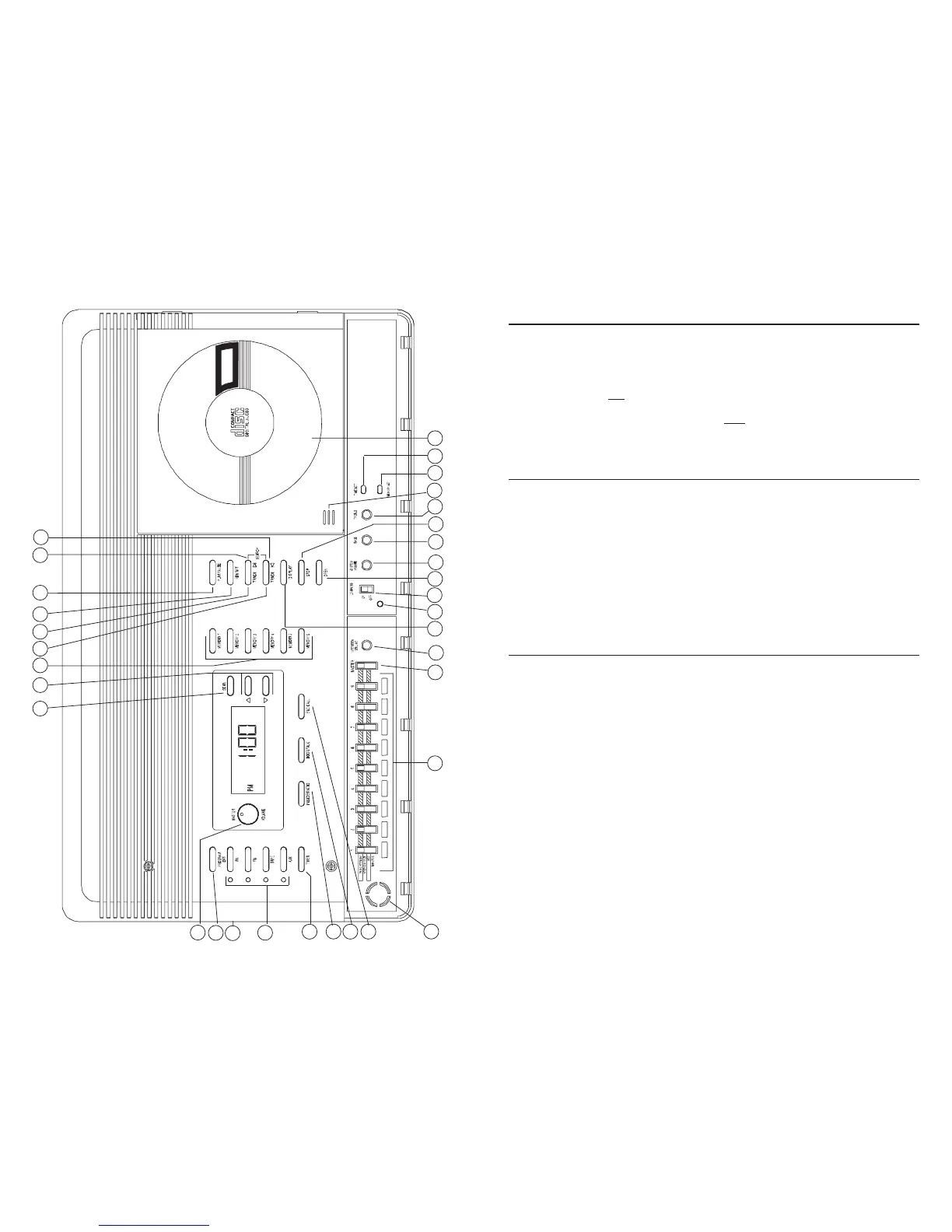31
4
17
Deactivating the CD Pause During
Intercom and Chime Operation
To deactivate this feature, perform the following steps:
1. Select the master to PROGRAM OFF mode and end any intercom call by pressing
END CALL.
2. Press and hold the END CALL key at the master station.
3. While holding the END CALL key, press MEMORY CHANNEL 5.The display will read
“PAUSE” and the ON
display will light.
4. To change the status of this control function to OFF, press the MEMORY CHANNEL
5 key again. The display will now change to OFF
, and the CD pause function will
not operate.
5. To change the status back to the ON mode, repeat steps 1 through 4.
Optional Accessories
AUTO-REVERSE CASSETTE PLAYER: To complement your system, purchase an
optional NuTone Auto-Reverse Cassette Player. Press the TAPE key to play the music
throughout the system.
ELECTRONIC DOOR CHIME or ELECTRONIC CHIME MODULE: When a NuTone
Electronic Door Chime is connected to your IM-4406 system, the chime is heard at all
stations in the RADIO INTERCOM and INTERCOM ONLY modes.
DOOR RELEASE: If an optional NuTone door release push-button has been installed at
the IMA-4406 master station, use the button to open the door.
To contact your nearest NuTone distributor or authorized service center dial
1-800-543-8687.
Resetting the Microprocessor
NOTE: Resetting the microprocessor will cause radio memory channels and clock time
to be lost.
Should the system not operate properly, the internal microprocessor may require
resetting. To reset the microprocessor, use the point of a pen to press the reset button
through the access hole behind the right lower door. See “Illustration and Master Station
Controls” on pages 4 and 5.
33
30
29
27
28
26
25
24
23
32
8
12
13
14
18
17 16 15
19
20
21
22
5 6
4
7
9
10
11
1
2 3
