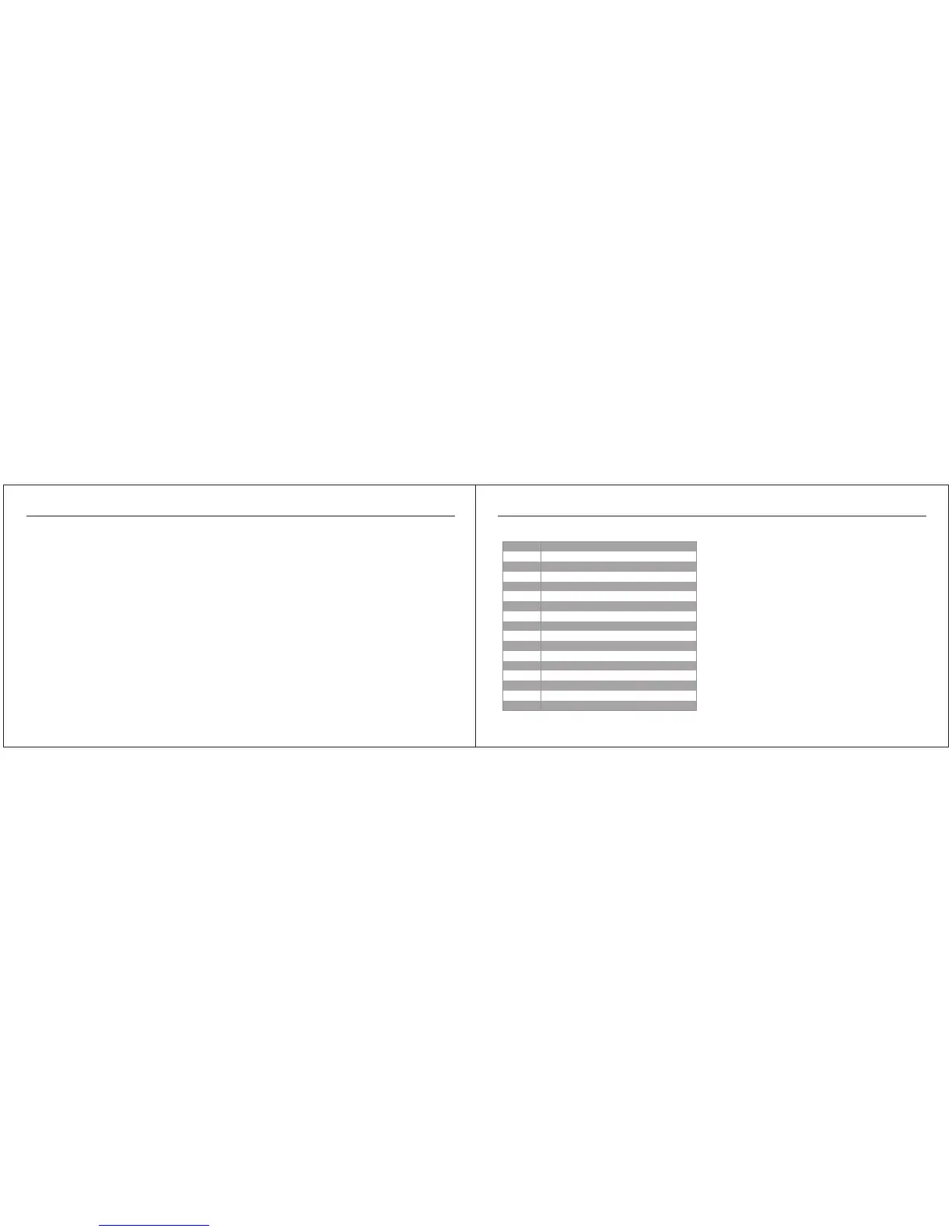AppendicesOther Functions
Preset List
Using External Expression Pedal
An external expression pedal is used to manually control
volume of Cerberus. The Volume parameter is posioned
before the mod and delay secons.
Calibrang Expression Pedals
As different manufacturers deliver expression and volume
pedals with varying potenometer types, it is important to
calibrate the connectors on the Cerberus to the connected
pedals for opmal performance.
1. Make sure that you have connected your pedal to the
Exp. Jack.
2. The display now reads “DN”, place your pedal in
minimum posion (“Heel down”) and press ENTER.
3. The display now reads “UP”, place pedal in maximum
posion (“Toe down”) and press ENTER.
4. Calibraon finish.
05A-32D are empty preset secon, you can save your
personal preset to these locaons.
Preset
Tempo Subdivision
01A
Raw blues for rhythm
01B
Power lead
01C
Mellow Drive
01D
Clean chorus verb
02A
Hot riff for metal
02B
Machine gun
02C
Tremolo and verb
02D
Post rock age
03A
Heavy metal with single coil
03B
Vintage phaser
03C
Funky chorus rhythm
03D
Arena hard rock
04A
So rock with wide chorus
04B
Tape echo
04C
Super crunch lead
04D
70’s warm delay
1918
