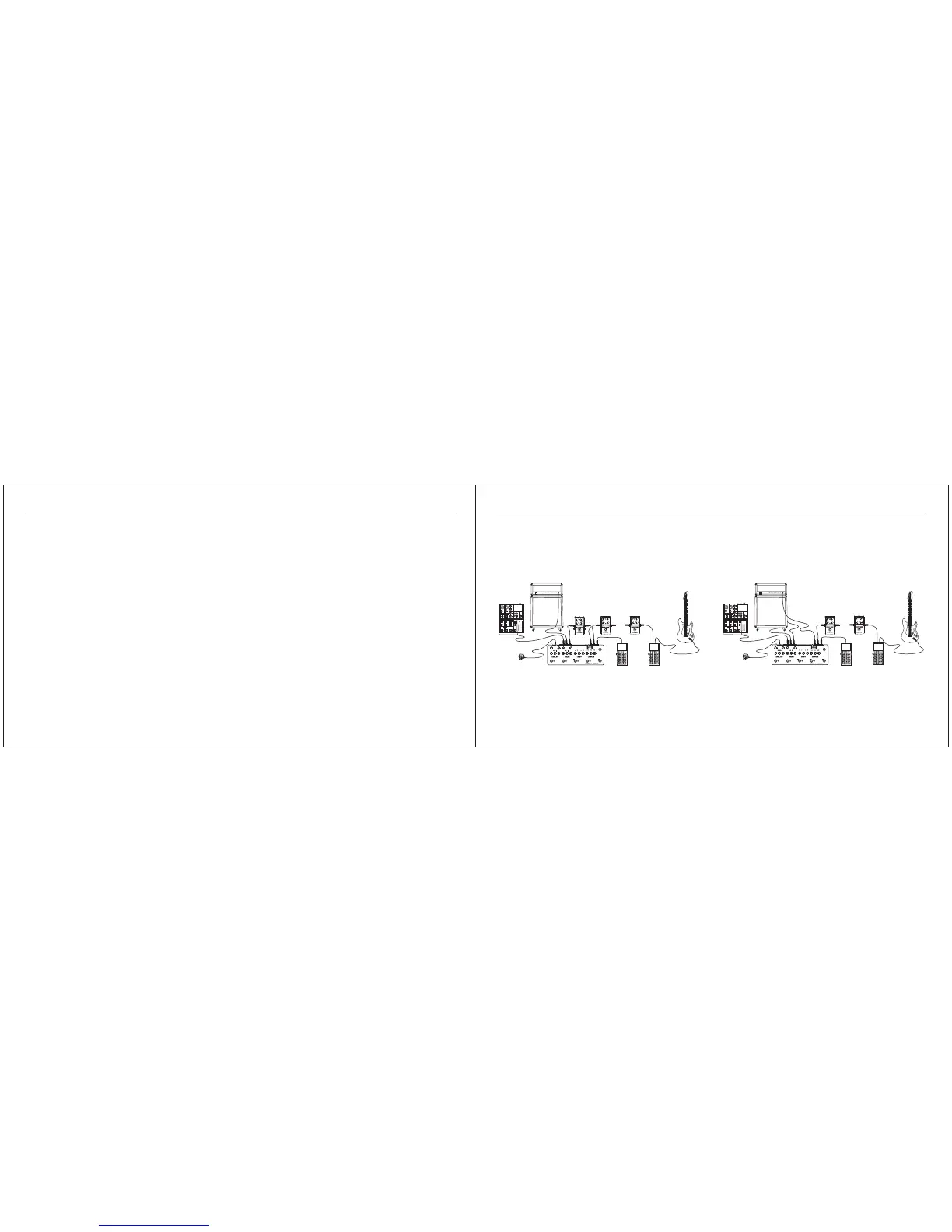Typical SetupsQuickStart
Step 5:
When Cerberus is in Manual mode, press footswitches to
engage the effects.
In Manual mode, the reverb effect cannot be engaged by
pressing DELAY footswitch. There are two ways to turn
on/off reverb separately:
1. Set the level knob of reverb fully le to turn off the
reverb effect.
2. Assign CTRL foot switch to reverb effect, turn on/off
reverb effect.
In Manual mode, the MOD FX effects and chorus effects
will be engaged simultaneously when MOD effect
footswitch is pressed. There are two ways to turn on/off
MOD FX module separately:
1. Set the depth knob of MOD FX fully le to turn off the
MOD FX effect.
2. Assign CTRL foot switch to MOD FX effect, turn on/off
MOD FX effect.
Hold the CTRL foot switch to enter Tuner mode. Pluck a
single string at a me to see its pitch. Adjust each string
unl they’re all in tune.
You can now experiment with all of Cerberus’s features
starng by hold the TAP foot switch to enter preset mode.
Press A/B/C/D and Bank UP/DOWN foot switches to hear
each preset.
When you want to edit effects or tap tempo, put the unit
in Edit mode and recall a preset, and then press the foot
switches of current preset again, the unit switches to edit
mode and “ED” appears in the display.
Classic Setup 4-Wire Setup
Pedal
Pedal
Pedal
Pedal
76