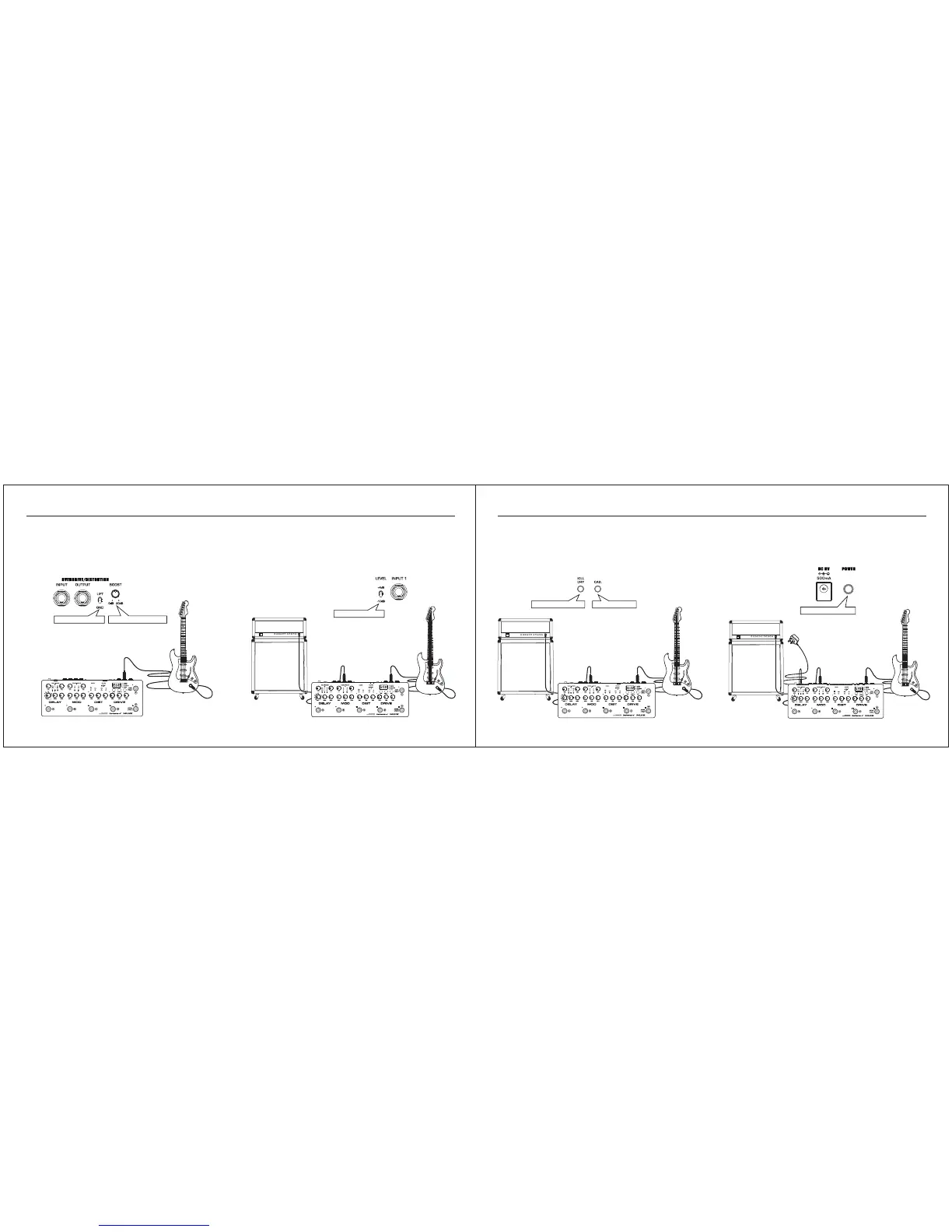QuickStartQuick Start
Step 1:
Connect your guitar to OVERDRIVE/DISTORTION module
input.
Set to GND posion
Set to 12 O’clock posion
Step 2:
Connect a guitar cable from the OUTPUT1 to instrument
input on your amplifier.
Set to -10dB posion
Step 3:
Set all knobs to the 12 O'clock posion. Make sure power
switch is in power off posion.
Step 4:
Connect power adapter to main power and to the power
input on Cerberus.
Li up KILL DRY buon Li up CAB buon
Press the power switch
54