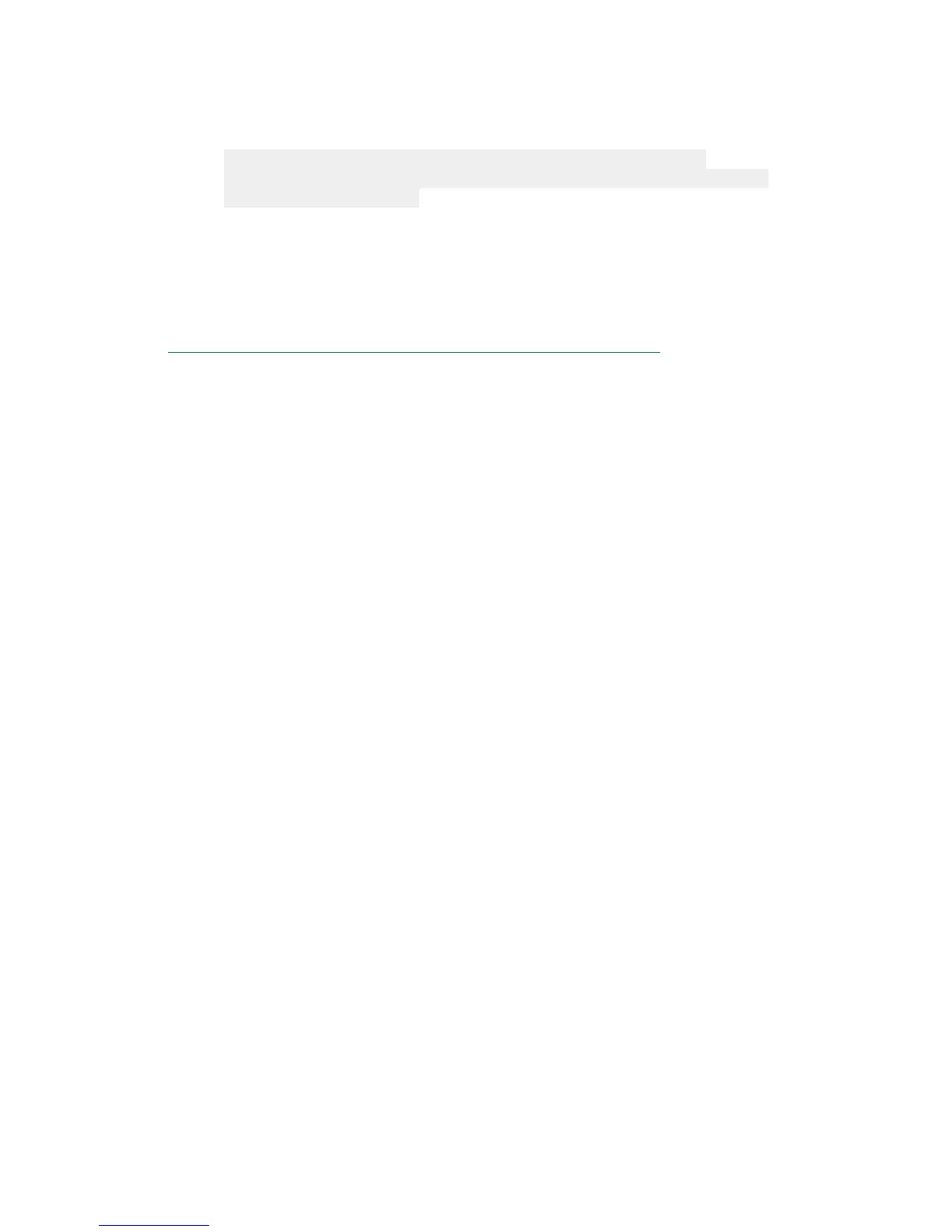Quick Start Instructions
DGX-2 System User Guide
27
4. Verify connection to the NVIDIA repository and that the NVIDIA Driver is installed.
sudo docker container run --runtime=nvidia --rm
nvcr.io/nvidia/cuda:<cuda-tag-obtained-from-previous-
section> nvidia-smi
Docker pulls the nvidia/cuda container image layer by layer, then runs nvidia-smi.
When completed, the output should show the NVIDIA Driver version and a
description of each installed GPU.
See the NVIDIA Containers and Deep Learning Frameworks User Guide at
https://docs.nvidia.com/deeplearning/dgx/user-guide/index.html
for further
instructions, including an example of logging into the NGC container registry and
launching a deep learning container.