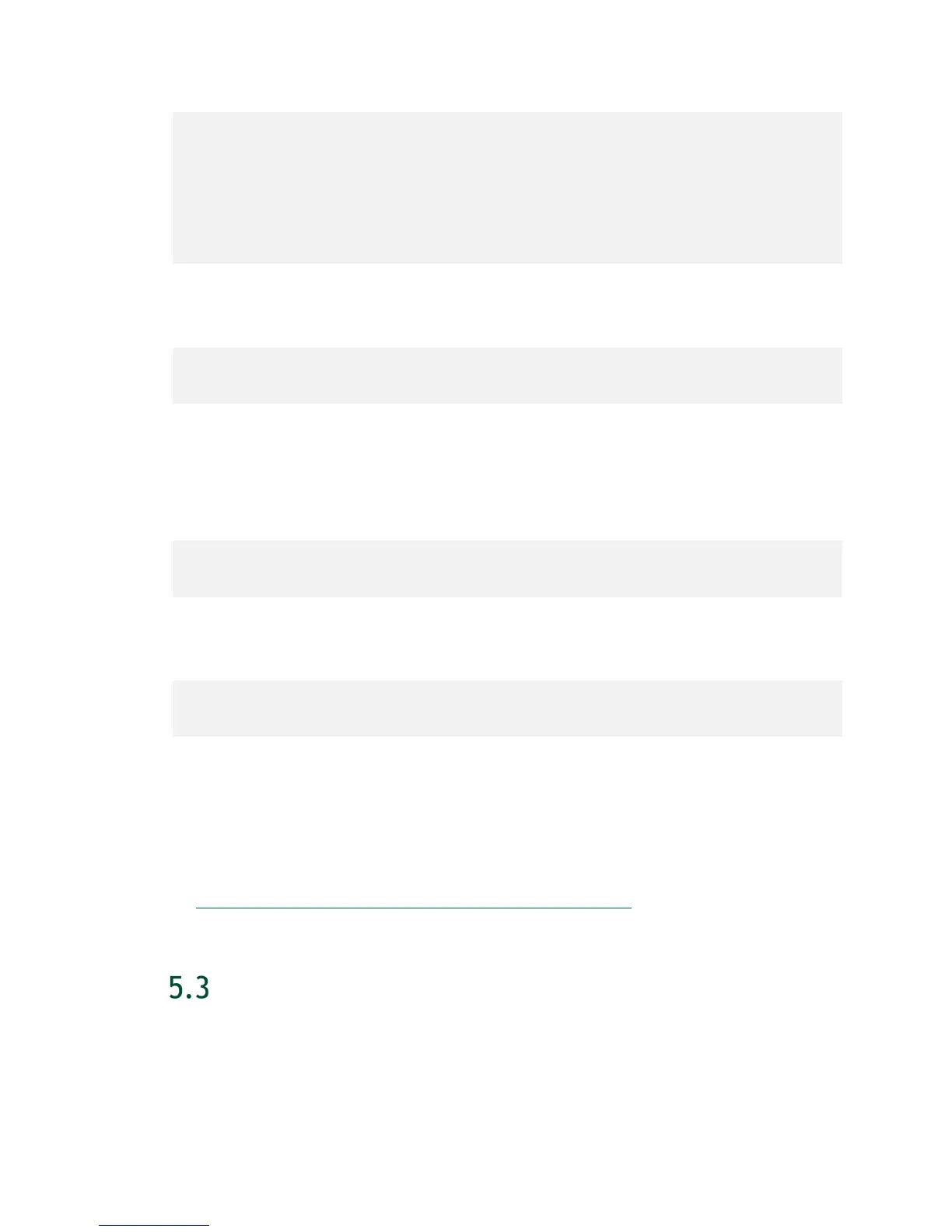Network Configuration
DGX-2 System User Guide
29
https_proxy="https://<username>:<password>@<host>:<port>/";
no_proxy="localhost,127.0.0.1,localaddress,.localdomain.com"
HTTP_PROXY="http://<username>:<password>@<host>:<port>/"
FTP_PROXY="ftp://<username>:<password>@<host>:<port>/";
HTTPS_PROXY="https://<username>:<password>@<host>:<port>/";
NO_PROXY="localhost,127.0.0.1,localaddress,.localdomain.com"
Where username and password are optional.
Example:
http_proxy="http://myproxy.server.com:8080/"
ftp_proxy="ftp://myproxy.server.com:8080/";
https_proxy="https://myproxy.server.com:8080/";
5.2.2 For apt
Edit (or create) a proxy config file /etc/apt/apt.conf.d/myproxy and include the
following lines
Acquire::http::proxy "http://<username>:<password>@<host>:<port>/";
Acquire::ftp::proxy "ftp://<username>:<password>@<host>:<port>/";
Acquire::https::proxy "https://<username>:<password>@<host>:<port>/";
Where username and password are optional.
Example:
Acquire::http::proxy "http://myproxy.server.com:8080/";
Acquire::ftp::proxy "ftp://myproxy.server.com:8080>/";
Acquire::https::proxy "https://myproxy.server.com:8080/";
5.2.3 For Docker
To ensure that Docker can access the NGC container registry through a proxy, Docker
uses environment variables. For best practice recommendations on configuring proxy
environment variables for Docker,
see https://docs.docker.com/engine/admin/systemd/#http-proxy.
CONFIGURING DOCKER IP ADDRESSES
To ensure that the DGX-2 System can access the network interfaces for Docker
containers, Docker should be configured to use a subnet distinct from other network
resources used by the DGX-2 System.
