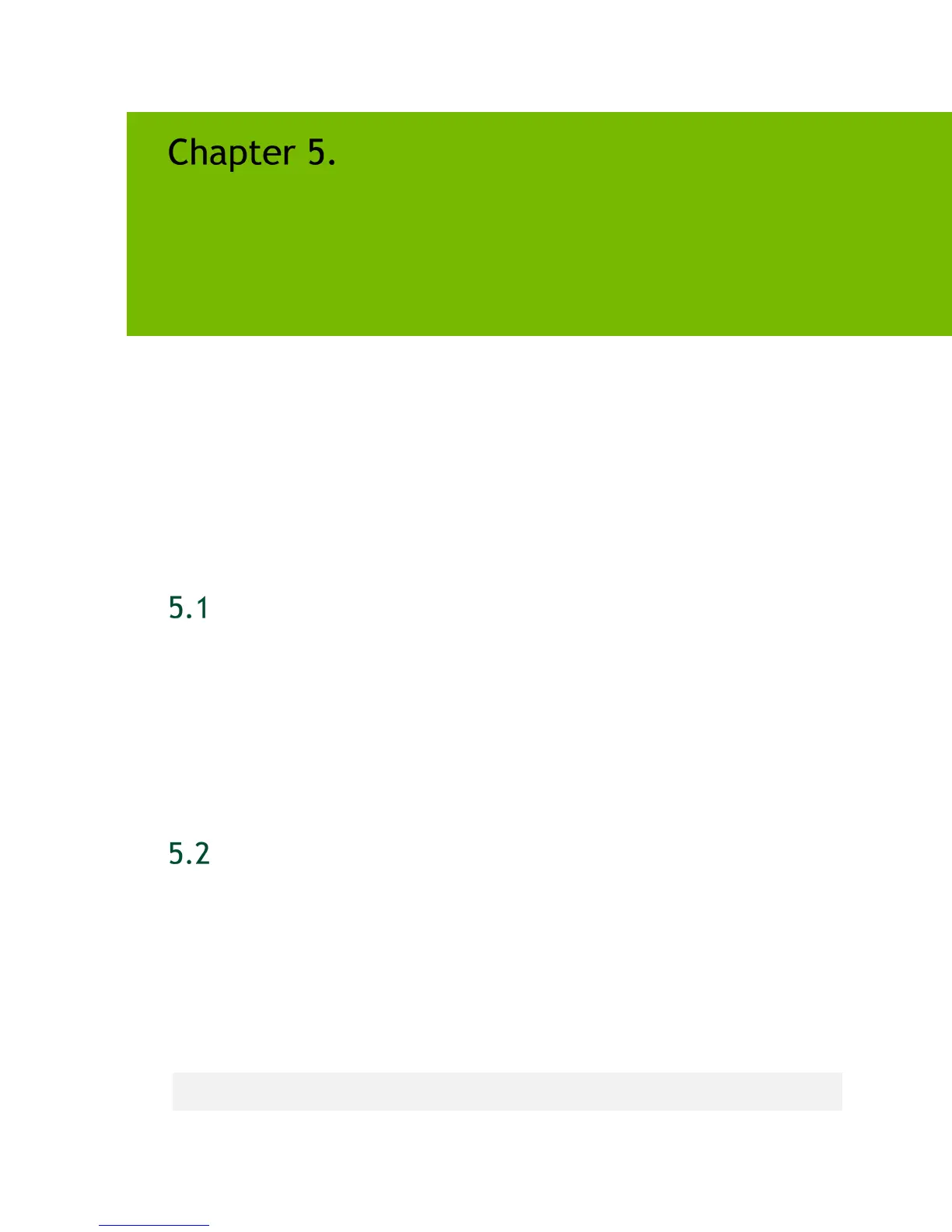DGX-2 System User Guide
28
NETWORK CONFIGURATION
This chapter describes key network considerations and instructions for the DGX-2
System.
BMC SECURITY
NVIDIA recommends that customers follow best security practices for BMC
management (IPMI port). These include, but are not limited to, such measures as:
Restricting the DGX-2 IPMI port to an isolated, dedicated, management network
Using a separate, firewalled subnet
Configuring a separate VLAN for BMC traffic if a dedicated network is not available
CONFIGURING NETWORK PROXIES
If your network requires use of a proxy server, you will need to set up configuration
files to ensure the DGX-2 System communicates through the proxy.
5.2.1 For the OS and Most Applications
Edit the file /etc/environment and add the following proxy addresses to the file,
below the PATH line.
http_proxy="http://<username>:<password>@<host>:<port>/"
ftp_proxy="ftp://<username>:<password>@<host>:<port>/";
