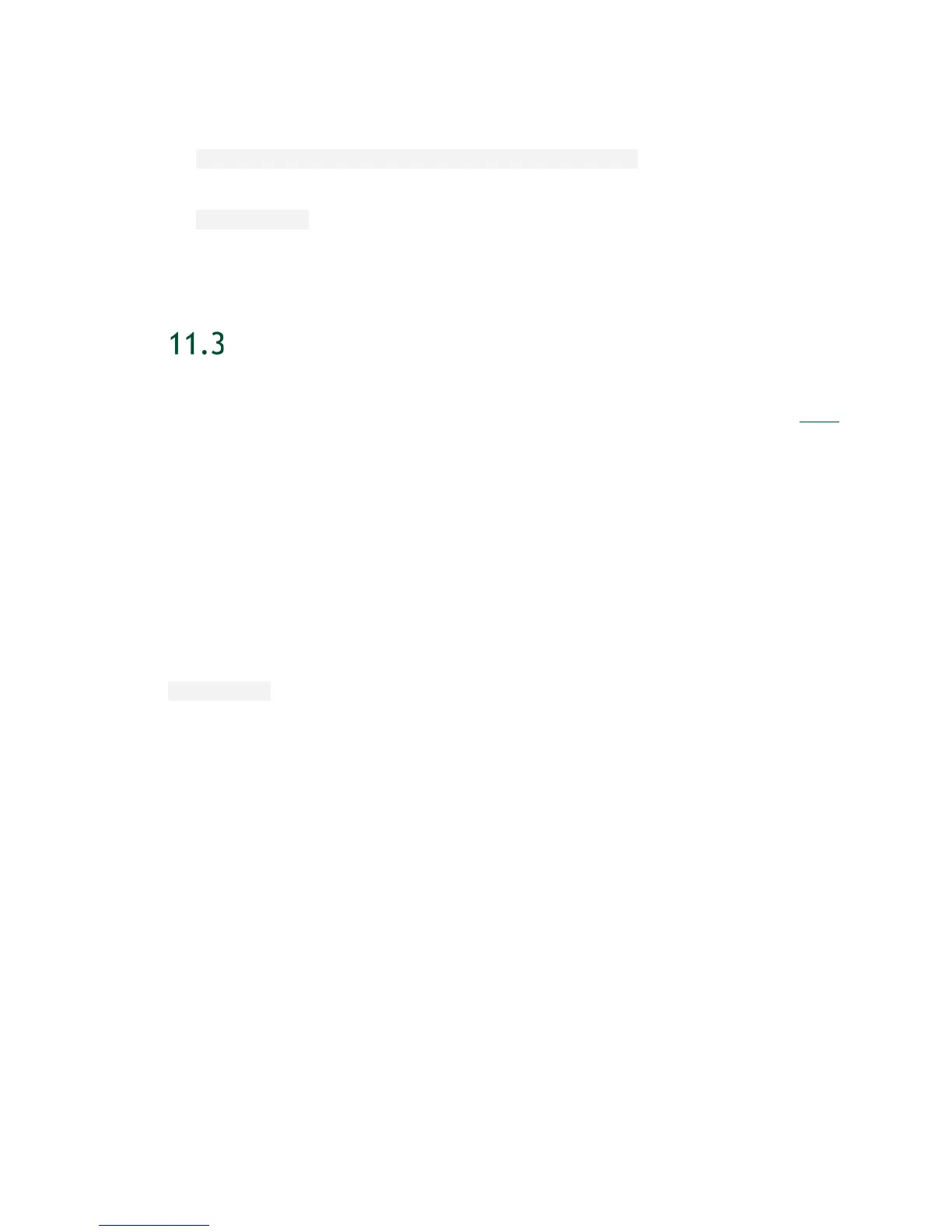Using DGX-2 System in KVM Mode
DGX-2 System User Guide
70
2. Remove the meta package and all its dependencies.
sudo apt-get purge --auto-remove dgx-kvm-sw
3. Reboot the system.
sudo reboot
LAUNCHING A GUEST GPU VM INSTANCE
To create and delete guest GPU VMs, use the NVIDIA utility nvidia-vm which
simplifies the complex process of these tasks. For other VM management tasks, use virsh
where indicated in these instructions.
11.3.1 Determining the Guest GPU VMs on the DGX-2
System
GPUs cannot be assigned to more than one VM. Therefore, before you can create a VM
that uses one or more GPUs, you must determine the number and position of the GPUs
that are already allocated to VMs.
Run the following command.
virsh list
The domain of each guest GPU VM is either based on the username of the VM creator
appended with a timestamp, or is specified by the VM creator. The domain is then
appended with a suffix to indicate the number of GPUs and their indices using the
format
<number-of-gpus>g<starting-index>-<ending index>.
Examples:
my-lab-vm1-8g0-7 : This VM is assigned 8 GPUs from index 0 through 7
my-lab-vm2-1g0 : This VM is assigned 1 GPU from index 0
my-lab-vm3-4g8-11 : This VM is assigned 4 GPUs from index 8 through 11
Inspect the list to determine the GPU indices that are available to you.