Due to risk of damaging the EMI gasket, it is not recommended to replace the bracket more
than three times.
1.
Unpack the adapter package and place them on an antistatic surface, and verify you have
received the following items:
a.
ConnectX-4 Lx Adapter Card, with a tall bracket assembled on the card.
b.
Short bracket (accessory)
2.
Check the parts for visible damage that may have occurred during shipping.
3.
Shut down your system if active:
Turn off the power to the system, and disconnect the power cord. Refer to the system
documentation for instructions. Before you install the ConnectX-4 Lx card, make sure that the
system is disconnected from power.
Bracket Replacement Instructions
The card is usually shipped with an assembled high-profile bracket. If this form factor is suitable for
your requirements, you can skip the remainder of this section and move to Installation Instructions. If
you need to replace the high-profile bracket with the short bracket that is included in the shipping box,
please follow the instructions in this section.
To replace the bracket you will need the following parts:
•
The new brackets of the proper height
•
The 2 screws saved from the removal of the bracket
Removing the Existing Bracket
1.
Using a torque driver, remove the two screws holding the bracket in place.
Please note that if the card is removed hastily from the antistatic bag, the plastic
ziplock may harm the EMI fingers on the networking connector. Carefully remove the
card from the antistatic bag to avoid damaging the EMI fingers.
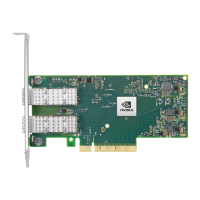
