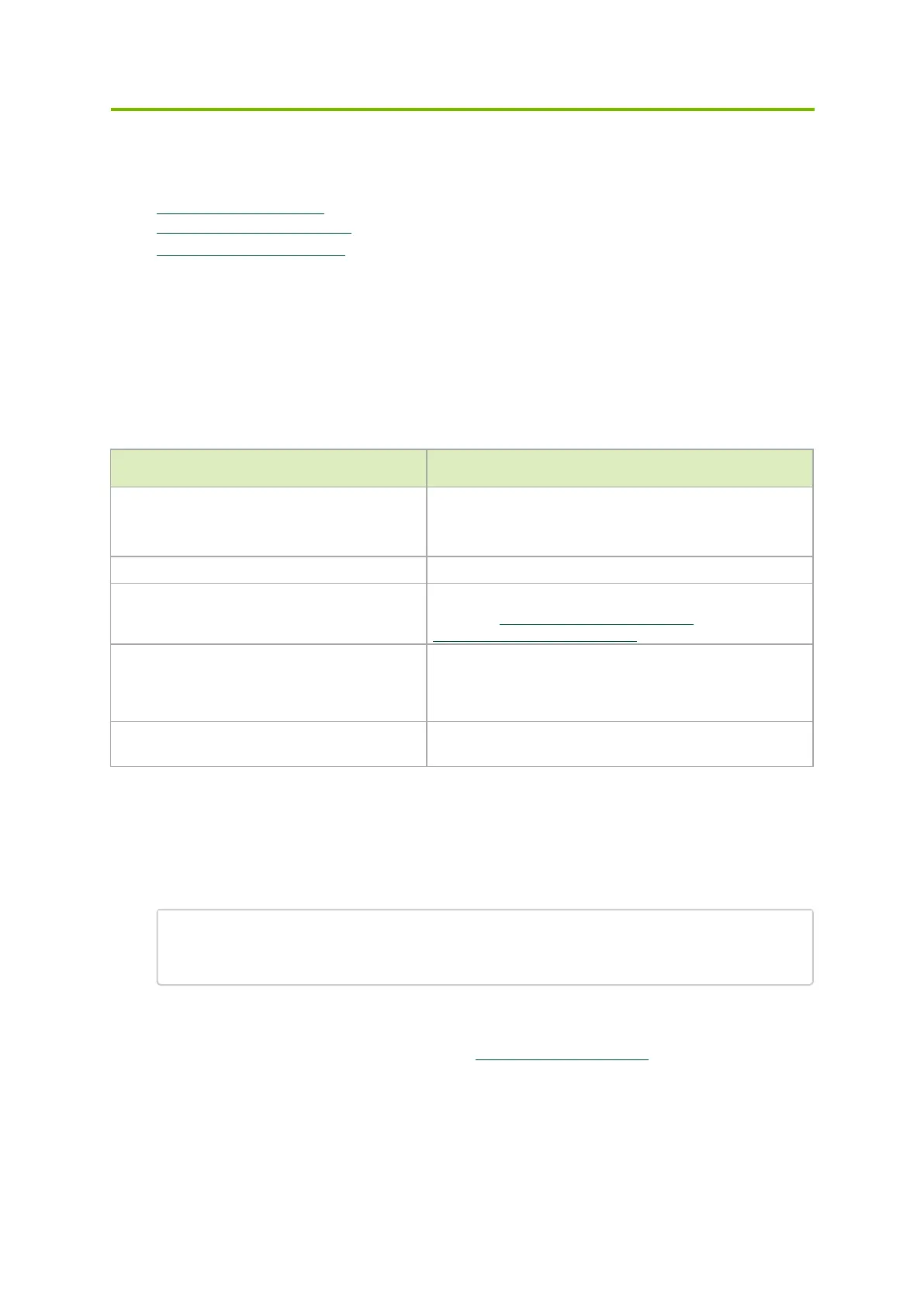#
lspci
-v
|
grep Mellanox
86:00.0 Network
controller
[0207]: Mellanox Technologies MT27710 Family
Subsystem: Mellanox Technologies Device 0014
86:00.1 Network
controller
[0207]: Mellanox Technologies MT27710 Family
Subsystem: Mellanox Technologies Device 0014
Driver Installation
Please use the relevant driver installation section.
•
Linux Driver Installation
•
Windows Driver Installation
•
VMware Driver Installation
Linux Driver Installation
This section describes how to install and test the Mellanox OFED for Linux package on a single server
with a Mellanox ConnectX-5 adapter card installed.
Prerequisites
Requirements
Description
Platforms
A server platform with one of the following Mellanox
adapters installed:
•
ConnectX®-4 Lx (EN) (firmware: fw-ConnectX4Lx)
Required Disk Space for Installation
1GB
Device ID
For the latest list of device IDs, please visit the Mellanox
website at http://www.mellanox.com/page/
firmware_HCA_FW_identification.
Operating System
Linux operating system.
For the list of supported operating system distributions and
kernels, please refer to the Mellanox OFED Release Notes
file.
Installer Privileges
The installation requires administrator (root) privileges on
the target machine.
Downloading Mellanox OFED
1.
Verify that the system has a Mellanox network adapter installed.
The following example shows a system with an installed Mellanox adapter card:
2.
Download the ISO image to your host.
The image’s name has the format
MLNX_OFED_LINUX-<ver>-<OS label><CPU arch>.iso.
You can download and install the latest OpenFabrics Enterprise Distribution (OFED) software
package available via the Mellanox web site at http://www.mellanox.com
> Products > Software
> Ethernet Drivers > Linux SW/Drivers > Download..
a.
Scroll down to the Download wizard, and click the Download tab.
b.
Choose your relevant package depending on your host operating system.
c.
Click the desired ISO/tgz package.
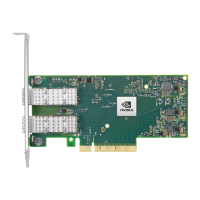