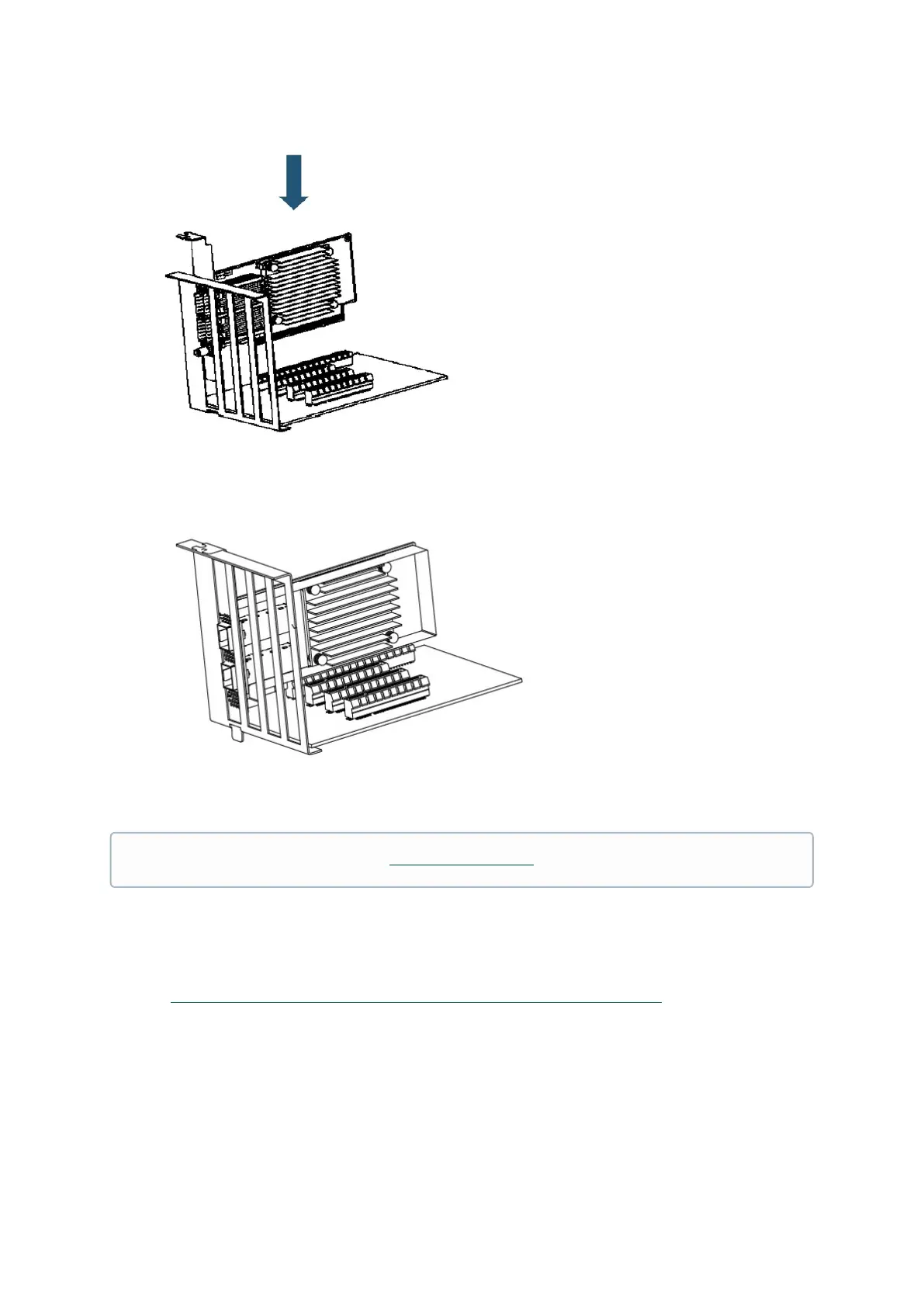To uninstall the adapter card, see Uninstalling the Card.
4.
Applying even pressure at both corners of the card, insert the adapter card into the PCI Express
slot until firmly seated.
5.
When the adapter is properly seated, the port connectors are aligned with the slot opening, and
the adapter faceplate is visible against the system chassis.
6.
Secure the adapter with the adapter clip or screw.
Cables and Modules
To obtain the list of supported Mellanox cables for your adapter, please refer to the Cables Reference
Table at http://www.mellanox.com/products/interconnect/cables-configurator.php
.
Cable Installation
1.
All cables can be inserted or removed with the unit powered on.
2.
To insert a cable, press the connector into the port receptacle until the connector is firmly
seated.
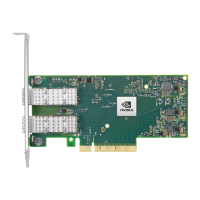