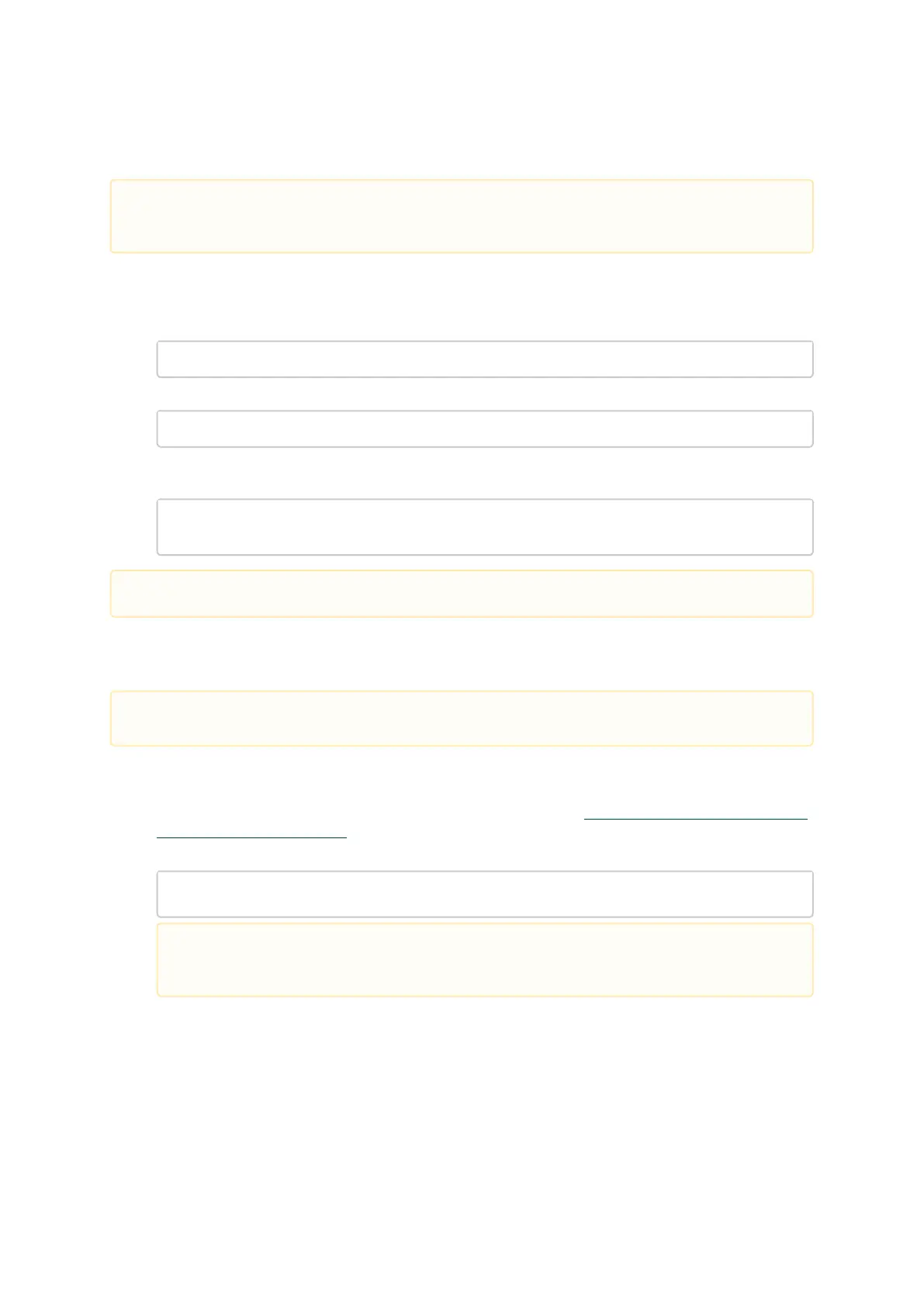Please uninstall all previous Mellanox driver packages prior to installing the new version. See
Removing Earlier Mellanox Drivers for further information.
#> esxcli software vib install –d <path>/<bundle_file>
After the installation process, all kernel modules are loaded automatically upon boot.
Please unload the previously installed drivers before removing them.
#>
esxcli
software vib remove -n nmlx5-rdma
#>
esxcli
software vib remove -n nmlx5-core
remove the modules, you must run the command in the same order as shown in
Installing Mellanox NATIVE ESXi Driver for VMware vSphere
To install the driver:
1.
Log into the ESXi server with root permissions.
2.
Install the driver.
Example:
3.
Reboot the machine.
4.
Verify the driver was installed successfully.
esxcli software vib
list
|
grep
nmlx
nmlx5-core 4.16.8.8-1OEM.650.0.0.4240417
PartnerSupported 2017-01-31
nmlx5-rdma 4.16.8.8-1OEM.650.0.0.4240417
PartnerSupported 2017-01-31
Removing Earlier Mellanox Drivers
To remove all the drivers:
1.
Log into the ESXi server with root permissions.
2.
List all the existing NATIVE ESXi driver modules. (See Step 4 in Installing Mellanox NATIVE ESXi
Driver for VMware vSphere.)
3.
Remove each module:
4.
Reboot the server.
#> esxcli software vib install -d /tmp/MLNX-NATIVE-ESX-ConnectX-4-5_4.16.8.8-10EM-650.0.0.4240417.zip
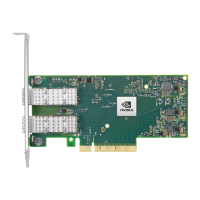