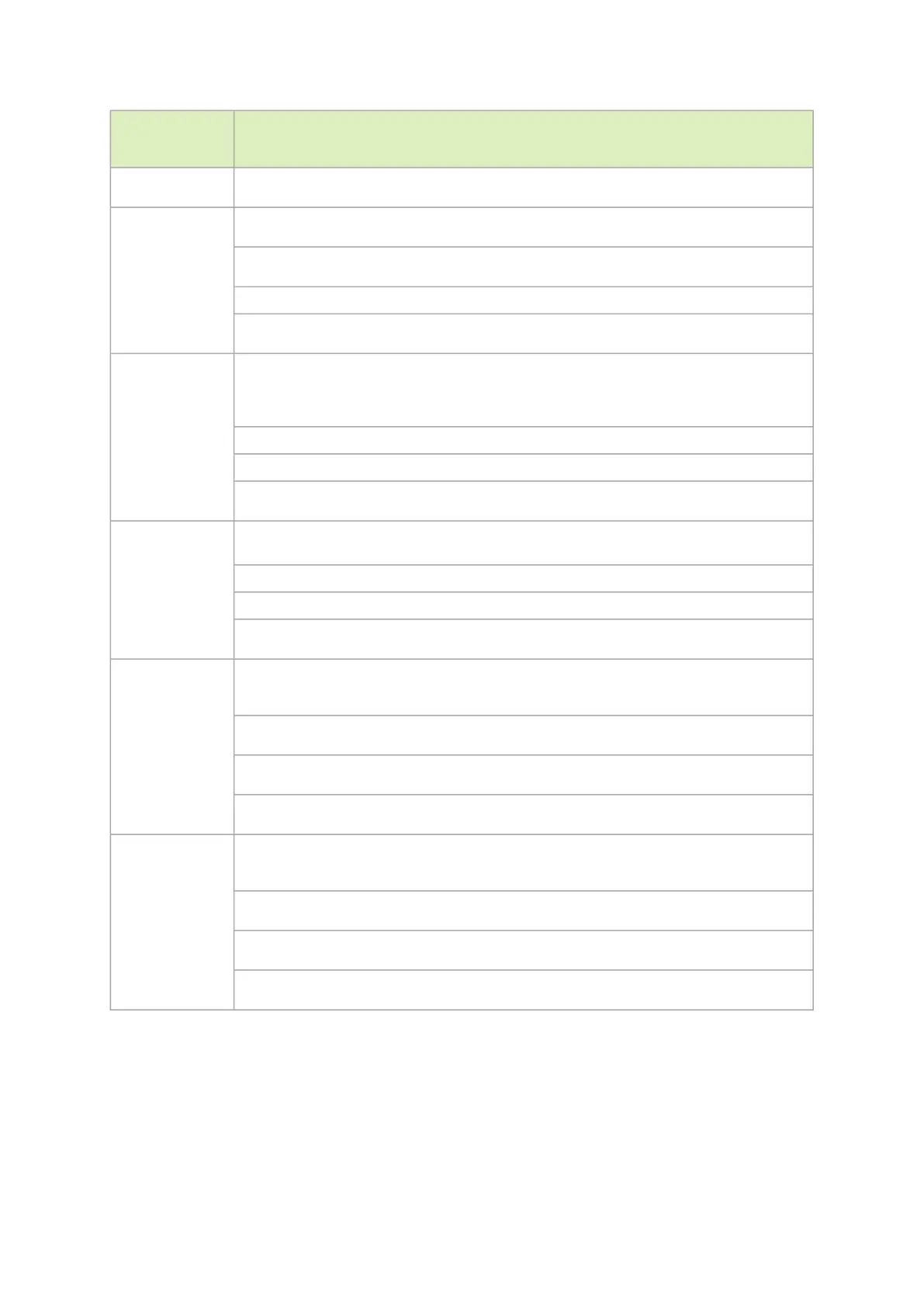Internal Ref.
No.
Issue
Discovered in Version: 4.17.0
2208845/2099263 Description:mstlink does not support test mode for 50GE-KR4 speed.
Workaround: N/A
Keywords:mstlink
Discovered in Version: 4.16.0
2001890 Description: The argparse module is installed by default in Python versions =>2.7 and
>=3.2. In case an older Python version is used, the argparse module is not installed by
default and therefore must be manually installed.
Workaround: N/A
Keywords: Python, argparse module
Discovered in Version:4.13.3-2
1923665 Description:Force Mode does not work when usingmstlinkin ConnectX-6 InfiniBand
adapter cards.
Workaround:N/A
Keywords:mstlink, Force Mode, ConnectX-6 IB
Discovered in Version:4.13.3-2
1431471 Description: In ConnectX-5 adapter cards, the time-stamp capability using mstflint, is
supported only on the device using the "-d" flag, and not on the binary using the "-i" flag.
Workaround: Use the “-d” flag to set the time-stamp.
Keywords: mstflint
Discovered in Version: 4.11.0
1442454 Description: Occasionally, when running mstfwreset over a Multi-Host device, the driver
remains down if the mstfwreset operation fails.
Workaround: N/A
Keywords: mstfwreset
Discovered in Version: 4.11.0