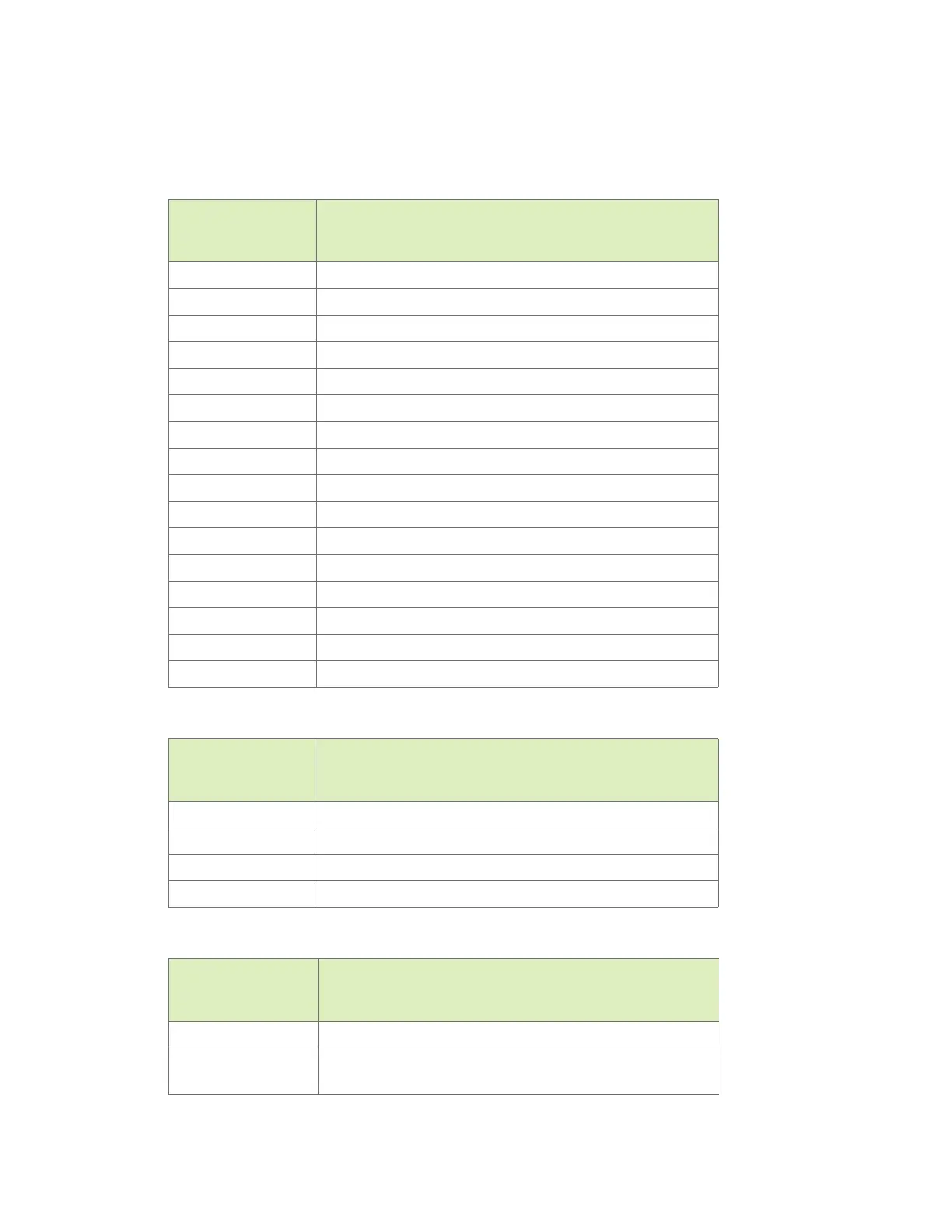Quadro K4000/K5000/K6000 SDI DU-05337-002_v01
|
45
Appendix A : OnBoard DIP Switch
In the following tables, a “0” value corresponds to the “ON” switch position, and a “1”
value corresponds to the “OFF” switch position.
Table A.1 Output Video Format Switch Settings
Switch Position
1234
Video Format
0000 Reserved
1000 SMPTE 259 NTSC, 1440x487, 30/1.001 Hz, Interlace
0100 SMPTE 259 PAL, 1440x576, 25 Hz, Interlace
1100 SMPTE 260, 1920x1035, 30 Hz, Interlace
0010 SMPTE 260, 1920x1035, 30/1.001 Hz, Interlace
1010 SMPTE 295, 1920x1080, 25 Hz, Interlace
0110 SMPTE 274, 1920x1080, 30 Hz, Interlace
1110 SMPTE 274, 1920x1080, 30/1.001 Hz, Interlace
0001 SMPTE 274, 1920x1080, 25 Hz, Interlace
1001 SMPTE 274, 1920x1080, 30 Hz, Progressive
0101 SMPTE 274, 1920x1080, 30/1.001 Hz, Progressive
1101 SMPTE 274, 1920x1080, 25 Hz, Progressive
0011 SMPTE 274, 1920x1080, 24 Hz, Progressive
1011 SMPTE 274, 1920x1080, 24/1.001 Hz, Progressive
0111 SMPTE 296, 1280x720, 60 Hz, Progressive
1111 SMPTE 296, 1280x720, 60/1.001 Hz, Progressive
Table A.2 Sync Source Switch Settings
Switch Position
56
Sync Source
00 Internal (free running)
10 Synchronize to SDI sync source
01 Synchronize to Composite sync source
11 Reserved
Table A.3 Auto Switch Settings
Switch Position
7
Auto Switch Setting
0 Do not auto switch
1 Automatically switch to the new video format based on
the source sync.