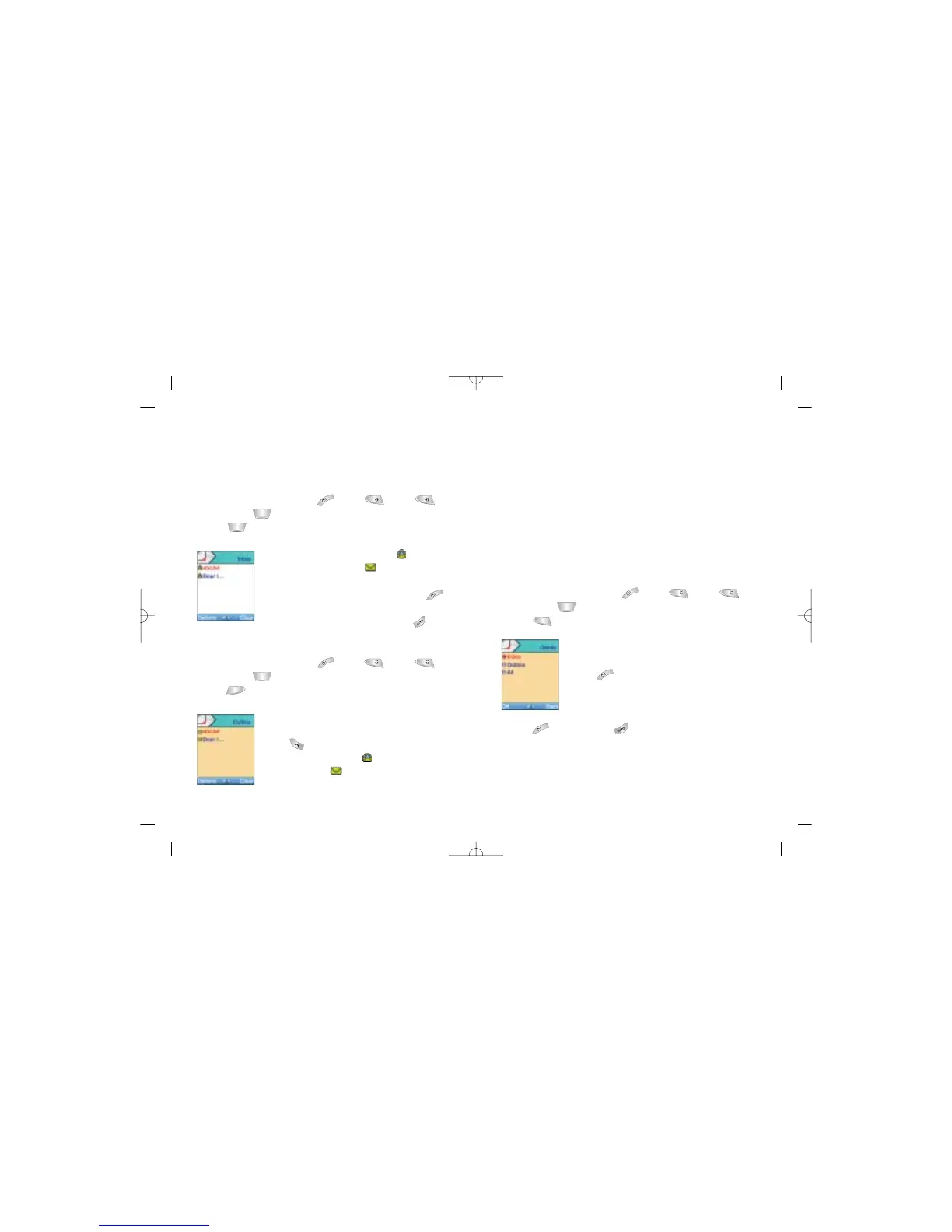Forward – To forward a message
Edit – To edit a message
Send – To send a message
Call – To place a call to a recipient
Delete – To delete a message
Read – To read a message
Delete
• From the idle screen press , then . Press
for SMS or for MMS
• Press
• Select one of the options such as Delete
Inbox, Delete outbox or Delete all and
press
• Press to confirm or to return to the
previous page
Please note: Delete messages regularly to keep plenty
of memory free.
33
Inbox
• From the idle screen press , then . Press
for SMS or for MMS
• Press for Inbox
•You will now be in the Inbox. indicates
a read message, while indicates an
unread message
• Select the desired message and press
to read
•To return to the main menu press
Outbox
• From the idle screen press , then . Press
for SMS or for MMS
• Press to select the Outbox
To edit a sent or Save Only message:
• Select a message in the Outbox
• Press to select one of the following
options (on page 33). indicates a save
only message, indicates a send and
save message