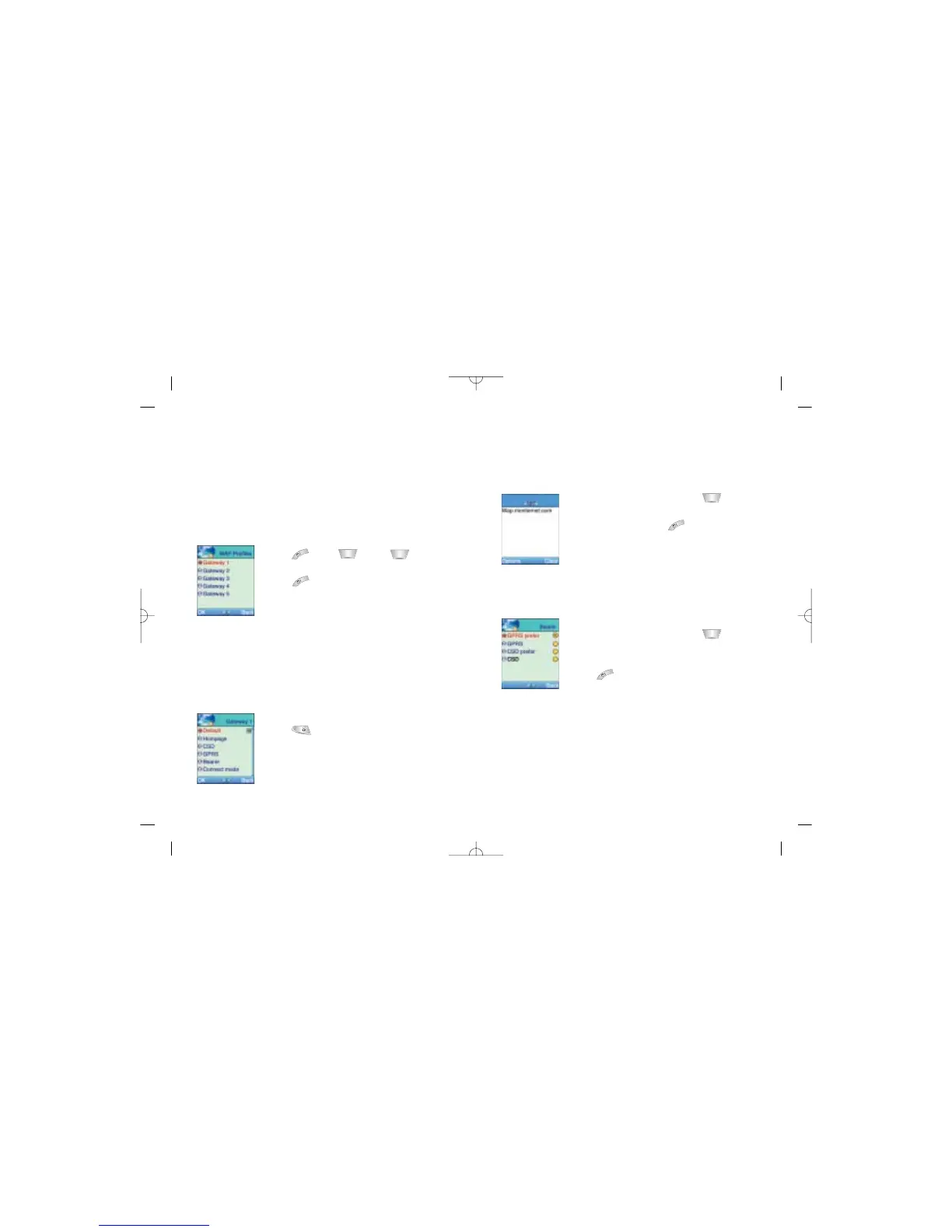51
Homepage
•In your chosen Gateway, press to
select Homepage
• Enter a URL and press to save it
e.g.:http://wap.o2.co.uk
Your O
2
X1 will already be set up to access WAP via GPRS.
Bearer
•In your chosen Gateway, press to
select Bearer
• Select one from the bearer list and
press to save it
50
WAP profiles
Your O
2
X1 is already set up to access O
2
Active, so you
won’t have to do a thing. However, if you do want to
change your settings, then see steps below:
• Press , then , then
• Select one of the following Gateways and
press
If you get a Wap settings incomplete message, your mobile
is not set up for WAP. You will need setup information
from O
2
. Please contact Customer Services or go to
www.o2.co.uk
Default
•Once you have chosen your Gateway,
press to select Default
Choosing Default makes this your Home.
You can configure five different gateways,
but only one of them can be Home.