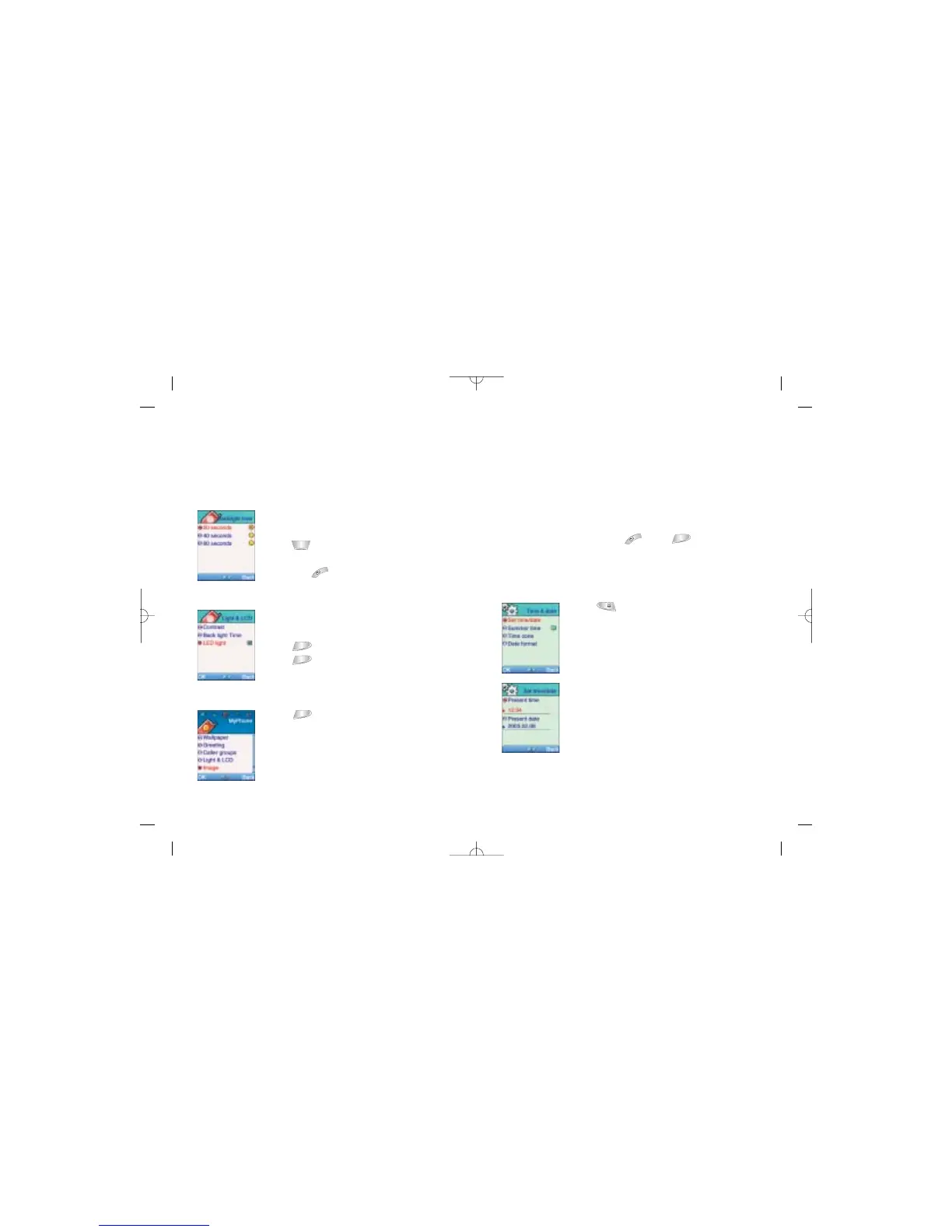7776
The Settings menu is used to set basic parameters for your
mobile such as language, time & date, data transfer,
security, network and call settings.
• From the idle screen, press , then
Time & date
Set time/date
• Press to select Set time/date
• Then select Present time and set
• Then select Present date and set
Settings
Backlight time
You can adjust how long the Backlight stays
on (20-60 sec.).
• Press to select Backlight Time
• Select one of the following backlight times
and press to save
LED Light
Select LED light to enable the LED
service indicator.
• Press to select LED Light
• Press if you wish to turn this off
Image
• Press to select Image