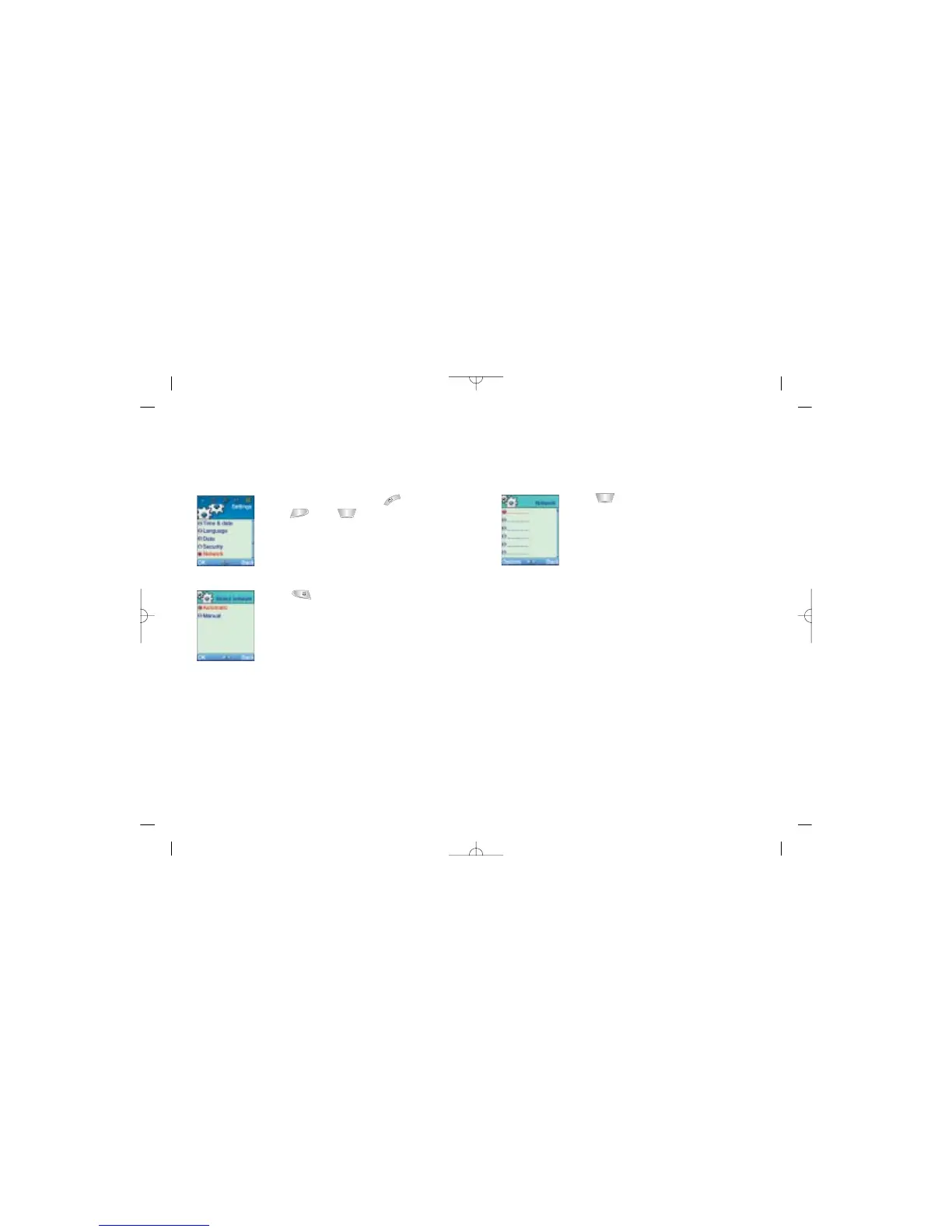8584
Preferred network
• Press to select Preferred network
•Your mobile will search this list from the top
•If you select Options you can Add or Insert
a new network.
If you choose Add, the new network will
be added to the end of the list (having the
lowest priority). If you choose Insert, the network will be
added to the list where the cursor is placed
Preferred network
• From the idle screen, press ,
then , then
Select network
• Press to select Select Network
• Select Automatic or manual