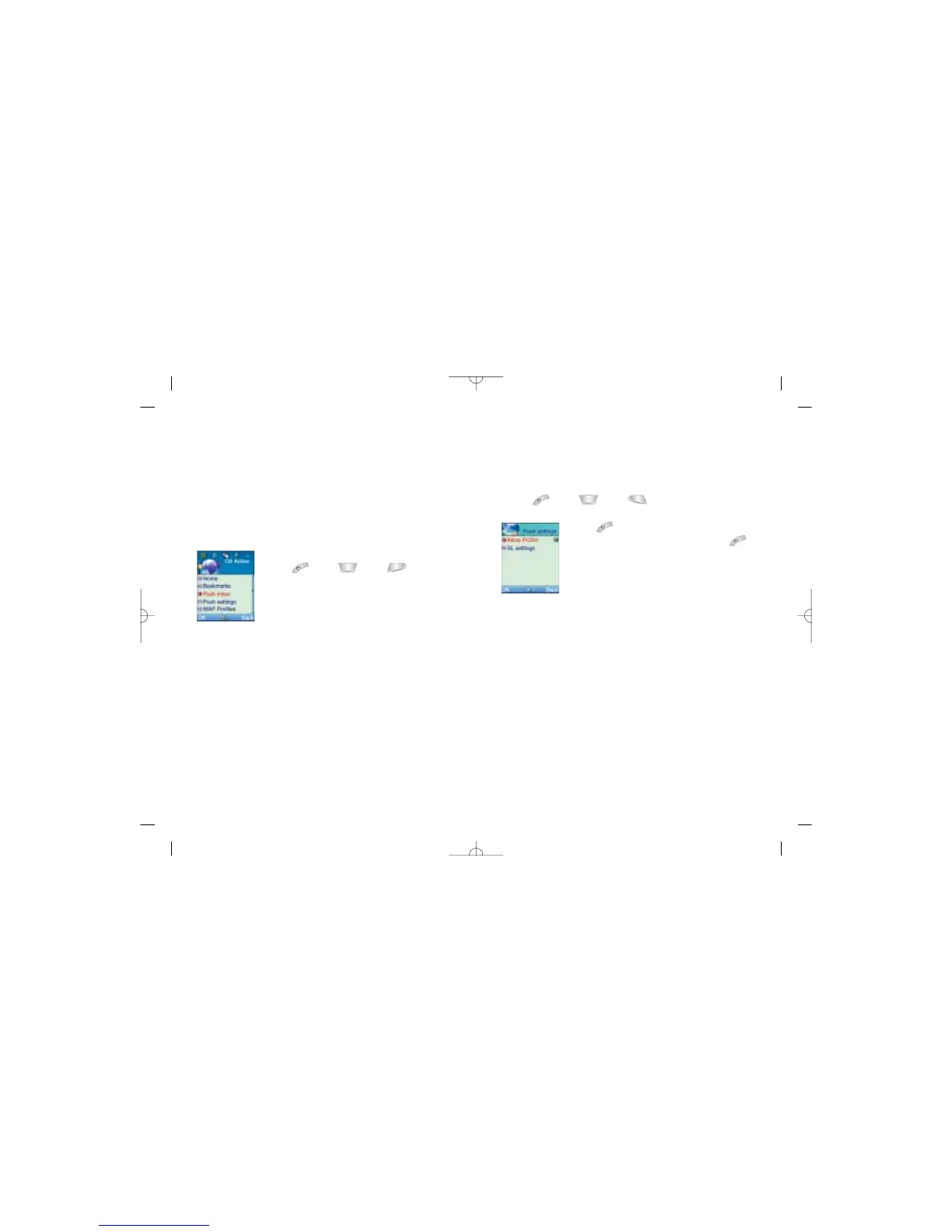49
Push settings
• Press , then , then
• Press to enable or disable Push*
• Scroll down to SL settings and select
Always ask
**
– WAP-site will open upon your confirmation
Always open – WAP-site will open automatically
Open when WAP – WAP-site will open if you are in a
WAP session
*If you want to receive messages about O2 products and services O2
recommends that you enable the Push inbox.
**WAP charges may apply. For more information contact Customer Services
or go to www.o2.co.uk
48
Push inbox
O
2
supports Push technology, which means you can receive
messages from WAP service providers. The messages will be
announced by a pop-up alert and stored in the Push Inbox.
To personalise Push:
• Press , then , then