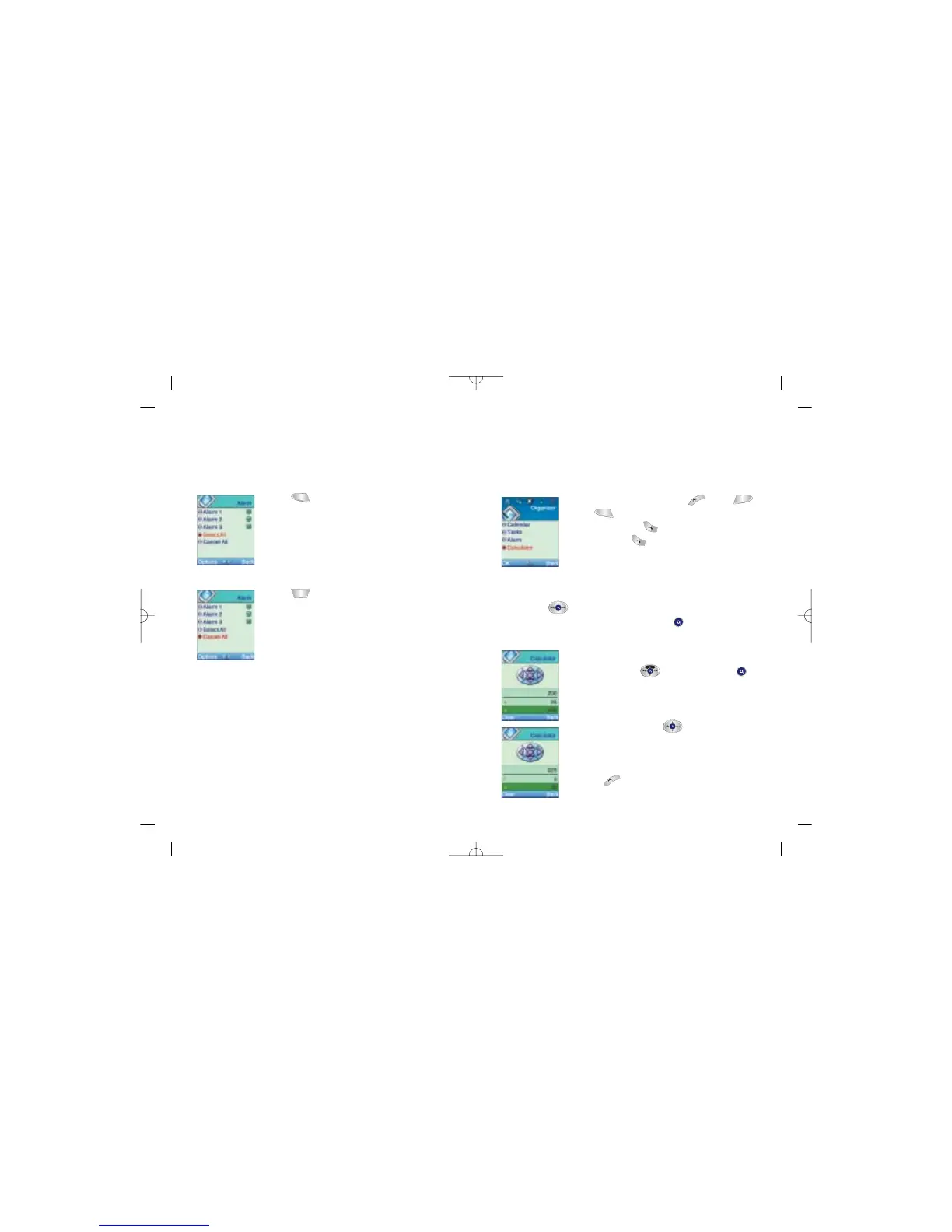65
Calculator
• From the idle screen, press , then ,
then to use the calculator
Please note: Press to clear a digit or
press and hold to clear all inputs and
return to the prompt mode.
How to use the calculator
• Enter a figure via the keypad and select either +, - or /,*
by using
• Enter the subsequent figure and press
The result is displayed on the bottom line
Example:
Enter 200. Select . Enter 25. Select ..
The display shows 225
If you want to continue the calculation, do
not select =, but press for +, - , / or *
then repeat the above procedure.
To finish the calculation, select = by
pressing .