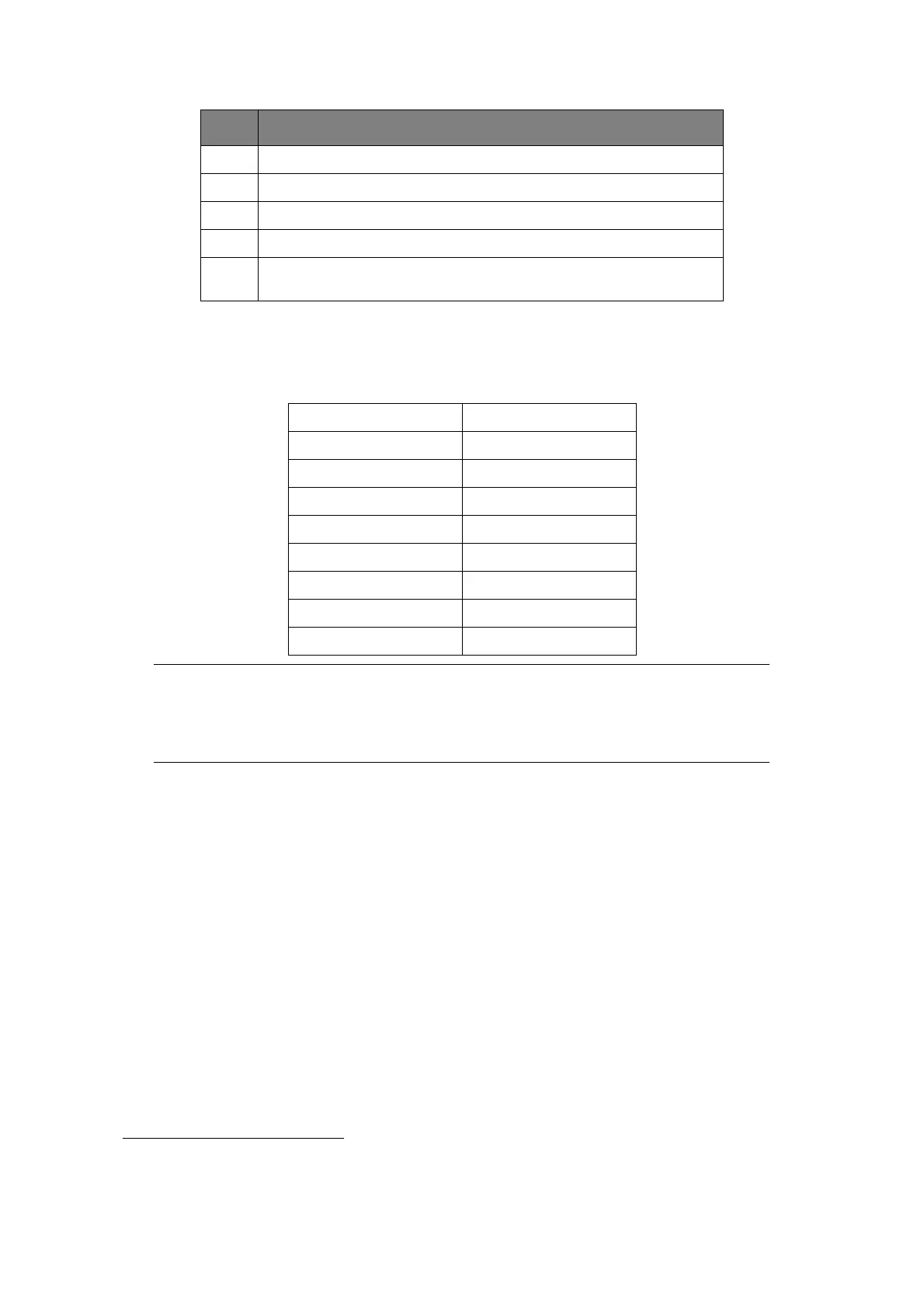MFP overview > 16
C
HANGING
THE
DISPLAY
LANGUAGE
The default language used by your MFP for display messages and for report printing is
English
1
. If required, this can be changed using the Panel Language Setup utility.
8 t -> u -> v -> T -> U -> V -> 8
9 w -> x -> y -> z -> W -> X -> Y -> Z -> 9
0 SP (space) -> 0 -> SP (Space)
* @ -> * -> a
# . -> _ -> - -> P -> SP (space) -> + -> ! -> “ -> $ -> % -> & -> ‘ -> (
-> ) -> , -> / -> : -> ; -> < -> = -> > -> ? -> [ -> £ -> ] -> ^ -> #
German Danish
French Dutch
Italian Portuguese
Spanish Polish
Swedish Czech
Hungarian Turkish
Norwegian Russian
Greek Finnish
Brazilian Portuguese
NOTE
1. The above list is not exhaustive or conclusive.
2. See the information enclosed with the product (the Panel Language Setup
Utility) on the procedure for changing the language.
1. To ensure your product contains the latest firmware updates, it is recommended that you download
the language files from this utility during setup.
KEY AVAILABLE CHARACTERS
