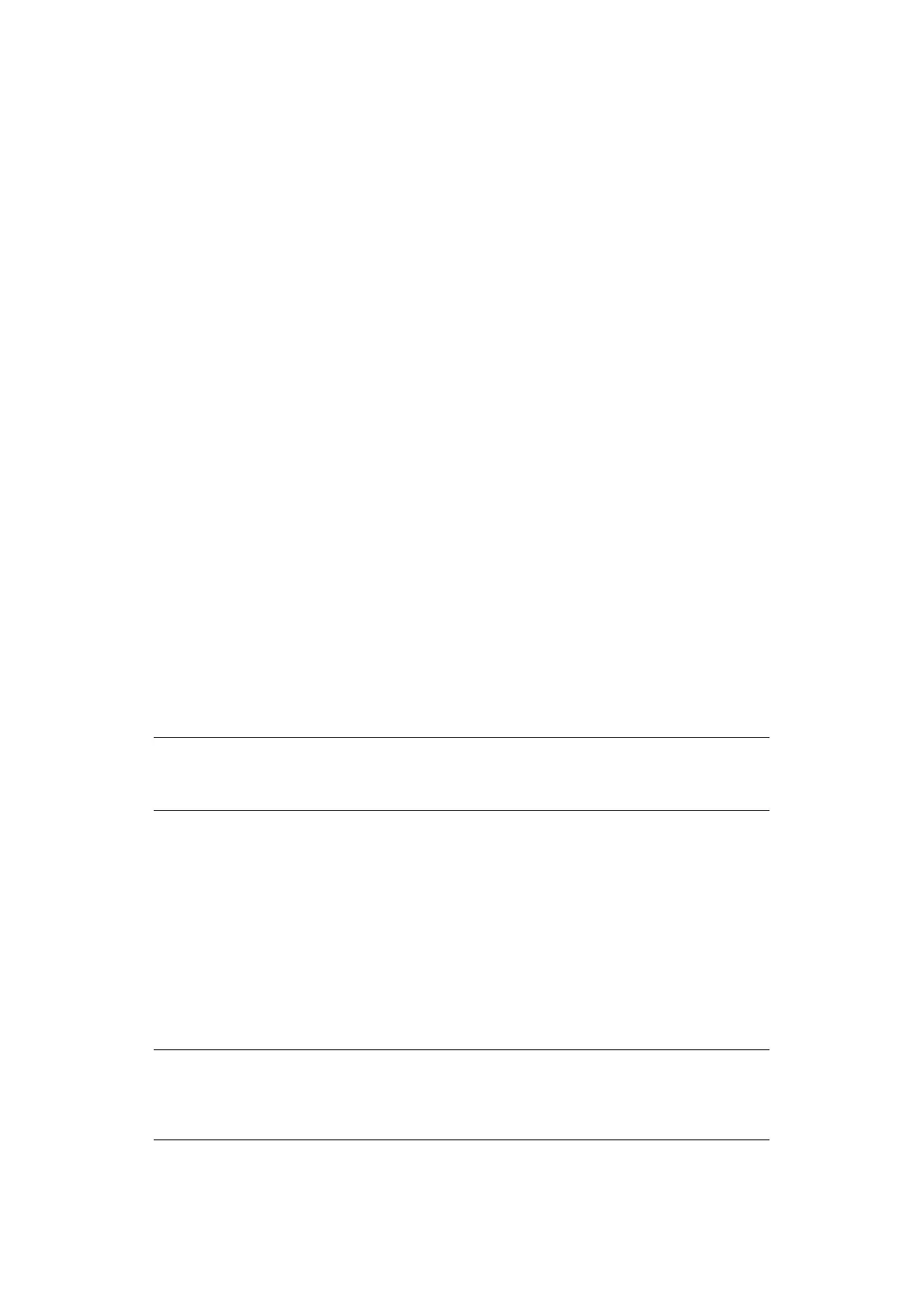Configuring your machine... > 32
C
ONFIGURING
YOUR
MACHINE
...
M
INIMUM
CONFIGURATION
REQUIREMENTS
To make the best of this MFP, the following configuration is required:
To send faxes (MB470/MB480):
A PSTN telephone line connection.
To send e-mails:
> TCP/IP network.
> A SMTP and an optional POP3 server.
> Default “From” Address (this MFP’s Address).
To file document(s) via intranet
> FTP or CIFS Protocol environment.
> Windows 2000, Windows XP, Windows Vista, Mac OS X or FTP server.
P
RE
-
CONFIGURATION
INFORMATION
G
ENERAL
Ensure that you have the relevant permission/PIN numbers before commencing.
The factory set default passwords/PIN are:
Administrator aaaaaa
PIN 000000
Network (webpage) aaaaaa
F
AX
SET
UP
(MB470/MB480)
Your MFP has to be set up properly to allow faxing from the machine. The following
parameters must be set before using the fax function:
> Date and time
> Country code
> Local phone number
> Sender ID
See “Initial set up” on page 50 for details.
NOTE
The administrator password and PIN should be changed and maintained by the
system administrator.
NOTE
If you ran the Oki driver installer program from the DVD-ROM you may have
already set the time zone, date and time (Windows only) via the Panel
Language Setup utility.
