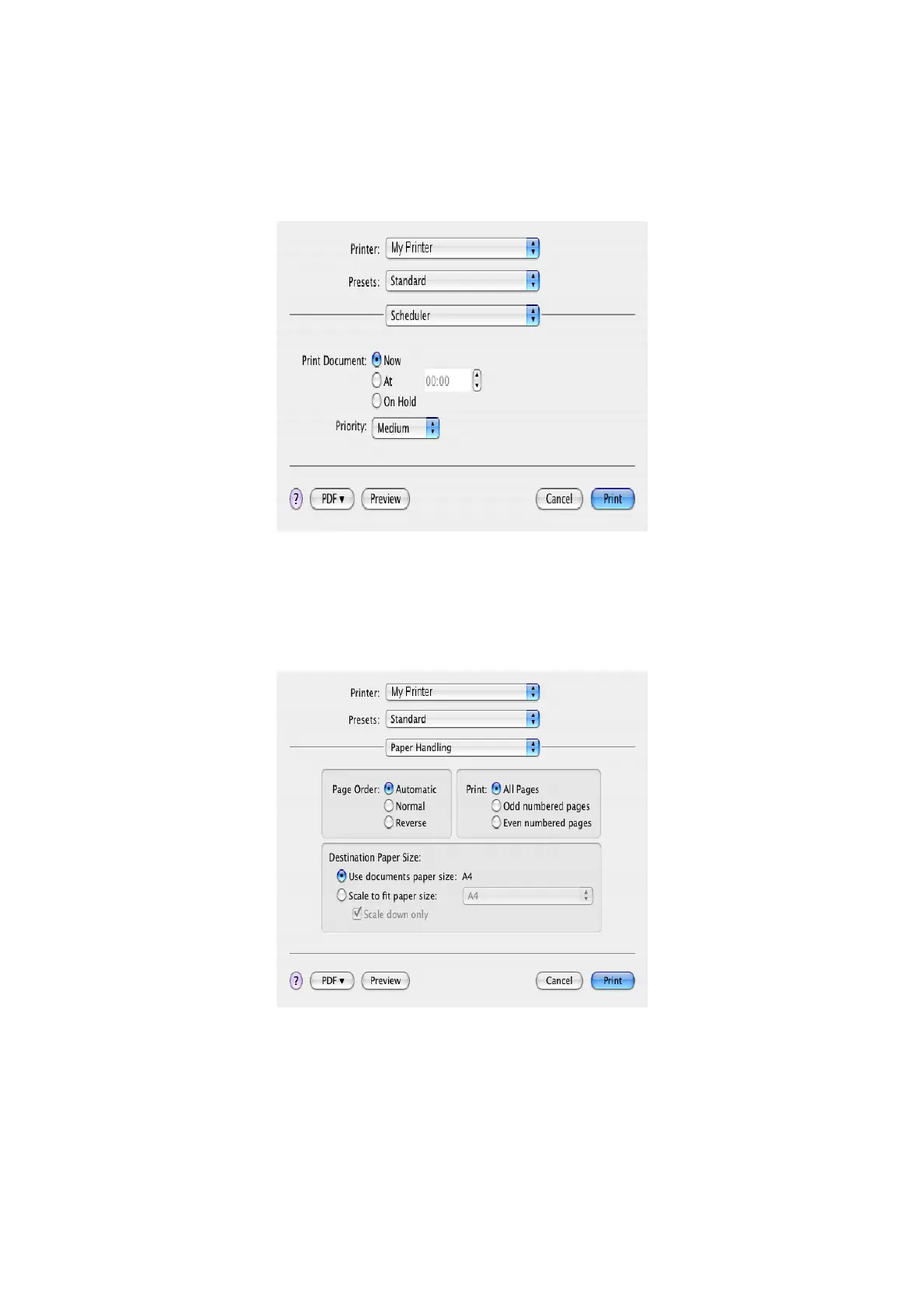Printer settings in Mac OS X > 93
Two-sided
You cannot use the two sided printing options in this panel. Use the options in “Duplex” on
page 94 instead.
Scheduler
This option lets you choose whether to print your document immediately, or defer printing
until later. You can also assign a priority to a print job.
These features are useful if you are printing large documents that take a long time to print.
P
APER
H
ANDLING
Page order
You can choose to print your document in the normal page order (1,2,3...) or reverse order
(...3,2,1).
