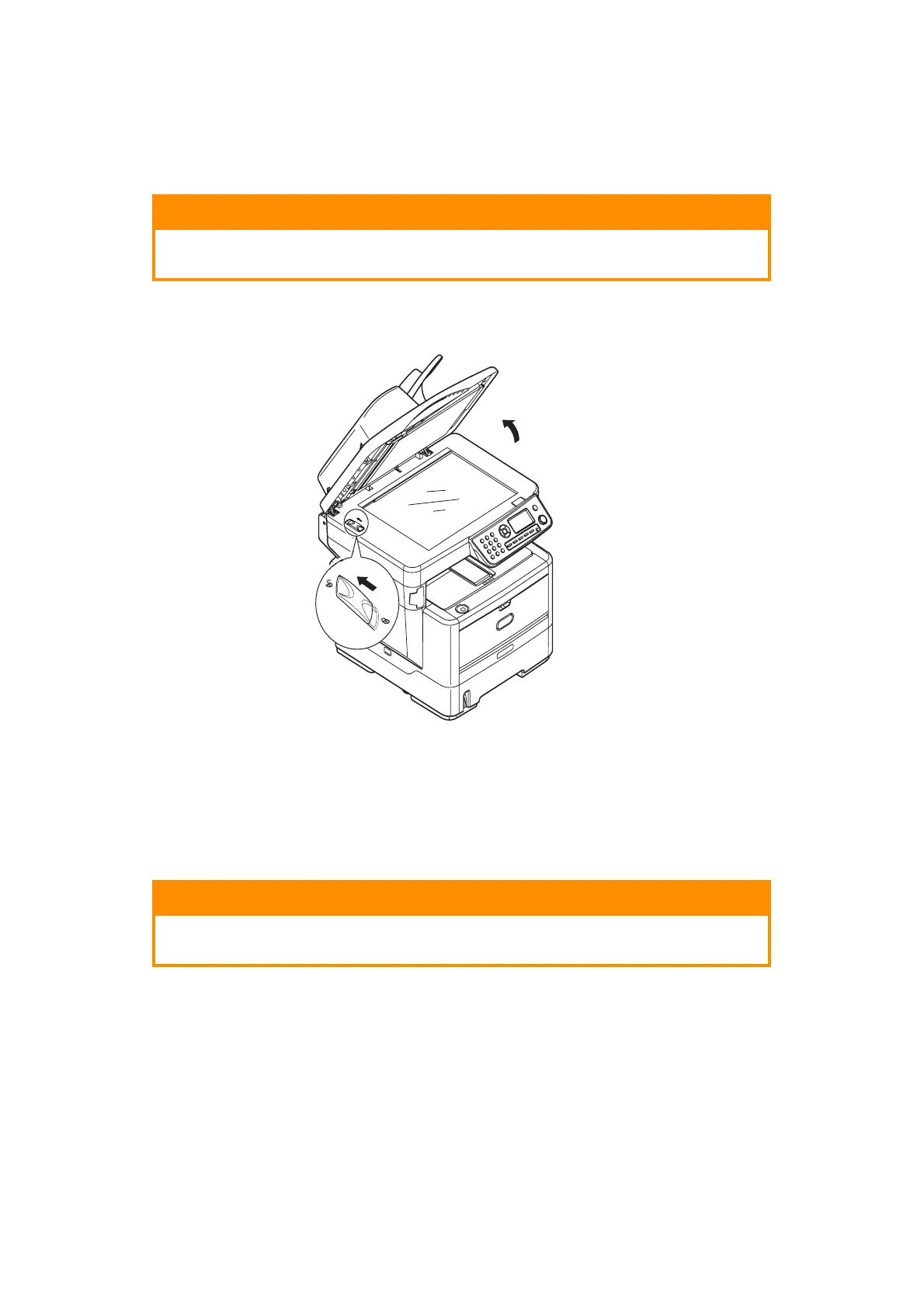Getting started > 17
G
ETTING
STARTED
R
ELEASING
THE
SCANNER
LOCK
1. Open the document cover.
2. Move scan lock lever to the UNLOCKED position.
P
OWER
SAVING
MODE
If you do not use the MFP for a while, the machine will enter the power saving mode to
control the power consumption of the device.
S
WITCHING
OFF
1. Press the down arrow button on the control panel to highlight Menu, press Enter to
select.
2. Press the down arrow button on the Control panel to highlight System Shutdown,
press Enter to select.
3. Press Enter to execute.
4. At the prompt, turn the power switch OFF.
CAUTION!
Make sure the scanner is in the UNLOCKED position before
operating.
CAUTION!
Do not turn off the power switch suddenly as this may damage your
MFP.
