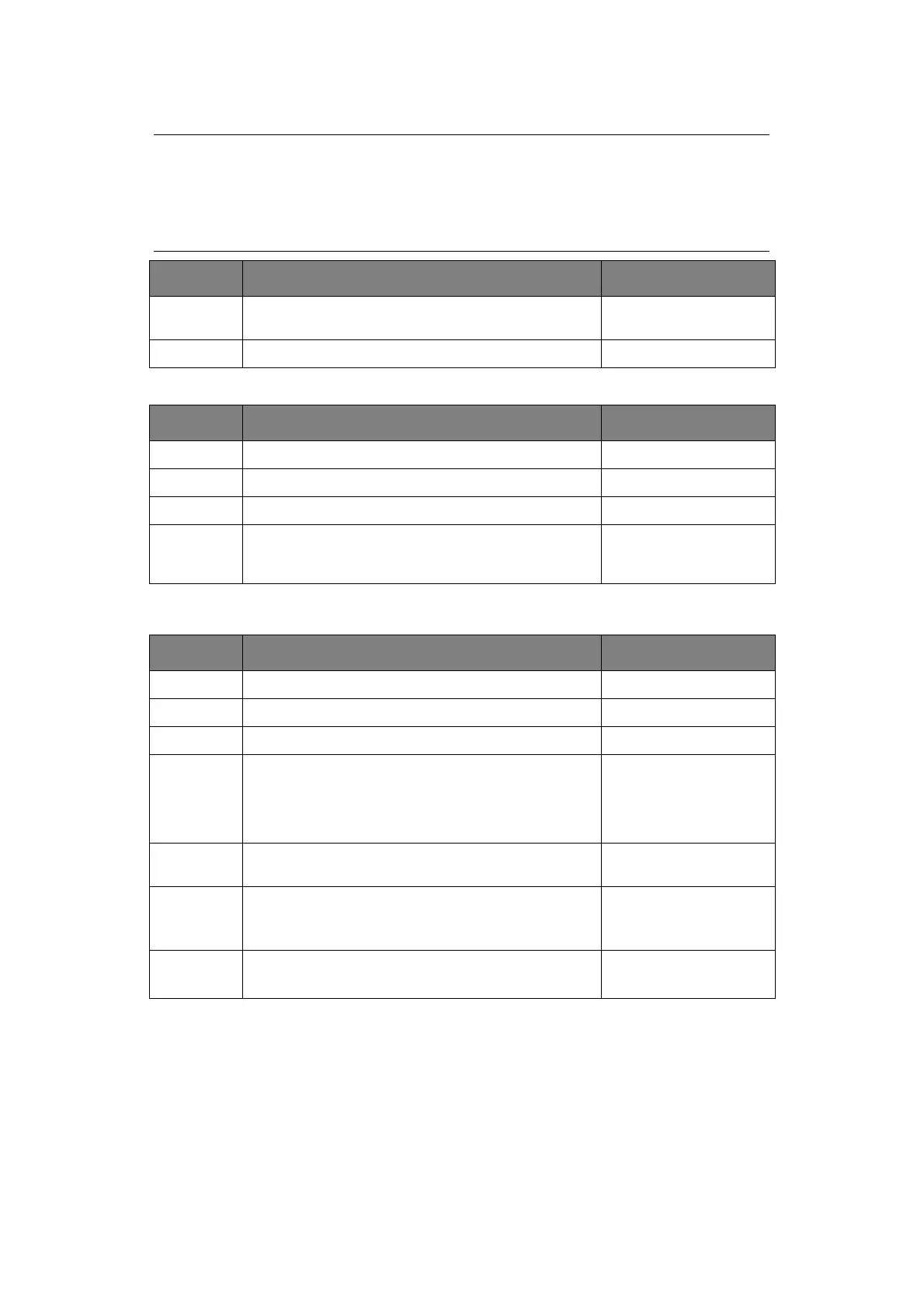Configuring your machine... > 40
Network PC
PC
Fax function (MB470/MB480)
NOTE
The MFP must be connected to a Network server to enable Scan to Network
PC to be set up.
Profiles can be created and managed using the machine’s web page or the MFP
Setup Tool.
LEVEL 2 DESCRIPTION OPTIONS
Profile If any profiles have been created the list will be
displayed. Max 20 profiles can be created.
Color Select Select Color Color, B/W
LEVEL 2 DESCRIPTION OPTIONS
Email Scan to Email and save file
Folder Scan to PC based folder
Application Scan to Application1
Fax
(MB470/
MB480)
Scan to Facsimile and save file
LEVEL 2 DESCRIPTION OPTIONS
Check Dest. Displays the selected destination fax number.
Fax No. Input a destination fax number.
Phone Book Select fax number from the phone book.
Mode Select the transmission resolution Standard
Fine
Extra Fine
Photo
Density Select density by entering a number in the range -3 to
+3
-3 ~ 0 ~ +3
Document
Size
Select document size A4
Letter, Legal13,
Legal13.5, Legal14
Delayed
Time
Select transmission time dd/mm/yyyy
hh:mm
