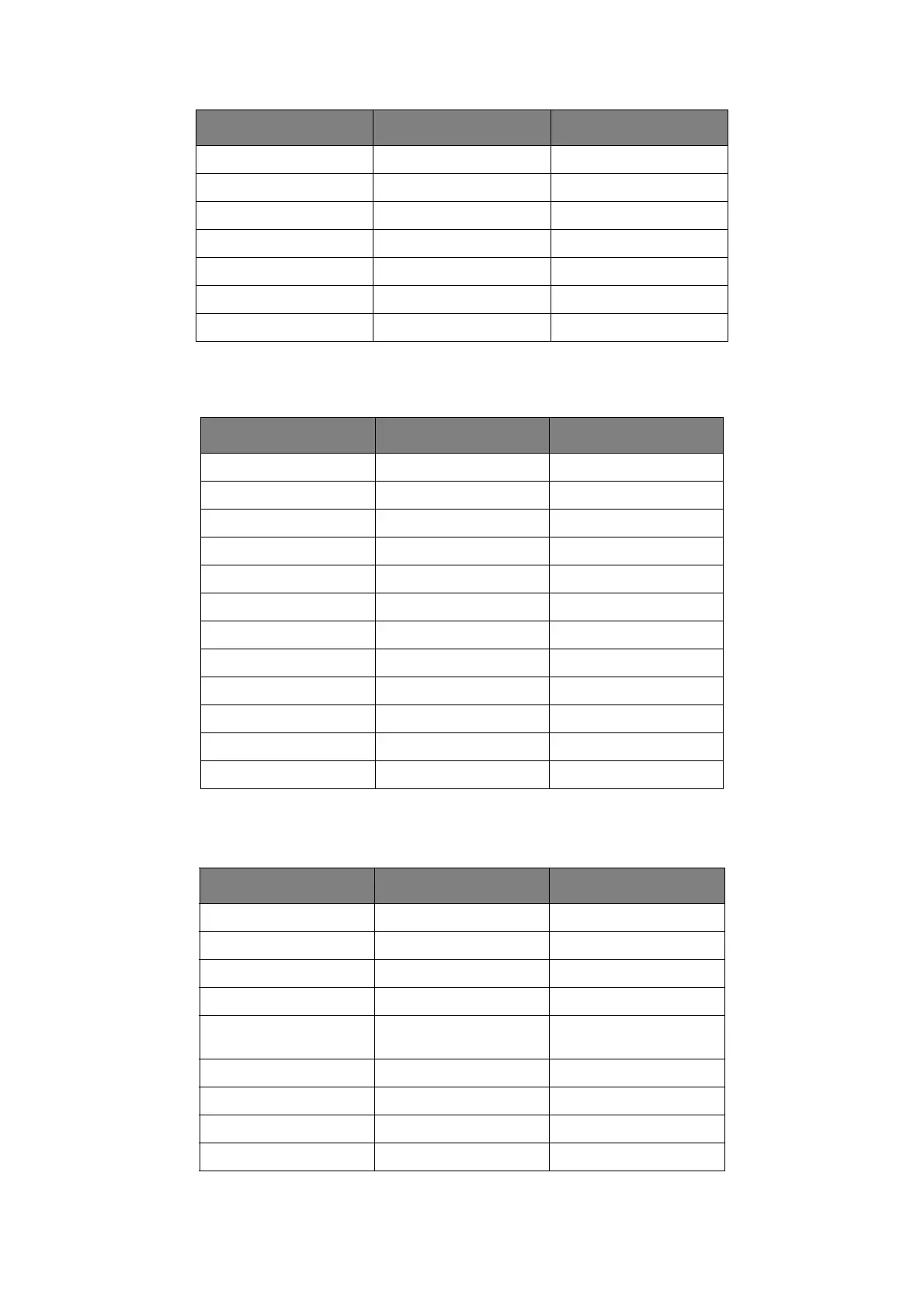Operator panels > 24
Media Menu
This menu provides adjustment to suit a wide range of print media.
System configuration menu
This menu adjusts general printer settings to suit the way you prefer to work.
MP TRAY USAGE DO NOT USE
MEDIA CHECK ENABLE
RESOLUTION 1200DPI
TONER SAVE MODE DISABLE
ORIENTATION PORTRAIT
LINES PER PAGE 64 LINES
EDIT SIZE CASSETTE SIZE
ITEM DEFAULT REMARKS
TRAY 1 PAPERSIZE A4
TRAY 1 MEDIATYPE PLAIN
TRAY 1 MEDIAWEIGHT MEDIUM
TRAY2 PAPERSIZE A4 When tray 2 is installed
TRAY2 MEDIATYPE PLAIN When tray 2 is installed
TRAY2 MEDIAWEIGHT MEDIUM When tray 2 is installed
MPT PAPERSIZE A4
MPT MEDIATYPE PLAIN
MPT MEDIAWEIGHT MEDIUM
UNIT OF MEASURE MILLIMETER
X DIMENSION 210 MILLIMETER
Y DIMENSION 297 MILLIMETER
ITEM DEFAULT REMARKS
POW SAVE TIME 10 MIN
PERSONALITY AUTO EMULATION
PARA PS-PROTOCOL ASCII
USB PS-PROTOCOL RAW
NET PS-PROTOCOL RAW B430dn and B440dn
only
CLRABLE WARNING ONLINE
AUTO CONTINUE OFF
MANUAL TIMEOUT 60 SEC
TIMEOUT INJOB 40 SEC
ITEM DEFAULT REMARKS