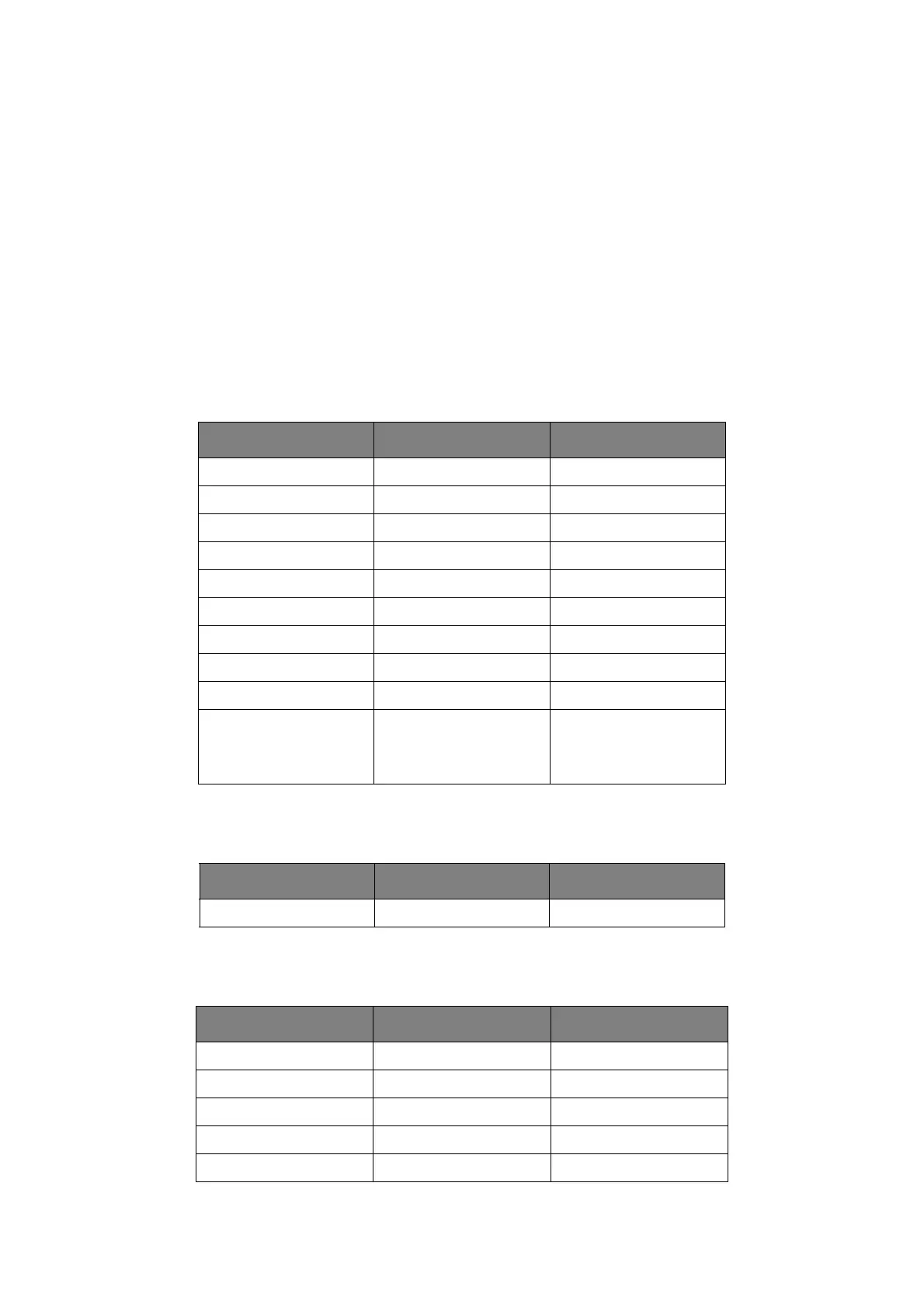Operator panels > 23
M
ENU
FUNCTIONS
The Printer Menu allows you to view and change the printer’s internal settings.
The settings are grouped into categories or “menus” such as Information Menu or Print
Menu.
Some of these settings are similar to those found in your printer driver or application
software. The settings that you can change using this software act as the printer’s defaults.
These can be overridden by the settings in your printer driver or application.
For example, if you have set the number of copies in the Printer Menu settings to one, this
will be overridden if you select three copies of your document in the printer driver.
Factory default settings are shown in the following tables.
Information menu
This menu provides a quick method of listing various items stored within the printer.
Shutdown menu
This menu shuts down the printer.
Print menu
This menu provides adjustment of various print job related functions.
ITEM ACTION REMARKS
PRINT MENU MAP EXECUTE
NETWORK EXECUTE B430dn and B440dn only
PRINT FILE LIST EXECUTE
PRINT PCL FONT EXECUTE
PRINT PSE FONT EXECUTE
PRINT PPR FONT EXECUTE
PRINT FX FONT EXECUTE
DEMO 1 EXECUTE
PRINT ERROR LOG EXECUTE
USAGE REPORT EXECUTE Is displayed only when
‘USAGE REPORT’ is
enabled in the Print
Statistics Menu
ITEM ACTION REMARKS
SHUTDOWN START EXECUTE
ITEM DEFAULT REMARKS
COPIES 1
DUPLEX OFF
PAPER FEED TRAY1
AUTO TRAY SWITCH ON
TRAY SEQUENCE DOWN