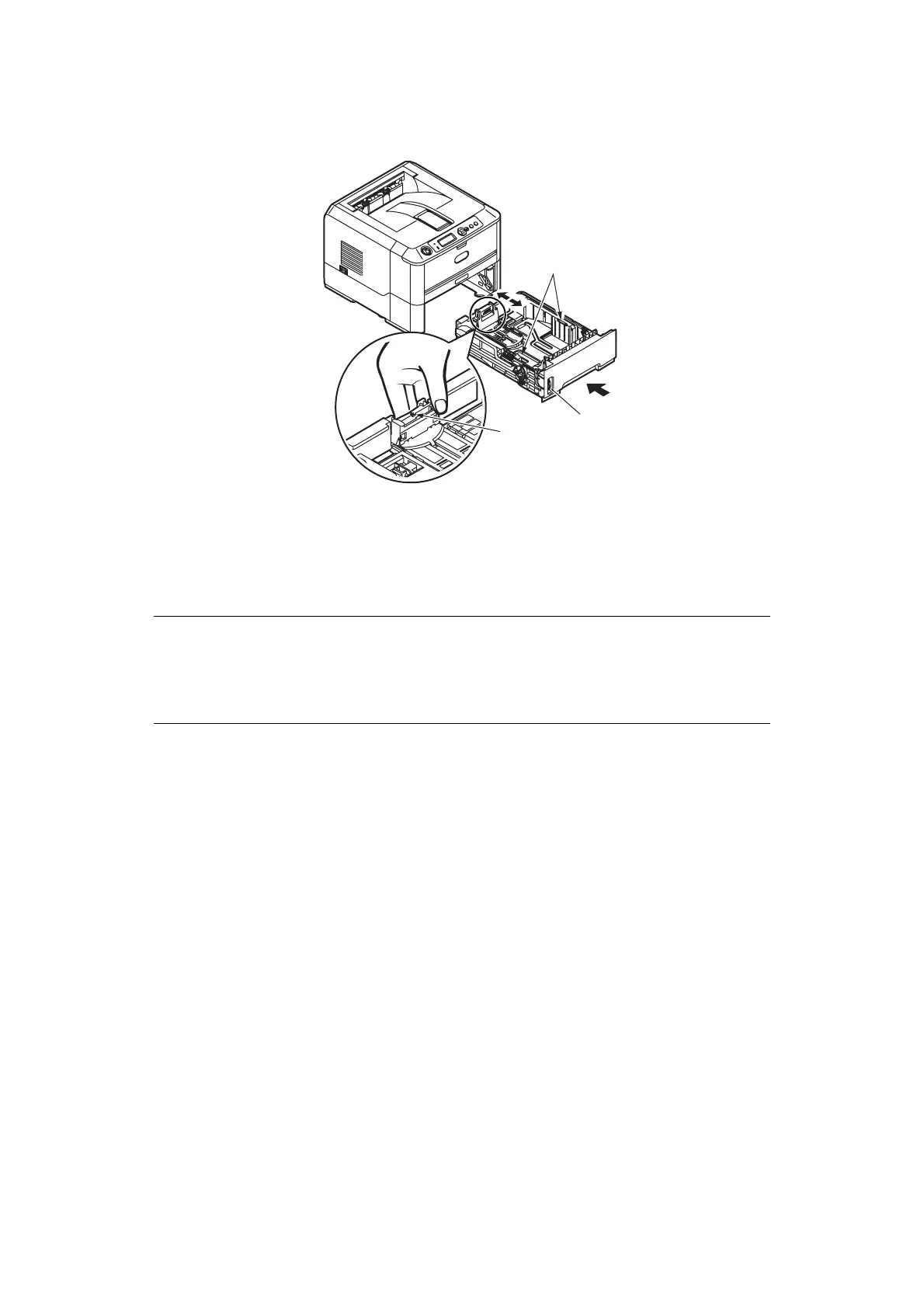Paper recommendations > 32
2. Adjust the rear paper support (5) to the size of paper you are using by gripping the
lugs, tilting and sliding the support forwards or backwards as necessary.
3. Adjust the paper guides (5). It is important to adjust the paper guides correctly to
ensure that the paper is not skewed in the print process. Paper jams may occur if
this operation is not carried out correctly.
4. Replace the tray in the printer (7). The paper level indicator (8) provides a visual
indication of how much paper is left in the tray.
Face up and face down printing
For face down printing, make sure the Rear cover is closed (the paper exits from the top
of the printer). The Output Stacker on the top of the printer stacks printed pages face down,
capacity 150 sheets of weight 75g/m². Pages printed in reading order (page 1 first) will be
sorted in reading order (last page on top, facing down).
For face up printing, make sure the Rear cover is open. In this condition, paper will exit via
this path, regardless of driver settings.
Always use this tray in conjunction with the Manual Feed Tray, Multi Purpose Tray or for
heavyweight stocks to reduce the possibility of paper jams.
See “Paper and tray information” on page 78.
Automatic feed sequence
With no optional feed trays installed, the Autotray function in the Print Menu is set by
default to ON and the Tray sequence function is set to DOWN. In this way, if a tray runs
out of paper, automatic feed will take place in the order Tray 1, Tray 2 (if fitted), Multi
Purpose Tray or the Manual Feed Tray, provided that these trays are set up for identical
media. Also, configure the media size and media weight for the respective trays in the
operator panel or Printer Menu Setup tool, depending on your printer model.
NOTE
If you have the optional second paper tray (Tray 2) and you are printing from
the first (upper) tray (Tray 1), you can pull out the second (lower) tray to
reload it. However, if printing from the second (lower) tray, do not pull out the
first (upper) tray as this will result in a paper jam.
5
6
7
8