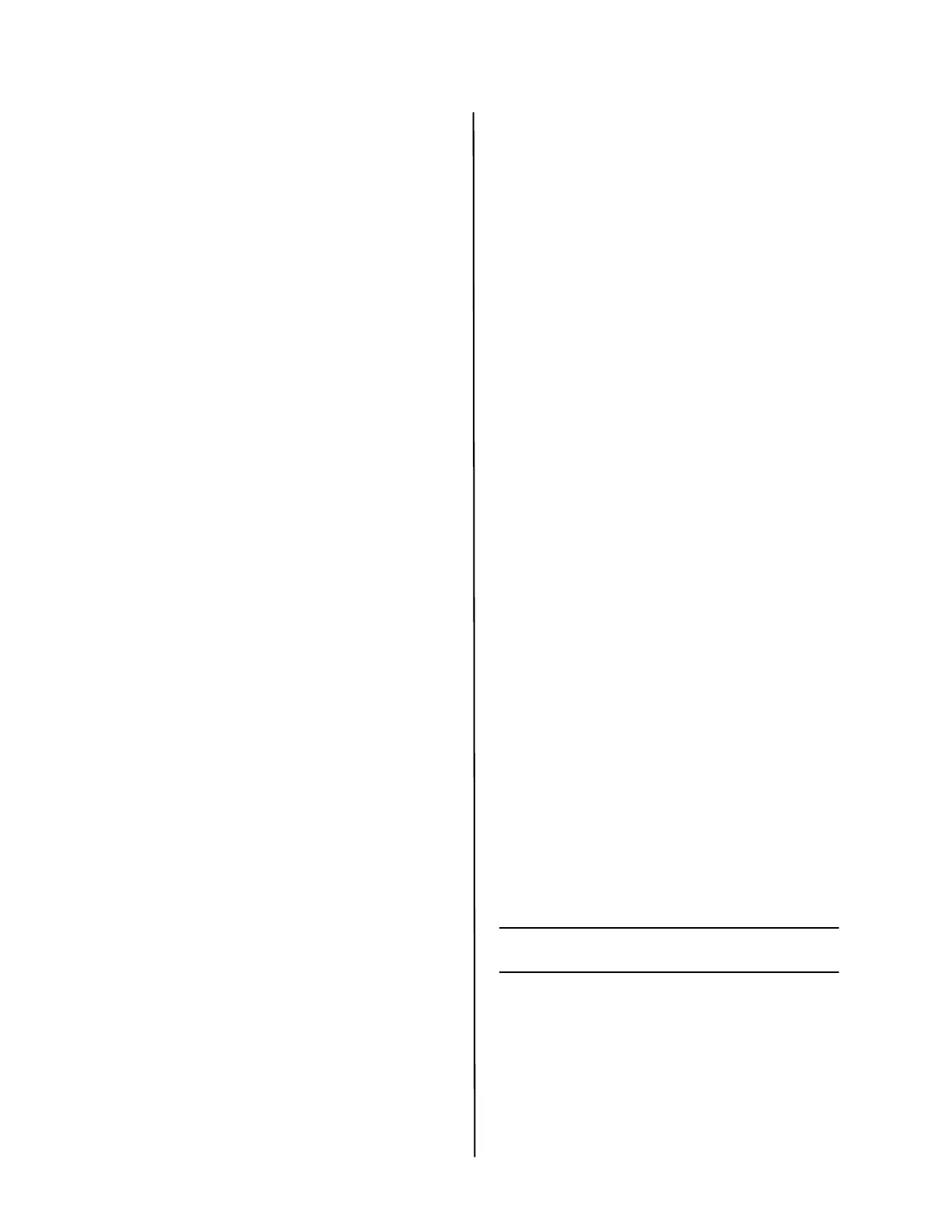B400 Series Setup Guide
12
Install the Utilities
1 Insert the CD in the CD-ROM drive.
2 Double-click the CD icon that appears on
the desktop.
3 open the Mac folder.
4 Double-click the OSX icon.
5 Double-click the Utility Installer.
6 Click Multilingual.
7 Click OSX B400 Series Utilities. Follow
the on-screen instructions.
8 When the utilities list appears, check the
utilities you want to install.
Using the Web Page to Configure
the Printer (optional)
If you are working in a TCP/IP-enabled
environment, you can use a web browser to
display the printer or job printing status
and to change settings on an embedded
web page. Enter the IP Address for the
printer (locate the address on the Print
Menu Map in the Network Menu). Select
from the categories in the menu list on the
left.
Note: The web page facility is only
available when the printer is
connected to the network.
Install the Documentation
Note: Adobe
®
Acrobat
®
Reader 5.0 or
higher is required to view the
manuals.
1 Insert the CD into your CD-ROM drive.
2 Double-click the CD icon that appears on
the desktop.
3 Install the manuals from the root
directory.
To load: drag the .pdf file to the
desktop
To view: double-click it.
Service and Support
Available 24 hours a day, 7 days a
week.
• Visit our website:
www.okiprintingsolutions.com
• Call 1-800-654-3282 (1-800-OKI-DATA)