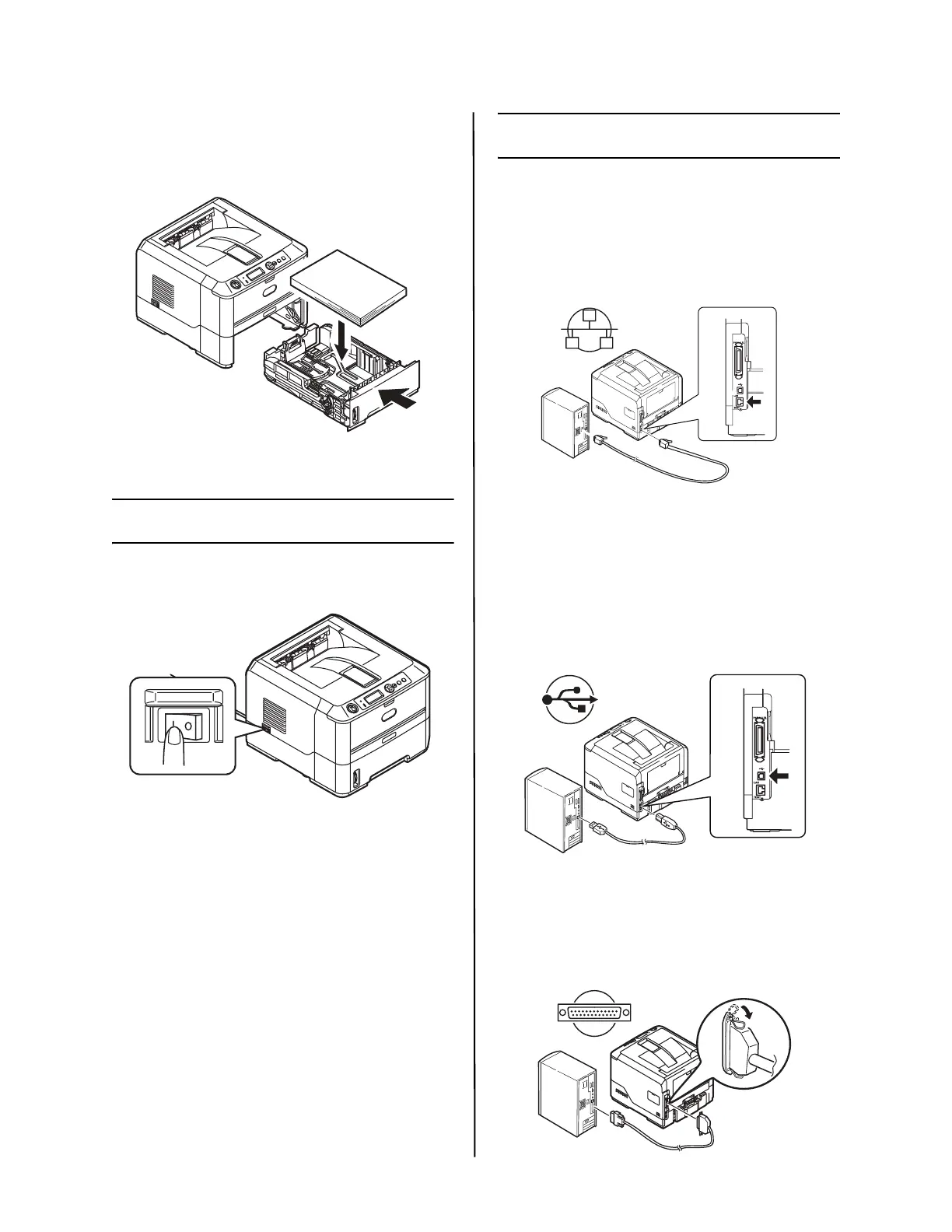B400 Series Setup Guide
6
4 Load paper (face down and top edge
towards the front for letterhead paper).
Be sure guides are snug against the
paper and are locked in place.
5 Close the paper tray.
Insert Power Cable
Insert the power cable and turn the printer
ON.
WARNING!
Be sure to use the 15A AC power cord
supplied with the printer. Use of a power
cord NOT supplied with this printer, or an
extension cord, may result in overheating,
and could be a safety hazard.
CAUTION!
To prevent fire or shock hazards, connect
the power plug only to a properly rated
power outlet.
CAUTION!
Do not connect this product to an
uninterruptible power supply (UPS). For
further information please contact Oki Data
at 1-800-OKIDATA or www.okidata.com.
Computer Connection
Note: Interface cables are not supplied.
Install Network Cable
Connect the network cable between the
printer network port and the Ethernet hub
or router.
USB Connection
Note: If installing for Windows
©
with
USB connection, install the
software BEFORE installing the
USB cable. See “Install Software”
on page 7.
Connect the USB cable between the printer
USB port and the computer.
Parallel Connection
Note: Requires UL approved bi-directional
(IEEE 1284 compliant) cable.
Connect the Parallel cable between the
printer’s Parallel port and the computer.
