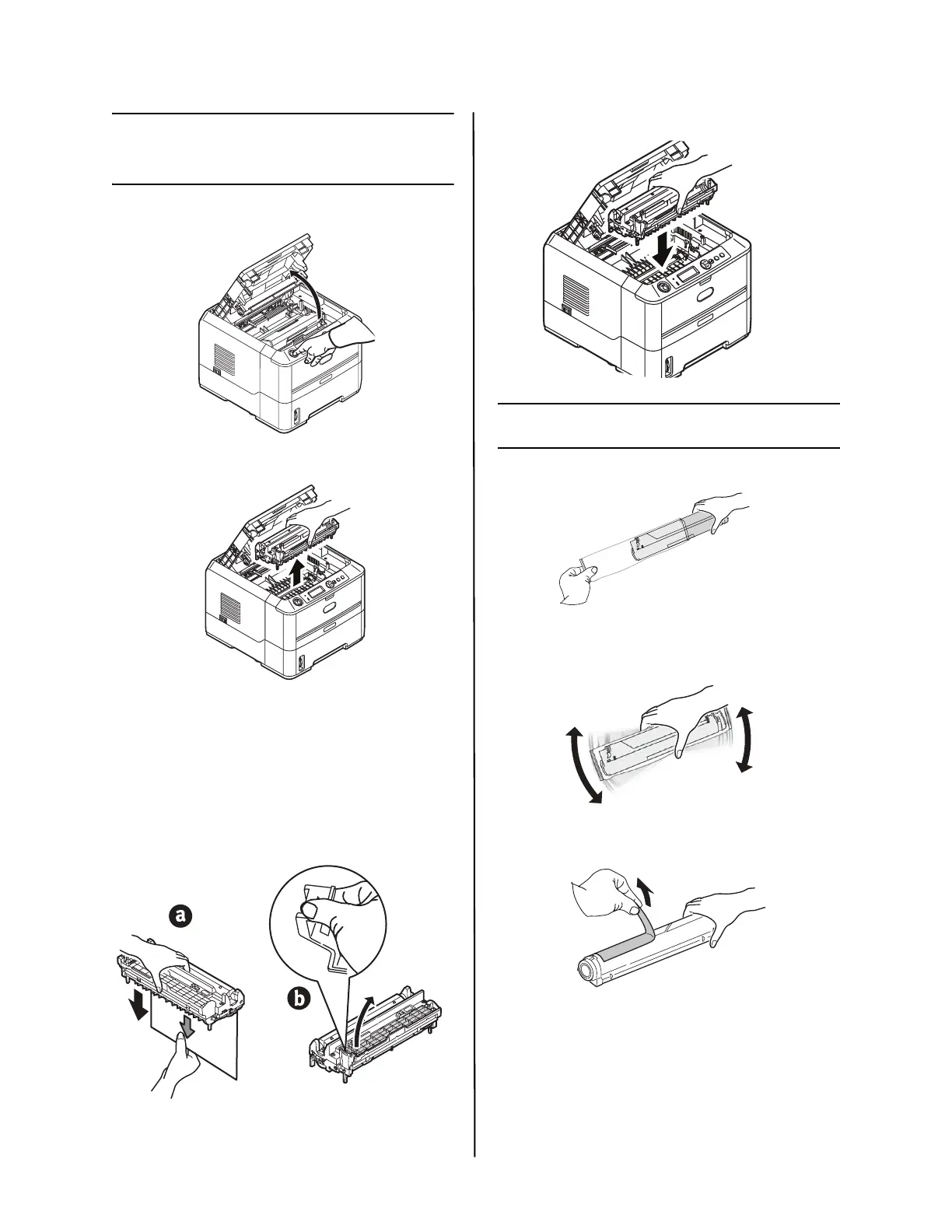B400 Series Setup Guide
4
Prepare Image Drum
Cartridge
1 Press button and lift the top cover.
2 Lift the drum cartridge from printer.
Note: Do not expose cartridge to light for
more than 5 minutes.
Note: Do not touch shiny green surface at
bottom of drum cartridge.
3 Lift tape, then pull out protective paper
as shown below (a). Lift out and discard
shipping restraint (b).
4 Reinstall drum cartridge in the printer.
Install Toner Cartridge
1 Unpack the toner cartridge.
2 Shake the cartridge several times
vertically and horizontally to distribute
toner.
3 Holding the cartridge in a horizontal
position, slowly peel off the tape.