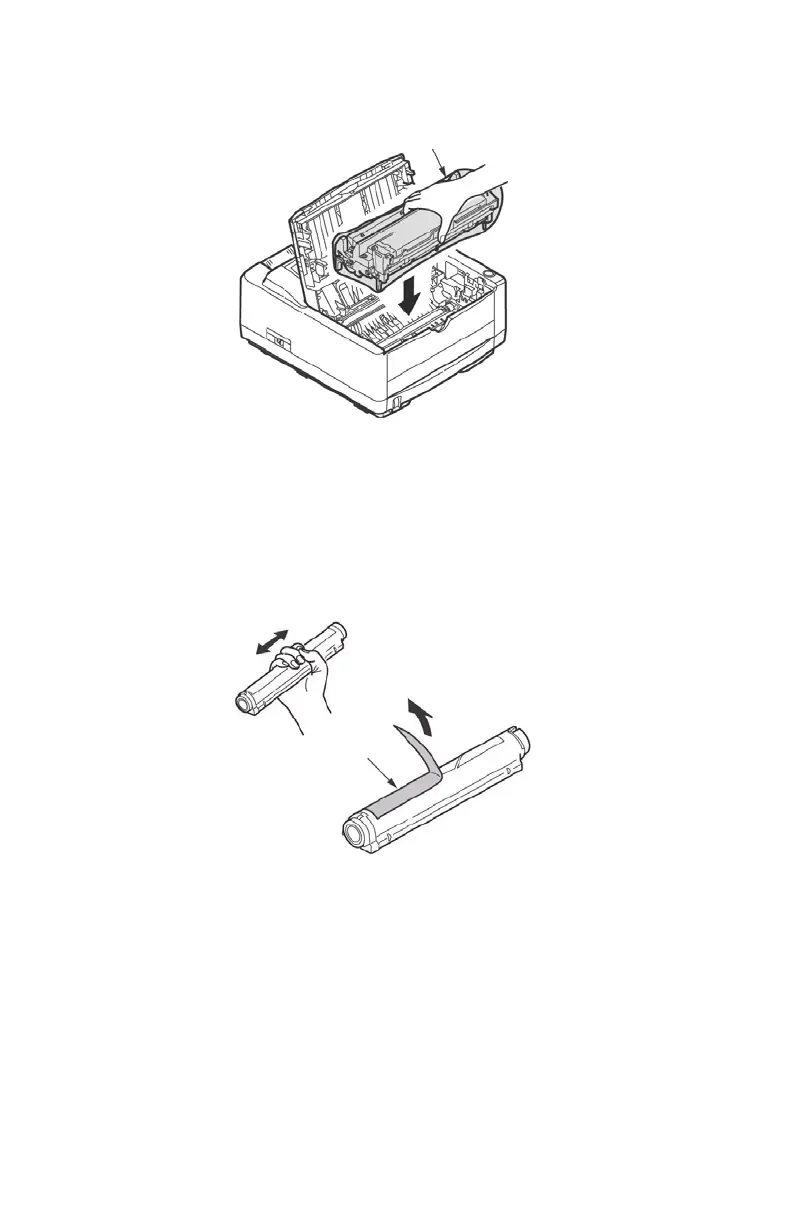B4400/4500/4550/4600 User’s Guide
15
4. Return the image drum cartridge. Make sure it is seated
correctly.
F12_17.jpg
Installing the Toner Cartridge
1. Remove the toner cartridge from the packaging.
2. Shake it from side-to-side a few times to distribute the
toner.
3. Carefully turn the cartridge over and remove the tape.
F12_02a.JPG
4. Turn the cartridge right-side-up with the blue lever on
the right.