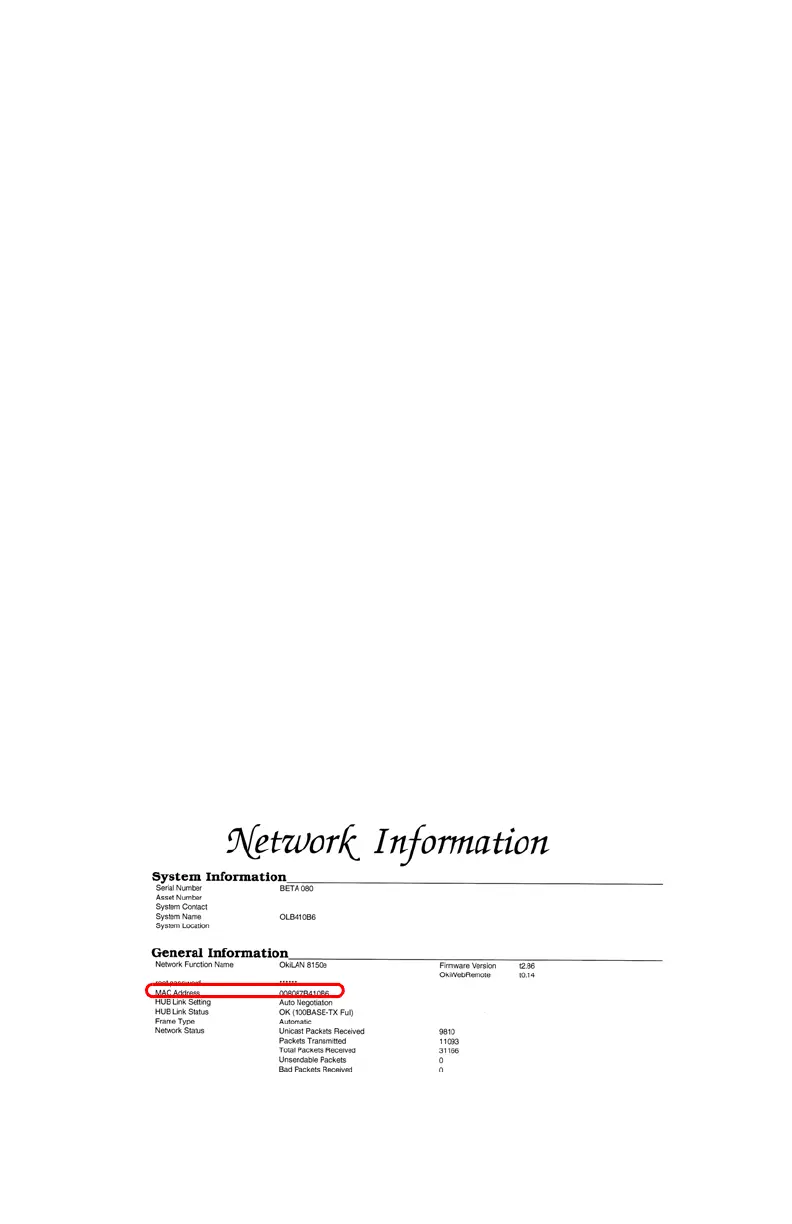B4400/4500/4550/4600 User’s Guide
47
Network Connection Setup via Windows
Requirements:
• Network model printer or printer with network
option installed
• Windows Server 2003 with Network interface for
Ethernet
• Windows XP
• Windows ME/98
• Windows 2000
• Windows NT 4.0
NOTE: For information specific to a network installation, see
the Network User Guide on the CD-ROM supplied with your
printer. Click the Documentation/Network User’s Guide
buttons in the Menu Installer.
Checking the Ethernet Address
The Ethernet address (MAC address) is displayed in the
Network Information printout. Print the Menu Map:
B4500/B4550/4600
1. Press the MENU+ button, INFO MENU displays.
2. Press ITEM, MENU MAP PRINT displays.
3. Press SELECT.
4. The Menu map prints. The Mac Address appears under
general Information.
S M Printer State tab.jpg
